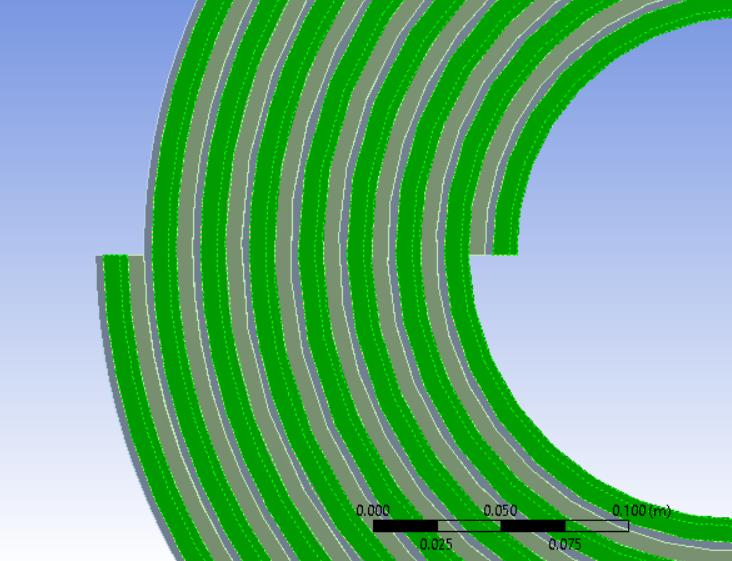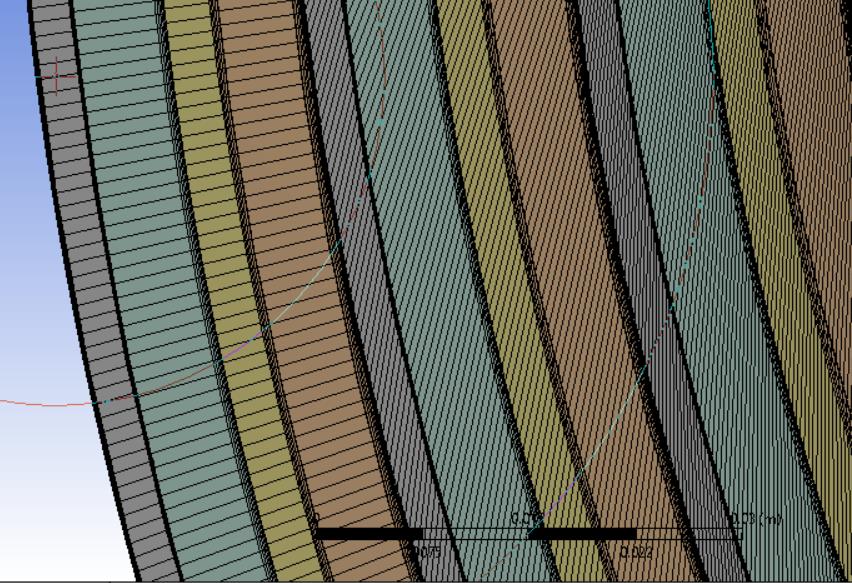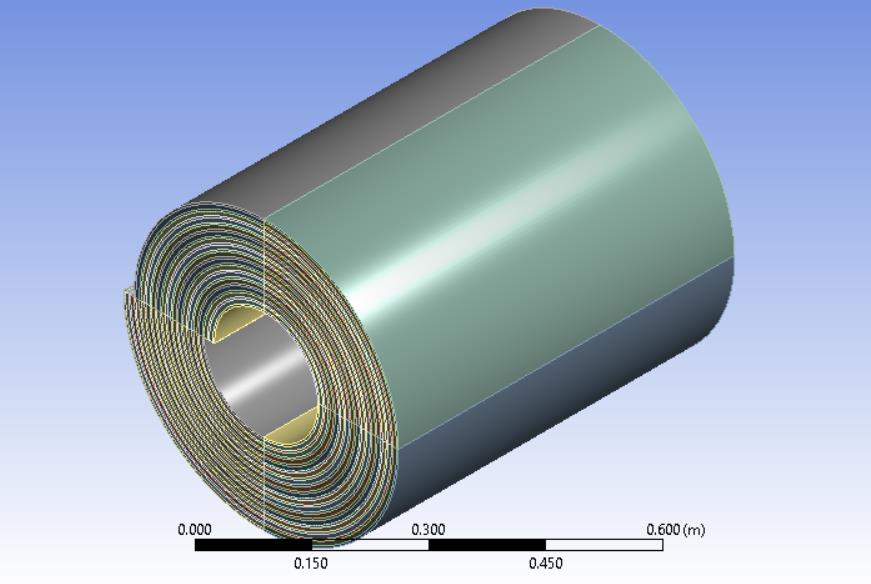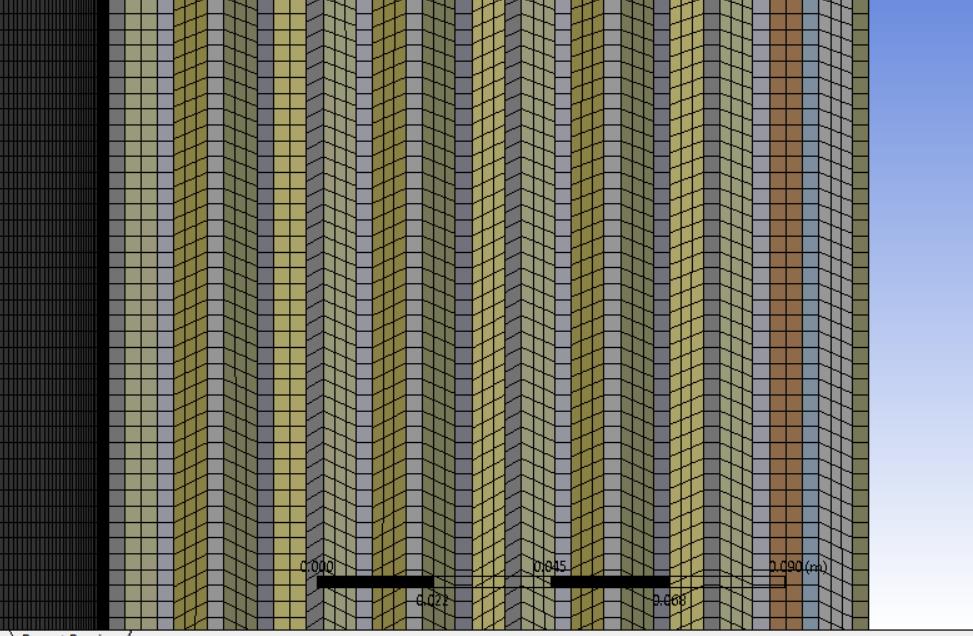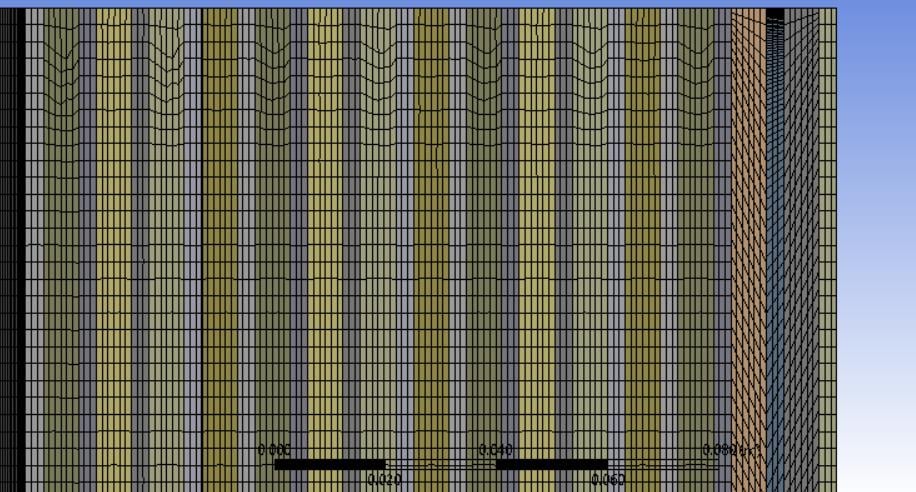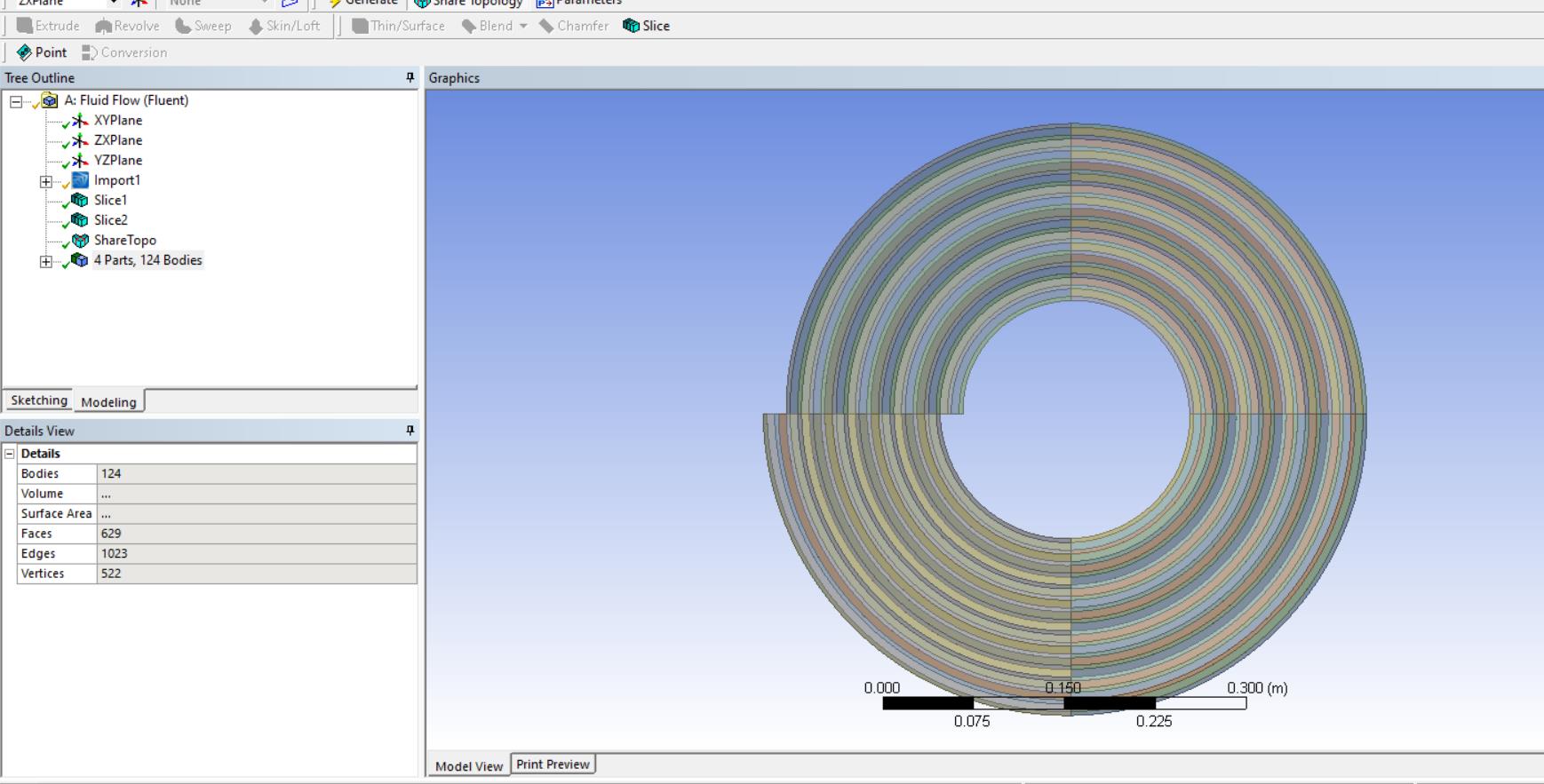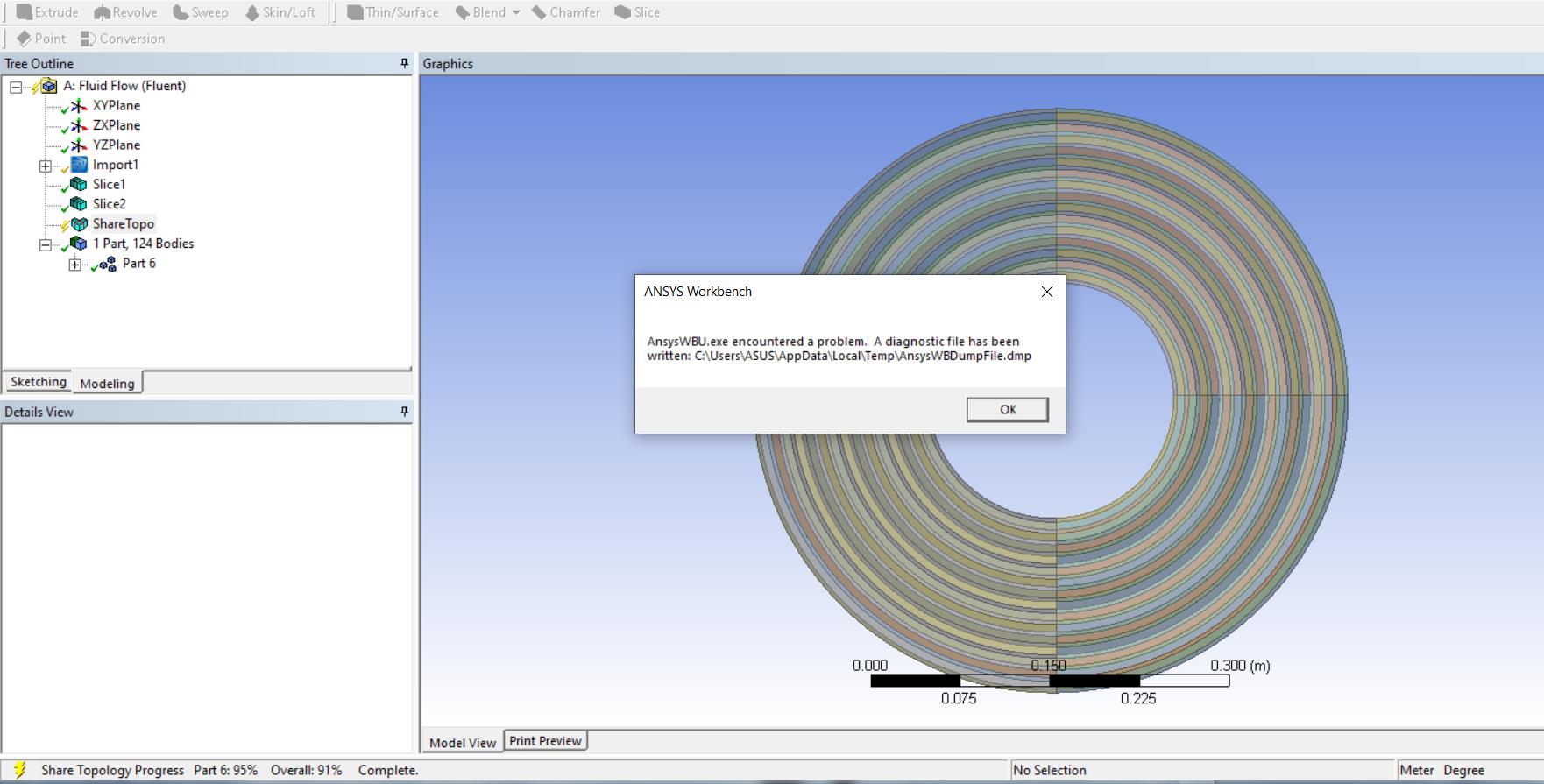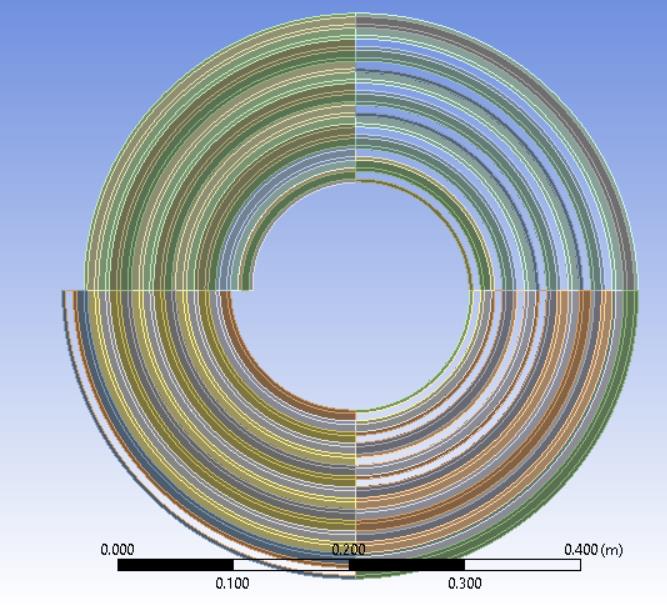-
-
March 7, 2020 at 9:28 am
lightyagami
SubscriberI have created a geometry of Spiral plate heat exchanger. I have tried to mesh it as shown in below image but I can't figure out how to do it. Can anyone suggest some ways to do it ?
This is how I want my mesh to look
This is how geometry looks.
This is two dimensional image, the whole assembly is three dimensional. Any suggestion would be helpful.
Here is the geometry link :
-
March 7, 2020 at 10:32 pm
-
March 8, 2020 at 5:28 am
-
March 8, 2020 at 6:37 am
-
March 9, 2020 at 1:38 pm
Rob
Forum ModeratorYou've got one cell across each section, so the flow solver is going to fail. It also looks like the mesh is struggling to match across the channel, try breaking this into quarters and see if that helps.
As an aside, have a look through the older posts: someone's posted this problem before.
-
March 11, 2020 at 8:03 am
lightyagami
SubscriberI have divide spiral into quarters and have gotten satisfactory results
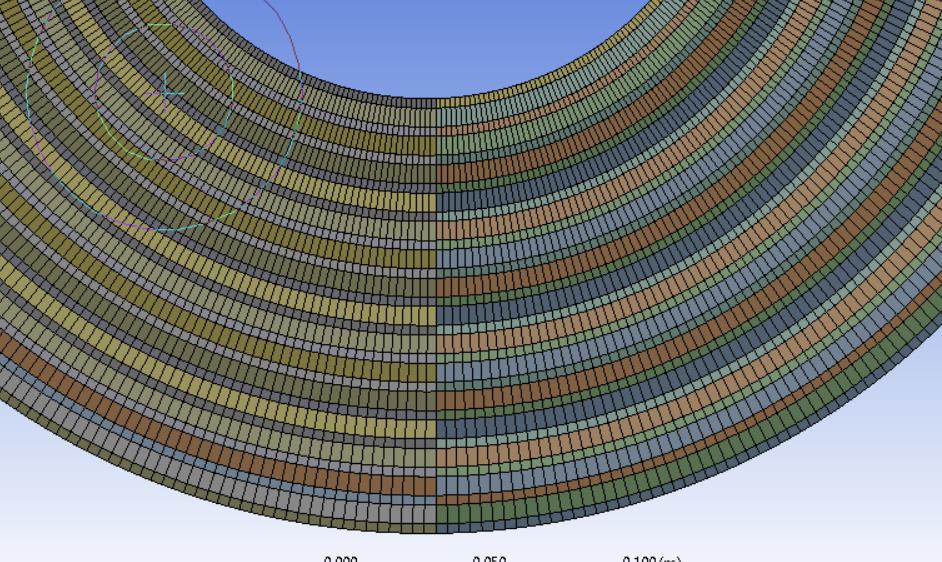
Now my geometry is 3D
Whenever try to mesh the geometry horizontally I am not getting node merge between some plates as shown by marks
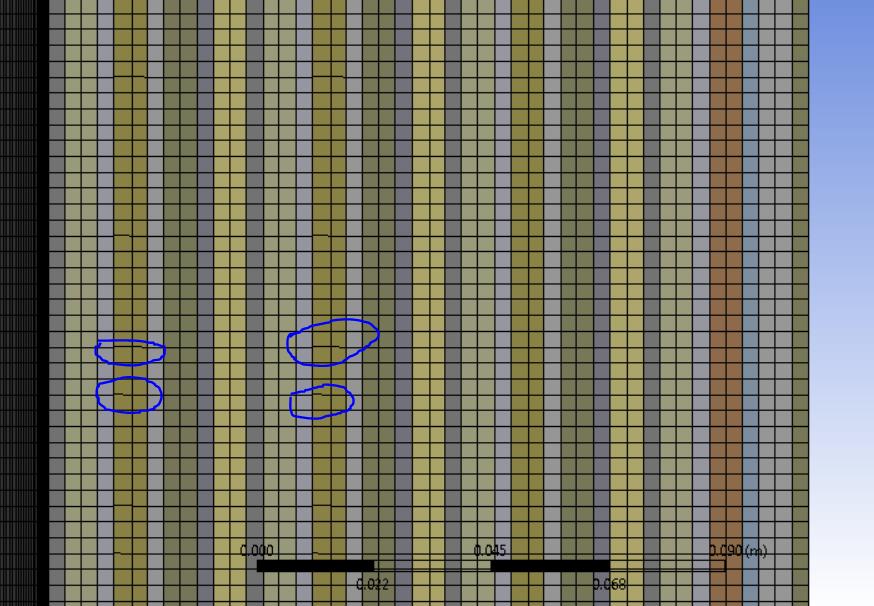
and whenever I try to divide the spiral the whole mesh looks like this
Any Idea why am I getting this kind of mesh ?
-
March 11, 2020 at 9:29 am
lightyagami
SubscriberAlso I have specified named selection but Fluent is converting my outlet named surface into interface zone. Also is there any way to assign system coupling option to all wall simultaneously in ansys fluent ?
-
March 11, 2020 at 1:48 pm
Rob
Forum ModeratorThe node alignment problem could be pixelation of the image: are they really not connected? In the last image it looks like you've not done any share topology actions.
Not sure why it's changing an outlet (named) into an interface. Check for contact regions, also what's the full name you used in the named selection?
-
March 11, 2020 at 3:40 pm
-
March 12, 2020 at 2:55 am
Keyur Kanade
Ansys EmployeeFor those zig zag elements, you will have slice the body at different locations. Then you will have to use same edge sizing for parallel edges.
For some regions, nodes do not look like connected. You have to use share topology in DM or SpaceClaim. Also you need to have a single part for the bodies, you want to have conformal mesh.
https://www.youtube.com/watch?v=IO4ZtwZdD2I
Regards,
Keyur
If this helps, please mark this post as 'Is Solution' to help others.
Guidelines on the Student Community
How to access ANSYS help links
-
March 12, 2020 at 4:50 am
-
March 12, 2020 at 6:06 am
Keyur Kanade
Ansys EmployeeBut there are 4 parts. If you want conformal mesh for all bodies, please use single part.
Also use edge sizing in meshing.
Regards,
Keyur
If this helps, please mark this post as 'Is Solution' to help others.
Guidelines on the Student Community
How to access ANSYS help links
-
March 12, 2020 at 6:26 am
-
March 12, 2020 at 8:26 am
Keyur Kanade
Ansys EmployeeWhat is the version?
Can you try latest version 2020R1?
Did you check bodies before sharetopology with tools--> analysis tools--> fault detection.
If there are any faults, please correct them.
Also please check if you can try SpaceClaim.
Regards,
Keyur
If this helps, please mark this post as 'Is Solution' to help others.
Guidelines on the Student Community
How to access ANSYS help links
-
March 12, 2020 at 11:39 am
-
March 13, 2020 at 4:36 am
Keyur Kanade
Ansys EmployeePlease use latest version 2020R1.
Regards,
Keyur
If this helps, please mark this post as 'Is Solution' to help others.
Guidelines on the Student Community
How to access ANSYS help links
-
March 13, 2020 at 5:08 am
-
March 13, 2020 at 11:31 am
Rob
Forum ModeratorOdd. Can you check the bodies in DM and see if their volume is valid?
-
March 13, 2020 at 6:47 pm
lightyagami
SubscriberWell, I have finally figured out how to mesh the geometry, I have assigned edge sizing to every individual quarter circle and it gave satisfactory result. Thank you everyone for helping me.
-
- The topic ‘Help to mesh the geometry for ansys fluent’ is closed to new replies.



-
4633
-
1535
-
1386
-
1225
-
1021

© 2025 Copyright ANSYS, Inc. All rights reserved.