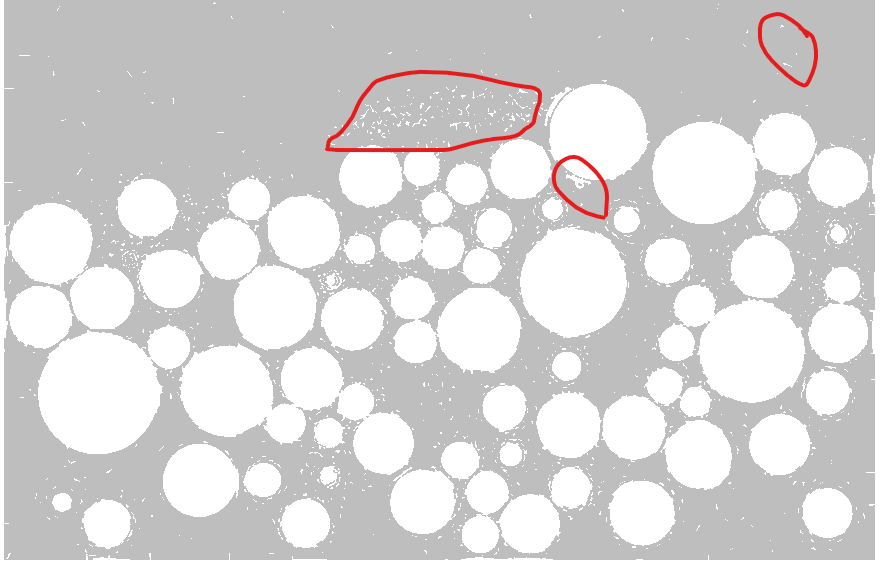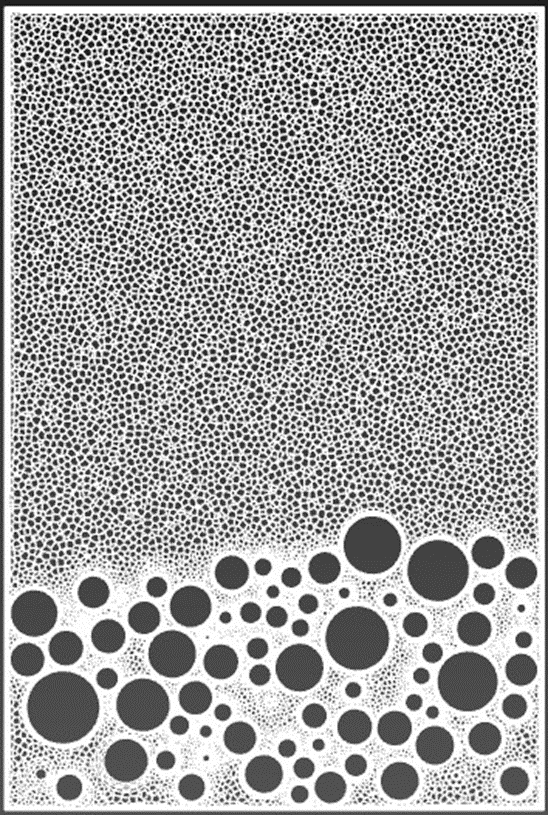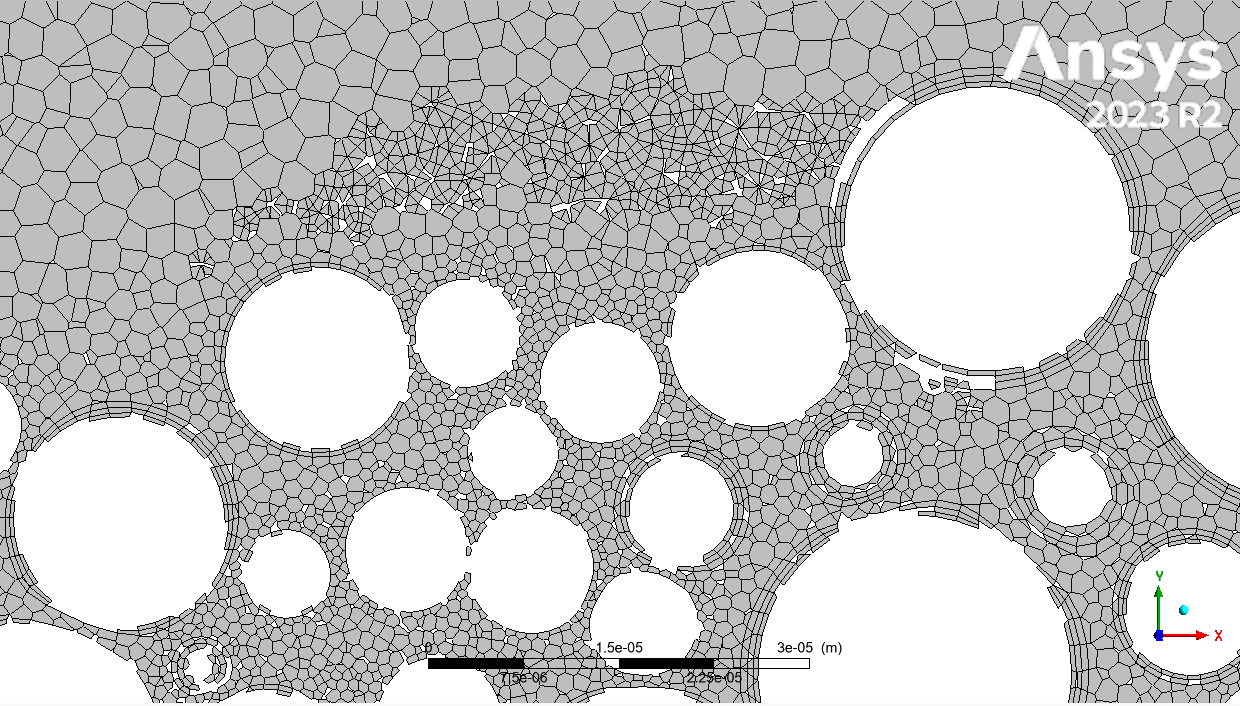TAGGED: #fluent-#ansys, meshing
-
-
October 31, 2024 at 4:36 pm
z.sang
SubscriberHello everyone,
I met some problem when dealing with the results from Ansys Fluent. I was simulating the deposition of a liquid droplet into a fixed powder packing, and aimed to investigate the liquid motion due to capillary effect.
In CFD post I built a plane in the center of the 3D Geometry, but there were many white irregular regions, as marked in the first following picture. I was worried that these white regions would result in the inaccurate liquid phase motion.
I am quite confused whether this is due to the quality of my mesh. The orthogonal value of my mesh is over 0.22, which was built in ansys fluent meshing. The second picture shows my mesh in the plane.
Could anyone please give me some advice? Thank you very much in advance!
-
October 31, 2024 at 4:43 pm
Rob
Forum ModeratorIt's likely to be a graphical issue. Planes/isosurfaces etc cut through cells and don't always display cleanly.
-
November 1, 2024 at 9:58 pm
z.sang
SubscriberThank you very much for your reply.
You mean the cutting plane goes through some mesh regions and there are no edge node left on this plane. Therefore, some blank regions are shown on this plane,right?
Besides, I show the mesh on this plane as shown in the picture below, but the blank regions show no mesh cell. Would you still think it is a graphic issue? I am sorry that I am worried that I didn't build a good mesh and thus leave these blank regions.
If it is a graphic issue, the calculation of the liquid phase motion will not be influenced by these blank regions, right?
Thank you very much for your help and patience!
-
November 4, 2024 at 9:48 am
Rob
Forum ModeratorGiven you have a poly mesh check in Fluent Meshing. Odd gaps etc are normal (not ideal, but normal) but missing larger regions like that isn't good. Note, CFD Post wasn't designed for Fluent's poly mesh so that may not help. How does it look in Fluent?
Your other problem is going to be scale related, some of those gaps are under 10microns so whilst the solver will work numerical precision is going to suffer.
-
November 4, 2024 at 4:42 pm
-
-
November 4, 2024 at 4:59 pm
Rob
Forum ModeratorOr top and bottom! The mesh is OK, but I suspect the resolution and cell density could become a problem. You may also want to adjust the inflation mesh to keep an aspect ratio of around 1 given the surface tension forces on the droplet and particles. This is not going to be a fast simulation.
-
November 4, 2024 at 5:05 pm
z.sang
SubscriberTop and bottom! Great to hear that it is not the mesh problem, resulting in the gaps. Exactly, the cell density is high.
Thank you very much for you help and solution. Have a nice evening!
-
November 4, 2024 at 5:21 pm
Rob
Forum ModeratorGiven the forces and dimensions the mesh may not be dense enough!
-
- You must be logged in to reply to this topic.



-
4607
-
1515
-
1386
-
1209
-
1021

© 2025 Copyright ANSYS, Inc. All rights reserved.