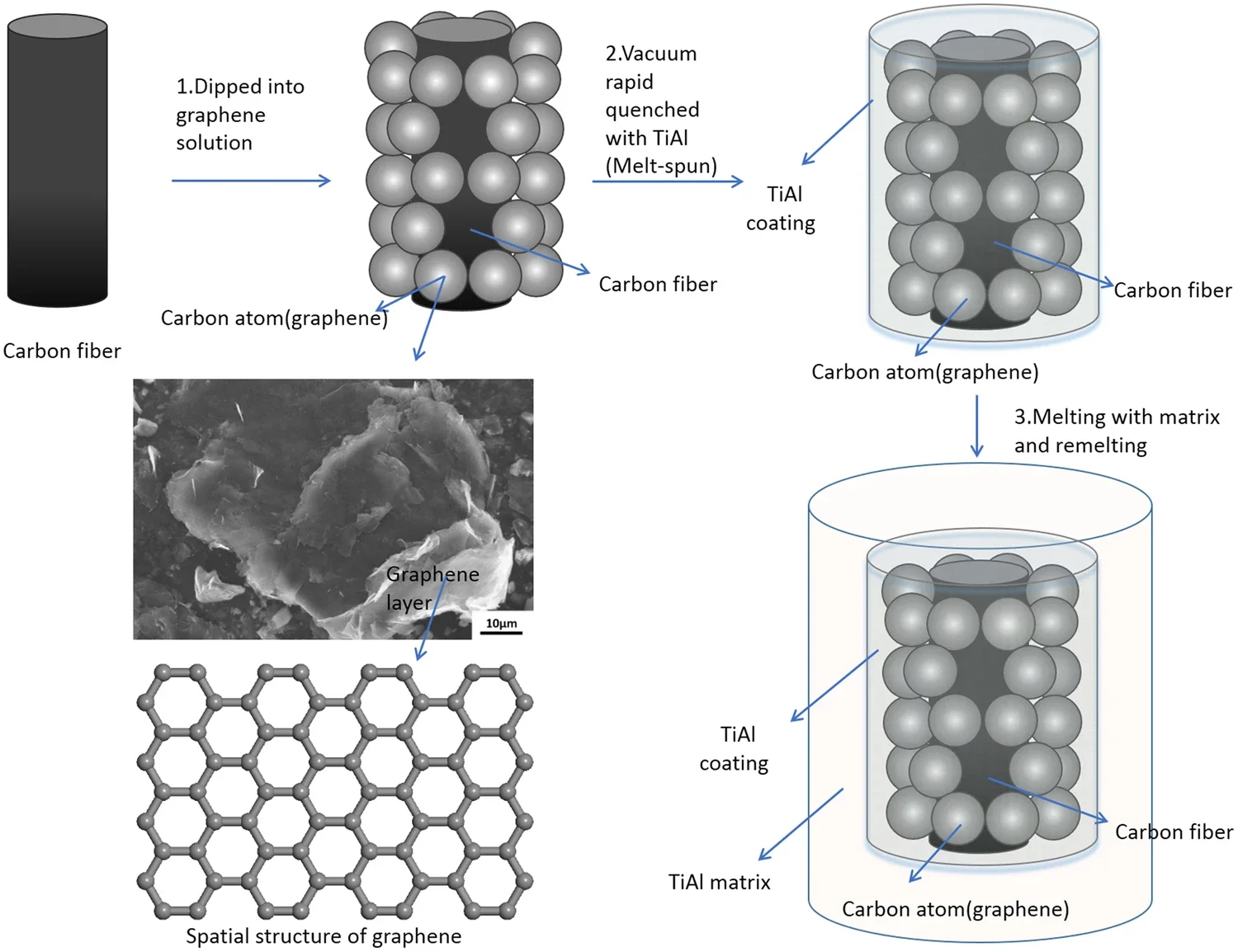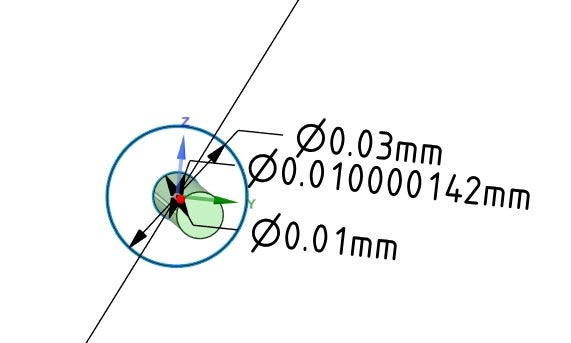TAGGED: material-designer, spaceclaim, unit
-
-
May 31, 2024 at 4:55 pm
Amrith Mariappan
SubscriberHi,
I'm working on a project involving carbon fibers coated with graphene-reinforced TiAl alloy, based on a study from this published paper: https://doi.org/10.1038/s41598-018-20799-y.
I designed the microstructure of this material in SpaceClaim, setting the units to mm. However, when I try to open this geometry in Material Designer, I get an error: “Design in the current session uses small units. Start a new session and switch to standard units.” I used mm as the unit, as suggested in other posts.
Here's the geometry breakdown:
- Carbon fiber cylinder: length 0.05 mm, diameter 0.01 mm
- Graphene sheet (Single layer) around the carbon fiber: length 0.05 mm, thickness 1.42e-7 mm (modeled as a sheet instead of a hexagon)
- TiAl coating cylinder around graphene: diameter 0.03 mm, length 0.08 mm
- Final TiAl matrix cylinder: diameter 20 mm, length 0.25 mm
Could the TiAl matrix being macrostructure compared to other microstructure geometry be causing this issue?
Any help would be appreciated. I've attached the geometry file to this link for reference <https://buffalo.box.com/s/wzuvtk15qghbc8o428k745gyonul2281>.
Thanks,
Amrith
-
July 13, 2024 at 3:37 am
mjmiddle
Ansys EmployeeMaterial Designer uses SpaceClaim as the GUI. In SpaceClaim, macroscale unit systems are: m,cm,mm,ft,in. The minimum feature size allowed is 0.02mm. Microscale units systems are um,nm,mils. The minimum feature size is 1/1000th of macroscale system. Internally all length units are scaled by 1000 between the macro/micro scale systems to save large memory allocation it would require for the application to always accept small values, so the setting is fixed in the current session. Unit systems can only be changed between macro/micro when no documenta are loaded. Because of the dimensions of your model, and the minmum feature size in SpaceClaim, you'll want to be in a microscale unit system: um,nm,mils. Your application is currently in one of these units because it is says it's in "small unit" system, which is what you want. You'll just have to multiply all your mm schematic values by 1000 if you enter then in Material Designer in um units.
-
- The topic ‘Help Needed with Design Error due to Unit Issue in Material Designer’ is closed to new replies.



-
4678
-
1565
-
1386
-
1242
-
1021

© 2025 Copyright ANSYS, Inc. All rights reserved.