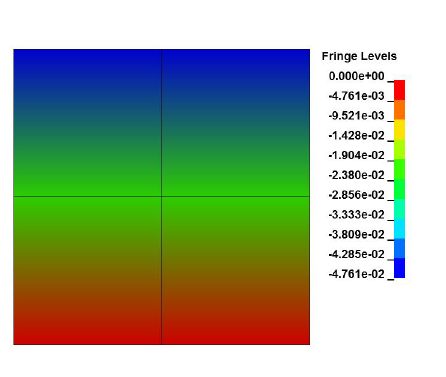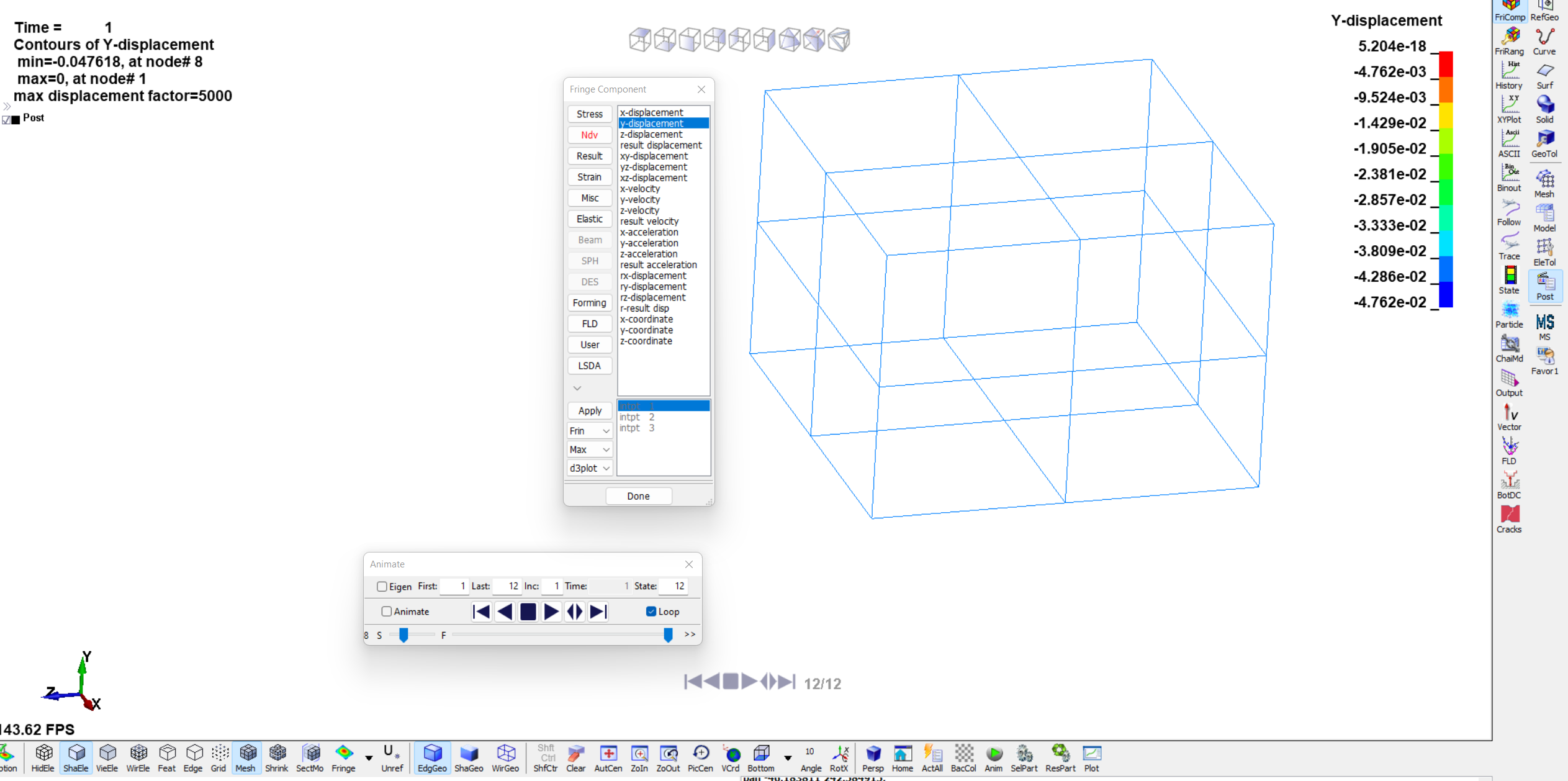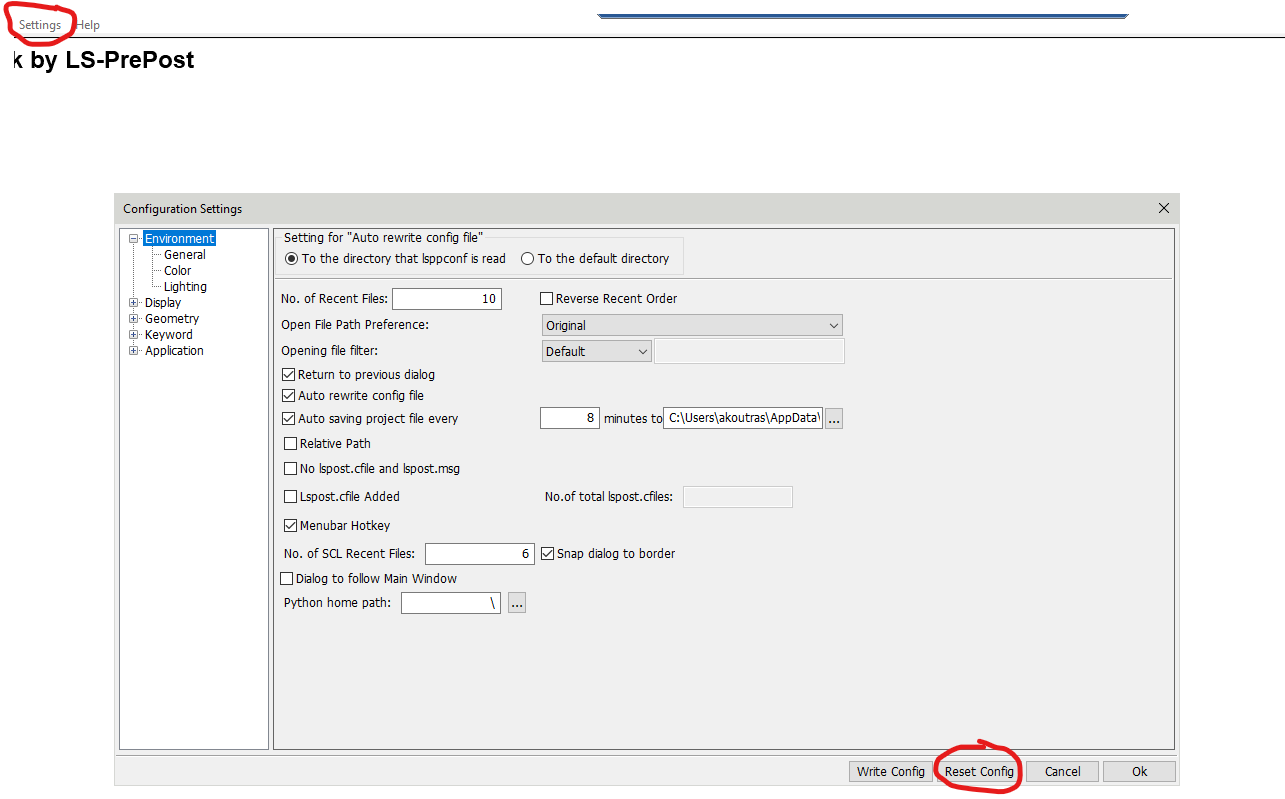-
-
February 28, 2023 at 8:18 am
-
February 28, 2023 at 5:29 pm
Andreas Koutras
Ansys EmployeeHello,
The settings in the second picture look correct. Here is an example:
Could you deactivate the ShaEle option in the bottom left corner by selecting the HidEle option and then activate ShaEle again. Then fringe again.
Also reverting to the default configuration settings may help.
Trying a new LSPP version may also help.
Let us know how it goes.
Thanks.
-
February 28, 2023 at 8:29 pm
Luisa Hornung
SubscriberDear Andreas,
(de-)activating HidEle did not help and when I try to reset the setting, LS Prepost crashes.
After updating to 4.9 I could reset the settings and now everything is working fine.
Thank you for your help!
-
Viewing 2 reply threads
- The topic ‘Heat Map is not shown – only Mesh’ is closed to new replies.
Ansys Innovation Space


Trending discussions


- LS-DYNA Installation Issues with Student Workbench 2024 R2
- LS-Dyna CESE SMP d vs MPP d solver
- CESE solver – Ignition mechanism
- Cross-coupled stiffness elements in LS-DYNA
- Mathematical model generation stuck at 10%
- About combine different unconnected body into one part
- CONTROL_REFERENCE_CONFIGURATION
- Tiebreak using Segment set for contact b/w 20 noded Hexahedral elements
- shape memory alloy material in LS-DYNA
- CESE combustion model
Top Contributors


-
1241
-
543
-
523
-
225
-
209
Top Rated Tags


© 2024 Copyright ANSYS, Inc. All rights reserved.
Ansys does not support the usage of unauthorized Ansys software. Please visit www.ansys.com to obtain an official distribution.