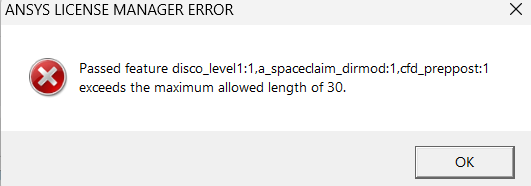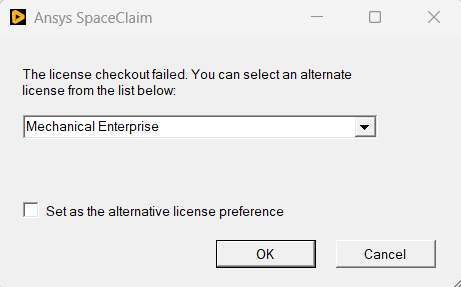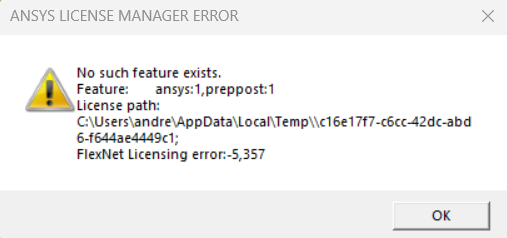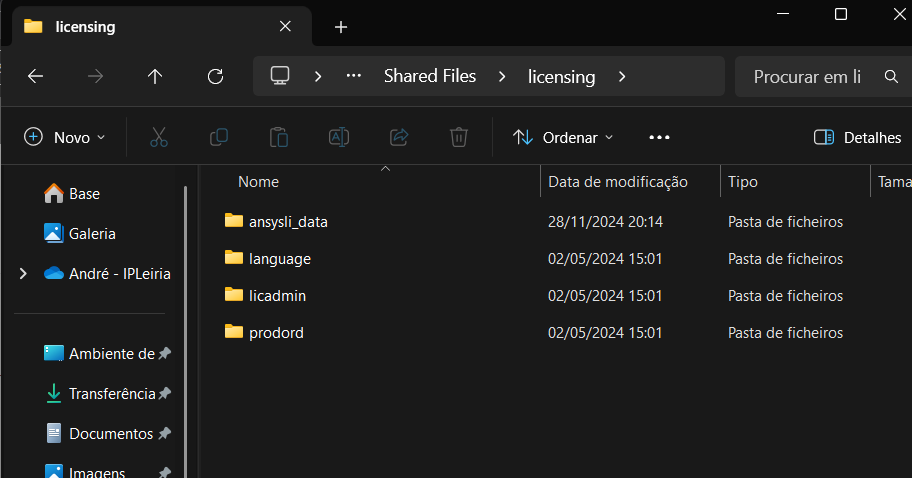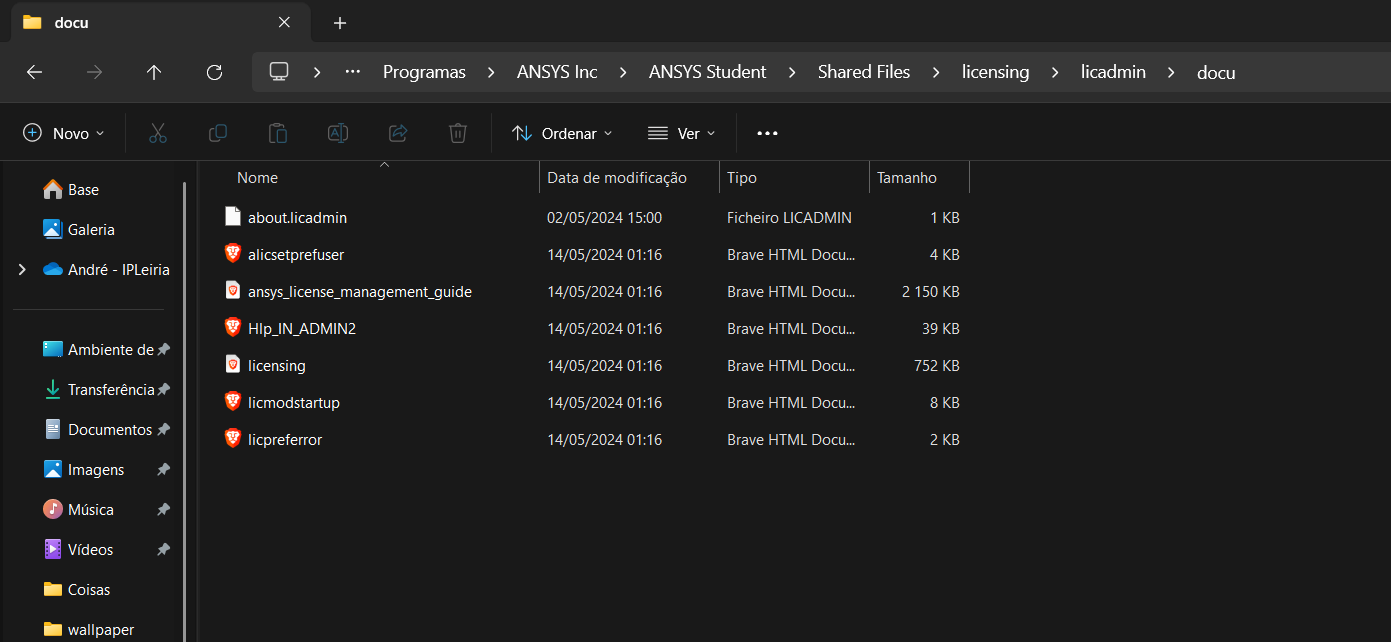-
-
November 26, 2024 at 12:18 pm
2221807
SubscriberWhat happens when I try to open SpaceClaim:
My main problem is here because I try to open Model after import geometry and the program just closes and I cannot use it and it gives me an error. If I do the opposite and I open Model first without importing geometry, it shows the program but I cannot use it. It says,
“The shared license is not available to geometry attach operation”
Mechanical failed to open the database: The Mechanical editor does not have a valid license. Please refer the following directory for more information: C:\Users\andre\AppData\Local\Temp\.ansys.
Im having some problems related to Workbench in Ansys. This is a student version and I have no idea what it can be.
I already have tried to install without the é in my name, but I guess it didnt make much difference.
I already have uninstalled everything related to Ansys but I dont know what else to do.
Thank you,
Andre
-
November 28, 2024 at 11:19 am
Rajeshwari Jadhav
Forum ModeratorHi Andre,
Since it's a student version please go to C:\Program Files\ANSYS Inc\Shared Files\Licensing and remove/rename ansyslmd.ini file to ansyslmd.ini.old.
Goto "C:\Users\andre\AppData\Local\Temp\" and rename the .ansys folder to .ansys.old.
Goto "C:\Users\rjadhav\AppData\Roaming" and rename the Ansys folder to Ansys.old.
-
December 16, 2024 at 9:53 am
-
-
December 16, 2024 at 7:00 am
attractivecolt0219
SubscriberThe geometry and the program just closes and I cannot use it and it gives me an error.
Your ANSYS issue may stem from licensing conflicts or system configuration. Here’s a concise guide:
Fix Licensing Issue:
- Check if the student license is active via the ANSYS License Manager.
- Ensure the geometry operation is allowed under the student license.
Clear Temp Files:
- Delete files in
C:\Users\[YourName]\AppData\Local\Temp\.ansys.
- Delete files in
Avoid Special Characters:
- Reinstall ANSYS under a user account without special characters like
é.
- Reinstall ANSYS under a user account without special characters like
Reinstall & Update:
- Fully uninstall, reinstall ANSYS, and ensure your GPU drivers are up to date.
Run as Admin:
- Launch ANSYS and SpaceClaim as administrator.
Check Geometry:
- Use compatible formats like
.STEPor.IGES.
- Use compatible formats like
If problems persist, review logs in the temp folder or seek help from the ANSYS Student Community.
-
- You must be logged in to reply to this topic.



-
4607
-
1510
-
1386
-
1209
-
1021

© 2025 Copyright ANSYS, Inc. All rights reserved.