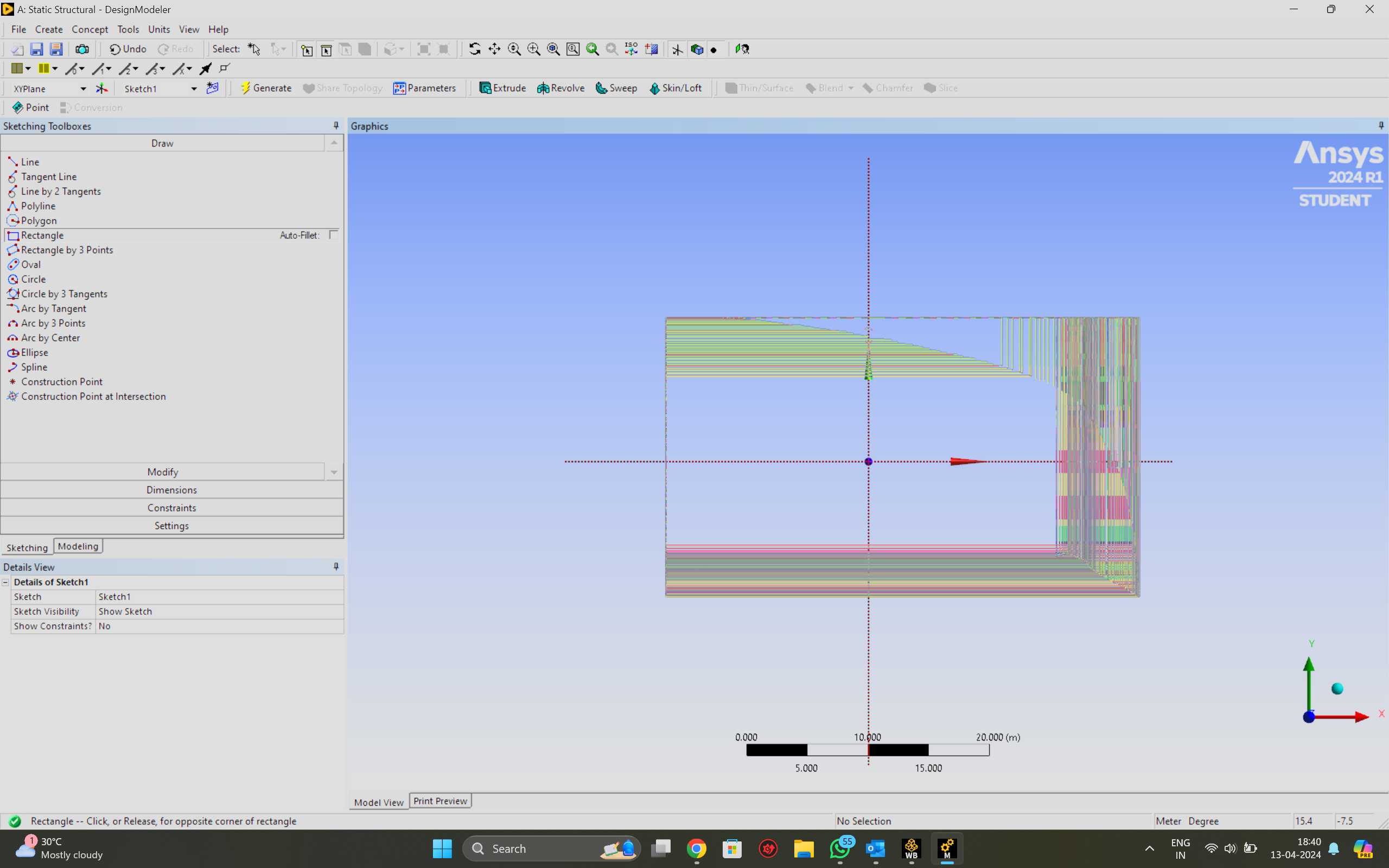TAGGED: designmodeler, Graphics issues
-
-
April 13, 2024 at 1:12 pm
Raman Rishi
SubscriberI have a ansys 2024 R1 student, and my laptop specs are Ryzen 7 5000 series CPU, RTX3060ti GPU with a 16gb ram.
Anything I draw, right before leaving my cursor, my screen looks like this.
I have updated all my Graphic cards drivers
I have also ensured that the software is working using GPU by changing the settings in Nvidea control panel
What do I do?
-
April 18, 2024 at 1:17 pm
Gary Stofan
Ansys EmployeeIt looks like DM is still using the non-accelerated graphics, assuming you also have an Intel graphics
As a test, see if there is a setting in BIOS to disable the Intel graphics.
-
Viewing 1 reply thread
- The topic ‘Graphics issues with ansys design Modeller’ is closed to new replies.
Innovation Space


Trending discussions


Top Contributors


-
4633
-
1535
-
1386
-
1225
-
1021
Top Rated Tags


© 2025 Copyright ANSYS, Inc. All rights reserved.
Ansys does not support the usage of unauthorized Ansys software. Please visit www.ansys.com to obtain an official distribution.