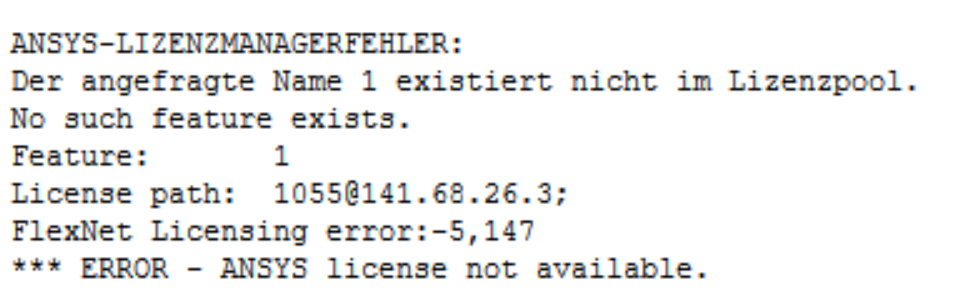TAGGED: ansys-mechanical, gpu-acceleration, nvidia
-
-
January 4, 2024 at 11:27 am
Moritz Baierl
SubscriberHi guys,
I´m currently working with Mechanical on my workstation with an Nvidia RTX A2000 GPU. Unfortunately this model isn`t supported with the 2022R2 Release. Is there any way that I could use it tough?
Instructions how to set it up or any other help would be great.
Thanks, Moritz
-
January 5, 2024 at 11:26 am
Aniket
Forum ModeratorPlease refer to Gary's answer on /forum/forums/topic/how-to-enable-gpu-acceleration-properly-on-ansys-mechanical-enterprise/. -Aniket Forum Rules & Guidelines -
January 5, 2024 at 11:39 am
Moritz Baierl
Subscriber -
January 8, 2024 at 4:26 pm
George Karnos
Ansys EmployeeHow many Cores are you asking for as well as using GPU?
How many HPC Licenses do you have ( What licenses are listed from a license status?)
If you open a dos command prompt and type in the following:
setThen hit Enter.
What is the entire output from that?
Also, under %TEMP%\.ansys You will see .out files and a log file:
ansyscl.hostname.log
Are any other errors listed in those files?
-
- The topic ‘GPU acceleration in Ansys Mechanical’ is closed to new replies.



-
4633
-
1535
-
1386
-
1225
-
1021

© 2025 Copyright ANSYS, Inc. All rights reserved.