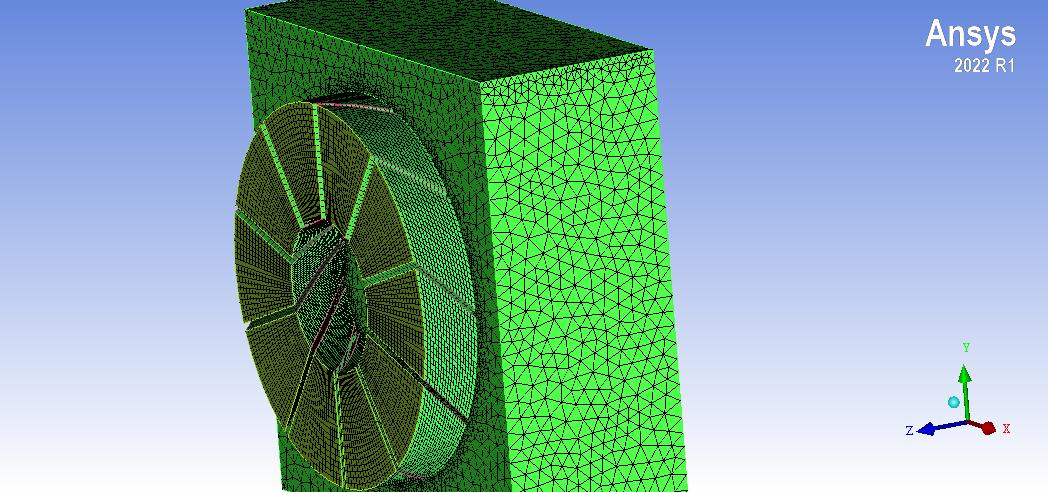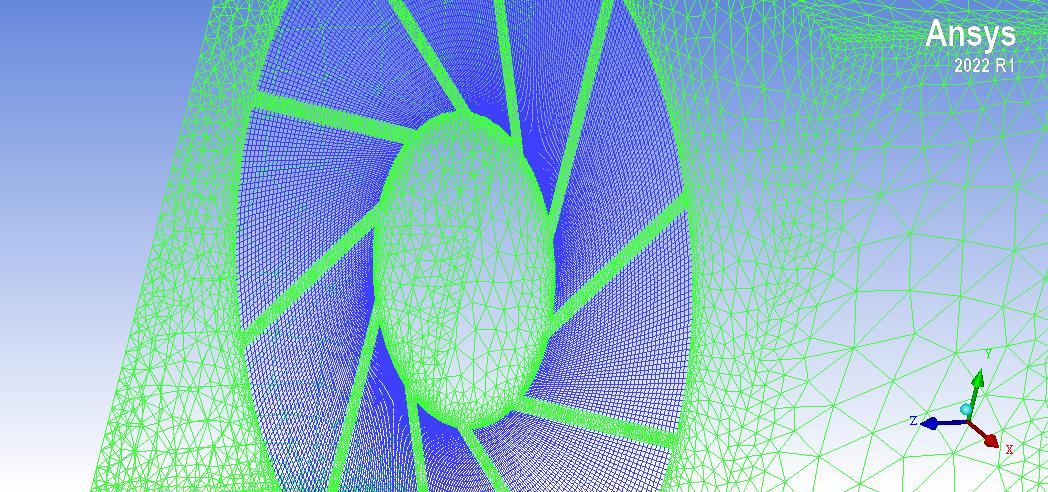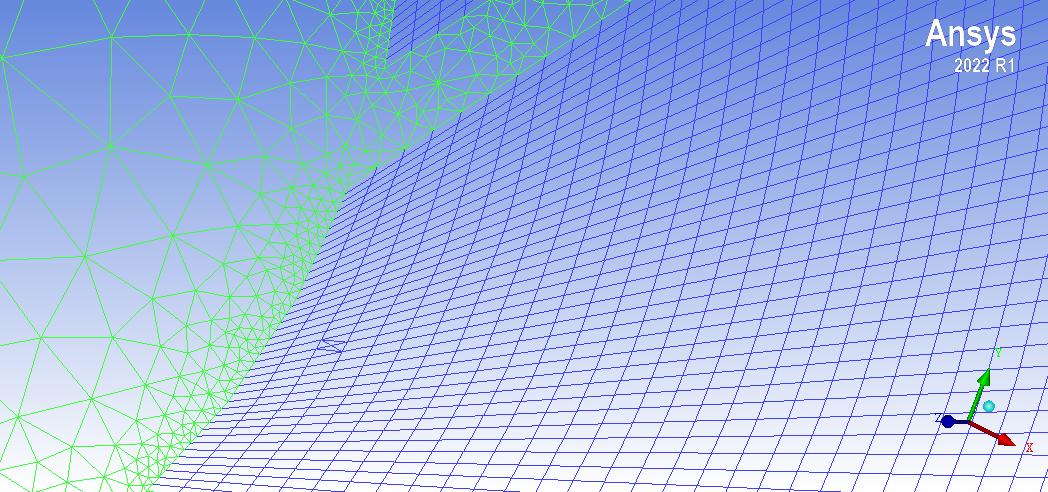-
-
January 8, 2024 at 12:56 pm
Ajinkya Kulkarni
SubscriberDear Sir/Madam, My geometry is of wind tunnel with swirler in it as shown. For swirler where there is circular vanes I have created Hexa mesh and for rectangular portion of wind tunnel I have created tetra mesh. My fluid flows through the rectangular section into the circular vanes at one crosssection where I have to merge Hexa and Tetra meshes. I am giving the same number of nodes on both the sides. However when number of nodes increases beyond 20 some bad elements get generated in the mesh after merging. For accuracy I have to increase the number of nodes up to 100, which merging is not permitting. Please help.
-
January 9, 2024 at 3:27 pm
Federico
Ansys EmployeeHello,
sometimes the order in which you mesh your bodies will influence the resulting mesh. I would suggest meshing the hex elements first (with the tetra sections suppressed). Then, if the resulting hex-mesh no longer shows these bad elements, unsuppress the tetra sections and update the mesh.
-
January 9, 2024 at 5:06 pm
Ajinkya Kulkarni
SubscriberDear sir,
Thanks for the reply. I am having hex and tetra mesh on the same surface and have to merge both of them and I am doing Hex mesh first only. Bad elements are getting generated while merging and not while creating the hex mesh
-
- The topic ‘Getting bad elements while merging Hexa and Tetra mesh’ is closed to new replies.



-
4618
-
1530
-
1386
-
1210
-
1021

© 2025 Copyright ANSYS, Inc. All rights reserved.