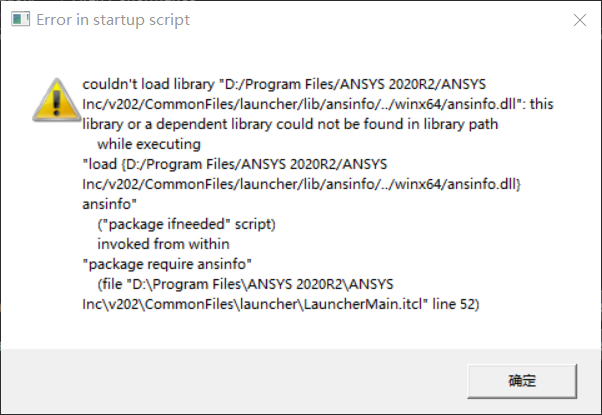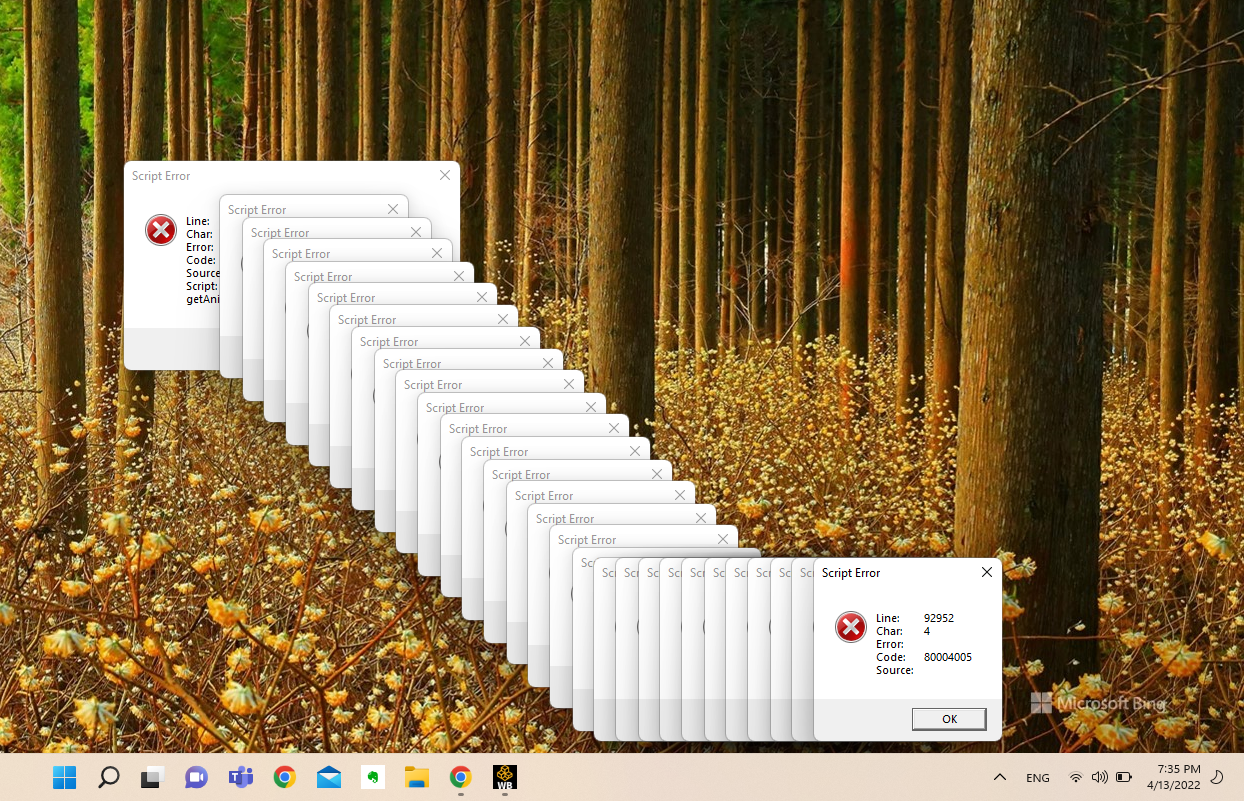-
-
December 17, 2019 at 9:35 am
-
December 17, 2019 at 10:12 am
Rob
Forum ModeratorCan you look in Workbench to see if there are any messages there too?
-
December 17, 2019 at 3:05 pm
-
December 18, 2019 at 1:07 pm
-
December 19, 2019 at 6:04 pm
tsiriaks
Ansys EmployeeTry this.
Make sure all ANSYS applications are closed, then try registering the DLL's by starting a Command Prompt with "run as administrator" , and issuing the following commands
regsvr32.exe ole32.dll
regsvr32.exe atl.dll
regsvr32.exe oleaut32.dll
regsvr32.exe scrrun.dll
regsvr32.exe jscript.dll
regsvr32.exe vbscript.dll
All must say successful.
Then, open up a regular Command Prompt , do not "run as administrator", and issue the following command
move "%appdata%ansys" "%appdata%ansys.old"
Thanks,
Win
-
January 31, 2020 at 11:22 am
Vlad5435
SubscriberI had the same issue and this solved it. Thank you Win
-
May 1, 2020 at 7:00 am
Tejas1012
SubscriberI'm getting same error please help -
May 23, 2020 at 5:36 pm
felippeyo
SubscriberHi, I could fix the problems using the same steps
For the first part you can watch this video:
https://www.youtube.com/watch?v=8ZG8WiW8x8IInside the prompt you will insert the commands:
regsvr32.exe ole32.dll
regsvr32.exe atl.dll
regsvr32.exe oleaut32.dll
regsvr32.exe scrrun.dll
regsvr32.exe jscript.dll
regsvr32.exe vbscript.dll
And after this step you should go to Disk C:-> Users-> The folder with your name -> AppData -> Roaming -> Ansys. So you can rename the folder with your license (mine for example is v201) for "(Your License)_old" (mine for example v201_old).
I hope it works
-
June 2, 2020 at 4:43 am
user deleted
SubscriberHello Win, can you please help me?
I seem to get the same issue.
I have tried to run the scripts in the command prompt, but several of them didn't run, see below.
In addition, I cant find this appdata. This is my working laptop, I am afraid to do something wrong, but maybe it is better to reinstall ansys at all?
Thank you for help.
Please, let me know what I should do to fix this.
-
June 10, 2020 at 11:26 pm
feliperignacio
Subscriberhey guys,
all the codes that i executed say succesfull but in my desk i dont find the folder ¨app data¨ instead i got ¨calibry library¨ with the file named ¨metadata¨ what to do in this case???
pls help me - sorry for my english
felipe
-
June 11, 2020 at 10:08 am
Rob
Forum Moderatorappdata is the location for all of the user settings (graphics etc) and can cause problems with the software if it corrupts. If you've run a model the files should be wherever you saved Workbench.
-
December 12, 2020 at 9:18 am
-
April 1, 2021 at 12:13 pm
banubanu
Subscriber!!!!!
Thank you so much, I have been facing error "Line 45950 80004005" for three hours and your directions worked. Now my Ansys is back to its healty life :) I will pray for you all to be saved by others in your hardest times.
Greetings from Turkey
Banu
-
April 19, 2021 at 9:20 pm
manu_98
SubscriberHey guys, maybe one of you can help me.
I have the same problem as the guys before me but im not able to solve it.
Where do i have to insert the
"%appdata%ansys" "%appdata%ansys.old"
part? And do I have to add it with the "% or without? I really need held (sorry for my English)
Greetings
-
April 20, 2021 at 10:43 am
Rob
Forum ModeratorThe %appdata% is a Windows file that stores preferences, typically in
C:UsersusernameAppDataLocalAnsys
C:UsersusernameAppDataRoamingAnsys
You need to rename the folder that links to the version of Ansys software that you're having problems with.
-
April 22, 2021 at 6:45 am
manu_98
SubscriberHey Rob,
I found the folder and changed the name to .old gut its not working anyway....
-
May 14, 2021 at 11:34 am
harishravikale.201ch024
Subscriber.felippeyo,thank you so much. I was trying to resolve this error for a long time.
. -
October 28, 2021 at 10:11 am
-
March 13, 2022 at 6:06 pm
mcmp
Subscriber.I was getting the same error code: 80004005, line: 92952, char:4. I was able to solve it using tsiriaks' advice.
Thank you!
. -
April 26, 2022 at 11:50 am
-
- The topic ‘Getting a script error code: 80004005 Line:45377’ is closed to new replies.



-
5044
-
1754
-
1387
-
1248
-
1021

© 2026 Copyright ANSYS, Inc. All rights reserved.

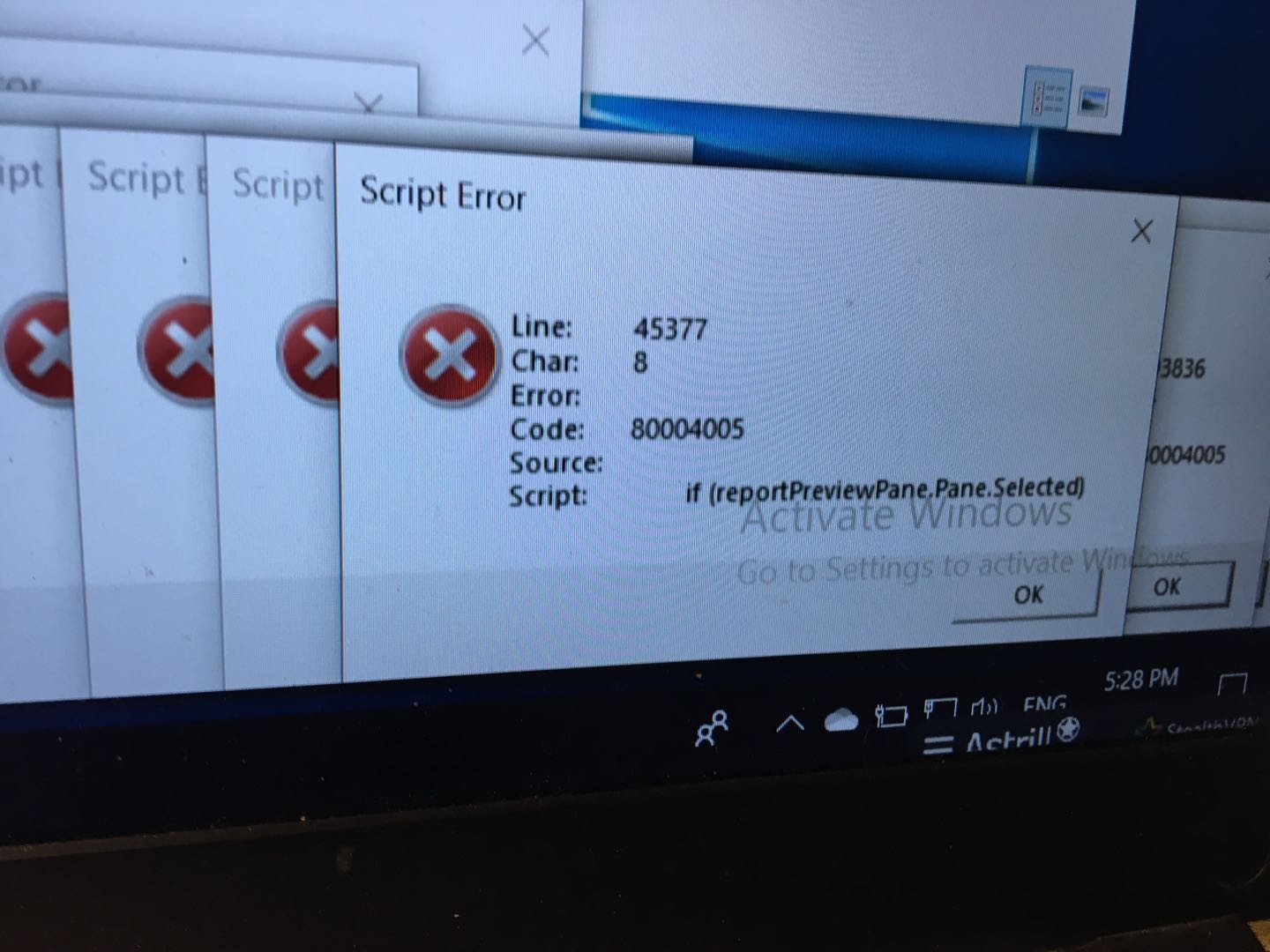
.jpg?width=690&upscale=false)
.jpg?width=690&upscale=false)
.jpg?width=690&upscale=false)