-
-
July 24, 2024 at 7:49 pm
lenicker.bezerra
SubscriberHello,
I just designed this CSTR geometry using SpaceClaim as the figure below shows it:
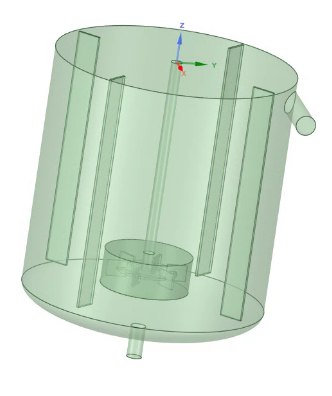
The next step would be the meshing but I decided to make some adjustments before the mesh independence study. So I tried to place a inner cylinder in order to create a region with a more refined mesh but I got this as result:
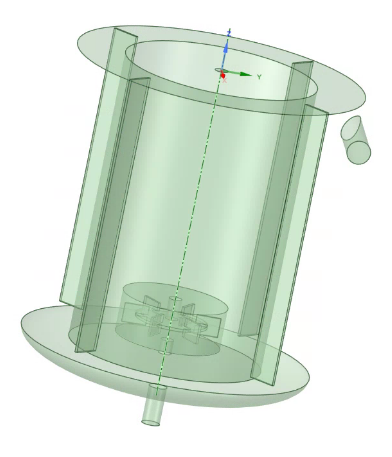
I hid the external wall for a better view of what's happening, so basically you can see when I added the inner cylinder, the SpaceClaim removed part of the shaft and add a new part below the rotational region. With all that in mind, my question is how do I create the inner cylinder without affecting the rest of the geometry?
Thank you very much,
Lenicker.
-
July 29, 2024 at 12:20 pm
V.P
Ansys EmployeeHi Lenicker ,
Select all the geometry and right click on your mouse and choose 'move to new component'. This will keep the selected geometry as a component. Now create an inner cylinder. Now after you have created the inner cylinder and feel like you dont want the other geometry as a component, you can select the geometries inside the component, press Ctrl+X to cut them, and then press Ctrl+V to paste them. This will bring them out of the component.
-
August 8, 2024 at 2:44 pm
lenicker.bezerra
SubscriberThank you so much!! Your instructions really helped me
-
- You must be logged in to reply to this topic.



-
4678
-
1565
-
1386
-
1242
-
1021

© 2025 Copyright ANSYS, Inc. All rights reserved.







