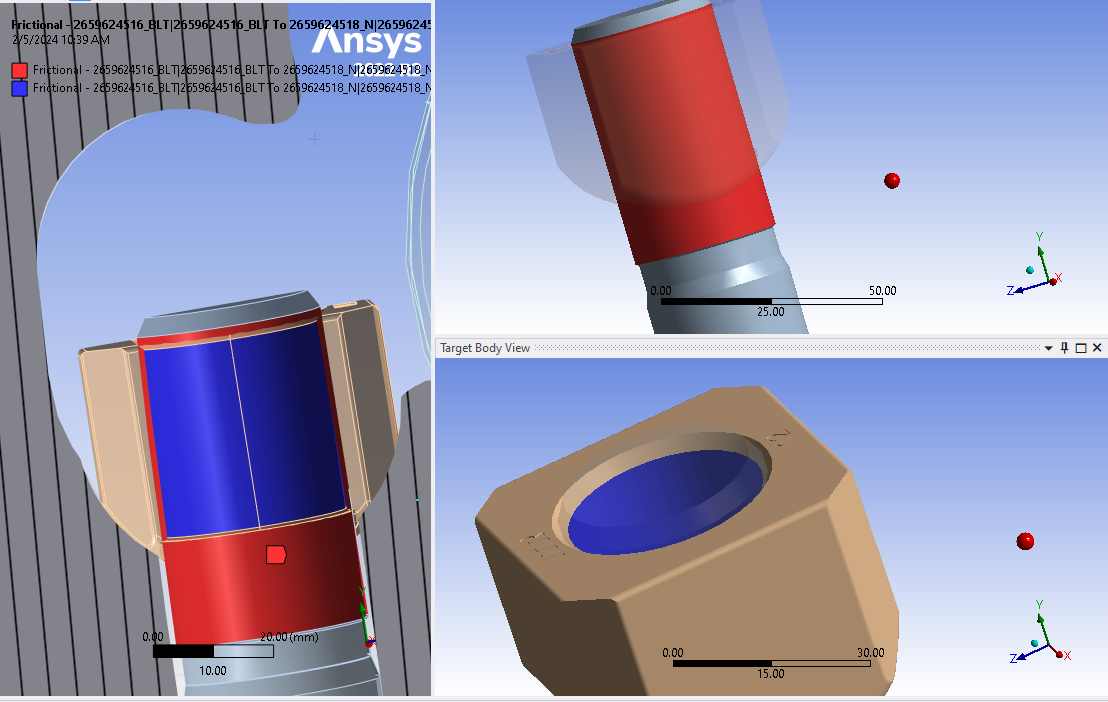-
-
February 1, 2024 at 10:06 am
Aurojyoti Prusty
Ansys EmployeeHi,
Make sure that your scoping for contact is aligned with the specification provided in the below link.
https://ansyshelp.ansys.com/account/secured?returnurl=/Views/Secured/corp/v241/en/wb_sim/ds_Contact_Scope.html?q=contact%20scoping
https://ansyshelp.ansys.com/account/secured?returnurl=/Views/Secured/corp/v241/en/wb_sim/ds_contact_object_properties.html
You can try to flip the target/contact side by fliiping option available as per below link.
Flipping Contact and Target Scope Settings (ansys.com)
https://ansyshelp.ansys.com/account/secured?returnurl=/Views/Secured/corp/v241/en/wb_sim/ds_Flip_Contact_Target_Scope_settings.html?q=contact%20scoping.
I hope these option would help.
Thank you.
Aurojyoti.
-
February 1, 2024 at 3:22 pm
Leydy Garcia
SubscriberHi Aurojyoti,
Thanks for the feedback. I checked specifications for scoping contact and they have no problem. Also tried flipping the contact and stills the issue is there. Is there any other option to fix the problem?
-
February 2, 2024 at 7:53 am
saffat.hossain
SubscriberHi, this happens when you have selected multiple faces which are away from the target face and vice versa. I can see you selected 2 faces for target and contact. Can you post an image of your contact region? It would be 1 face for the hole and 1 face for the bolt ideally.
-
February 5, 2024 at 4:44 pm
-
February 6, 2024 at 2:14 am
saffat.hossain
SubscriberHi Leydy
Thanks for the image. Do you have a split on the bolt? If not, create a split in the SpaceClaim geometry to match the nut face so that the bolt contact face has the same length as the nut length. You can easily create a split from the Design tab of SpaceClaim using the nut face to create a split on the bolt shank. This should resolve your issue.
By the way, can you show which 2 contact and geometry surfaces that you have selected. I can only see one face for each in the image.
-
February 7, 2024 at 4:56 pm
Leydy Garcia
SubscriberHi Saffat,
I can not find SpaceClaim. Do you have a tutorial of how to do the split?
-
February 10, 2024 at 2:20 am
saffat.hossain
SubscriberHi Leydy
There are many tutorials on YouTube for splitting a surface.
You can open SpaceClaim by right clicking on your geometry (from project tree) and the selecting "edit with SpaceClaim".
If you need support on how to do the split on your model, share your model by uploading a step file and pasting the link here.
-
- The topic ‘Geometry Correction for Bolt Thread’ is closed to new replies.



-
5179
-
1838
-
1387
-
1249
-
1021

© 2026 Copyright ANSYS, Inc. All rights reserved.