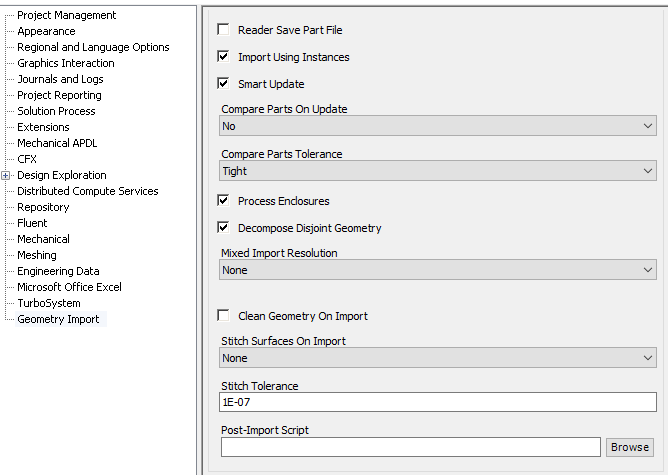TAGGED: cfd-icfluent, geometry-clean-up, meshing, spaceclaim
-
-
March 18, 2023 at 6:39 pm
Xbuddyin
SubscriberHi Friends,
A. I am not sure, if this is issue due to conversion of the file. I created my model in the spaceclaim in the Workbench R2022R2, when I check with the gap feature in the spaceclaim there was no gap, later on, I just exported the model in the parasolid-xt (To use the new spaceclaim model in the older ansys workbench). I saw there is gap during the meshing process, I am not sure not it is due to geometry or it is due to coarse meshing scheme or anything else. Any help will be really appreciated.
B. I am not sure, but I observe that when we run the model with different extension, I found it affects the final results in the cfd-post view.
-
March 20, 2023 at 7:26 am
Keyur Kanade
Ansys EmployeeThis could be due to geometry conversion. Try ACIS format.
Also this may be due to facet quality. You can increase facet quality in Tools → Options.
Please go through help manual for more details
Regards,
Keyur
How to access Ansys Online Help Document
Guidelines on the Student Community
Fluids Engineering Courses | Ansys Innovation Courses
-
March 21, 2023 at 1:43 pm
-
March 23, 2023 at 8:27 am
Keyur Kanade
Ansys EmployeeOpen DM and then go to Tools → Options. There under graphics option you will see option to improve facet quality. Make it 10.
Also in your case please check share topology as well. The image is not so clear but it could be the reason.
Please go through help manual for more details
/
Regards,
Keyur
How to access Ansys Online Help Document
Guidelines on the Student Community
Fluids Engineering Courses | Ansys Innovation Courses
-
- The topic ‘Gap in the Geometry’ is closed to new replies.



-
4613
-
1520
-
1386
-
1209
-
1021

© 2025 Copyright ANSYS, Inc. All rights reserved.