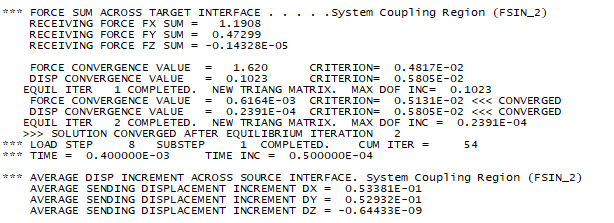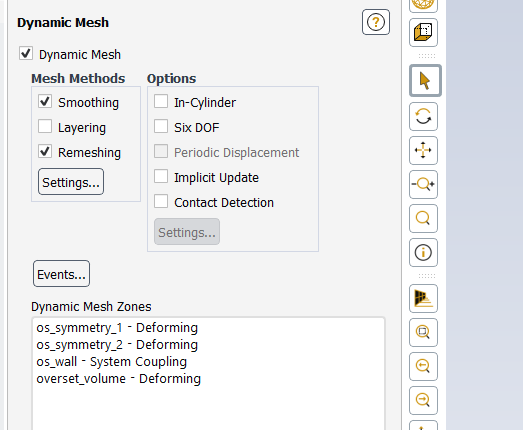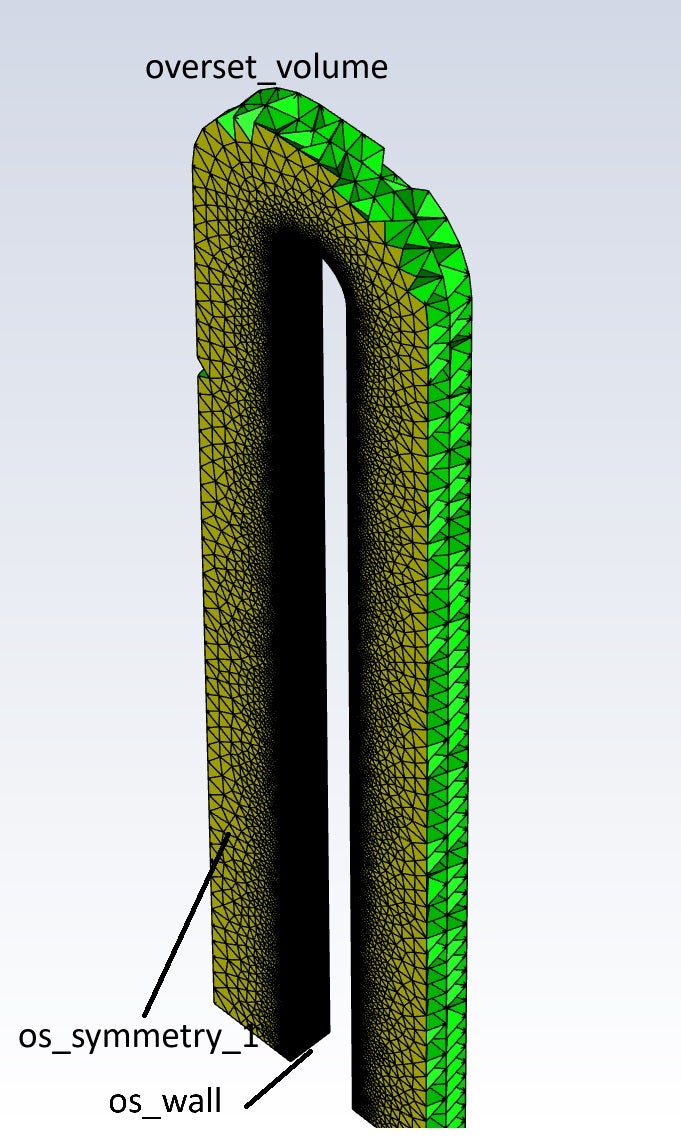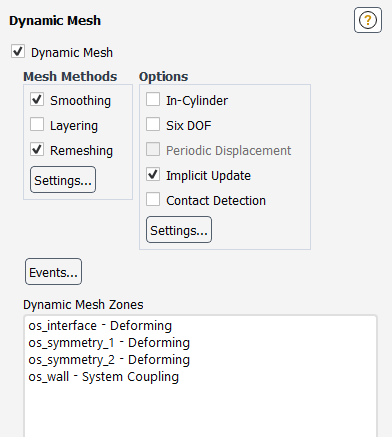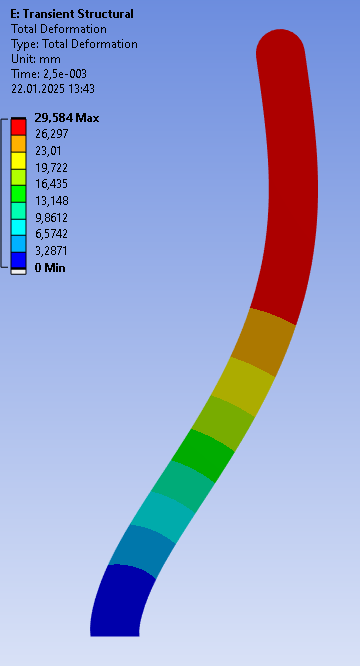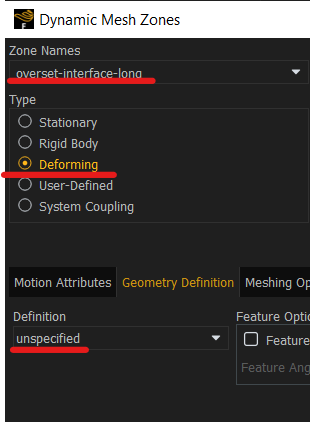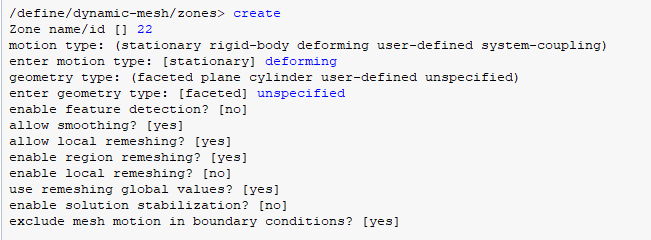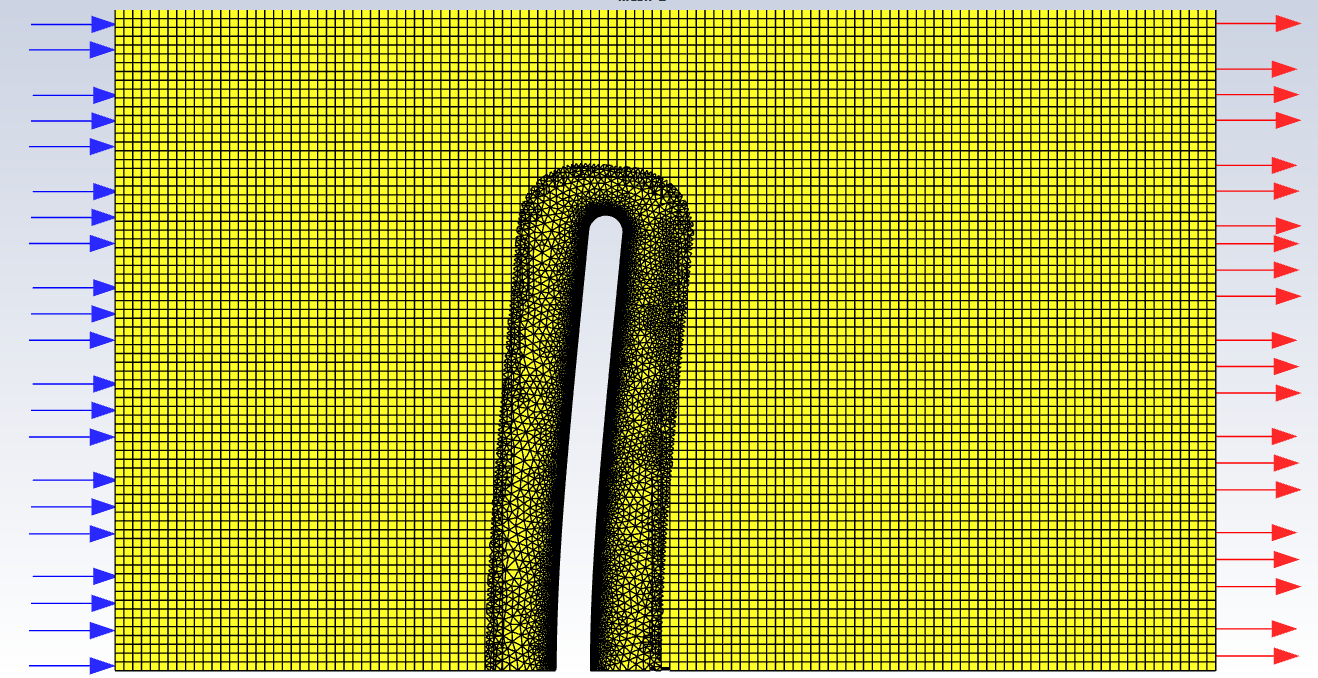TAGGED: 2-way-fsi, overset-mesh, system-coupling
-
-
January 17, 2025 at 1:32 pm
moritz.ursprung
SubscriberHi,
I am trying to use overset meshing instead of Smoothing and Remeshing in a 2-way-coupled FSI simulation. I am trying to recreate this case: 2-way FSI with overset example (hyperelastic flap) | Ansys Knowledge. But with one flap only at first.
When I create the hyperelastic flap case with Smoothing and Remeshing everything works (except the remeshing, but that's not my question). Forces and displacement are transfered between Fluent and Mechanical.
For the overset meshing case I replaced the mesh of the original Fluent instance with a background mesh and added the overset mesh of the flap to the setup cell. I created the overset mesh in a seperate Fluent instance.
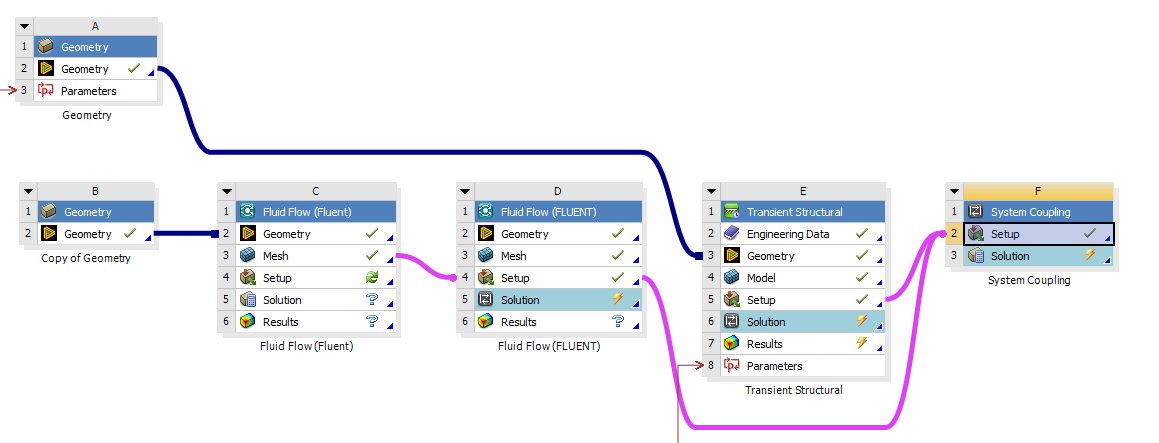
Setting up the overset mesh works fine. Now I set dynamic meshing zones. A "system coupling" for the wall of the flap (which is defined in the overset mesh) and "deforming" for the symmetry faces of the overset mesh and the volume mesh of the overset mesh.
I can start the system coupling case an run the simulation without any errors, but when the simulation completes there is no displacement in my Fluent geometry, while the Mechanical geometry shows deformation based on the fluid forces. So eventhough I set "data transfers" in both dircetions, somehow only the forces are beeing transferred from Fluent to Mechanical, but the displacement isn't transferred back to mechanical (in the solution output of the mechanical system a displacement is calculated)
Does anyone have a solution for this?
Thanks in advance
-
January 20, 2025 at 1:39 pm
Rahul
Ansys Employeeshare your settings specified in dynamic mesh?
-
January 20, 2025 at 7:22 pm
-
January 21, 2025 at 7:45 am
-
January 22, 2025 at 12:56 pm
moritz.ursprung
SubscriberI tried to set the dynamic mesh as you suggested, but still I don't get any movement of my overset mesh.
I chose Diffusion as Smoothing and unified remeshing.
For the deforming zones I enabled remeshing and smoothing and "exclude mesh motion in boundary conditions" and chose faceted as geometry definition.
The mechanical simulation works fineI don't know what the problem is in my case. But in contrast to your case I would also like the overset mesh do deform with the flap, so I don't need so much remeshing. In you picture it looks, like you have a lof of deformation of your overset mesh.
Could you share more of your settings?
Thank you! -
January 22, 2025 at 1:47 pm
Rahul
Ansys EmployeeUse linear elastic smoothing.
Set Overset interface, symmetry faces to deforming using “unspecified” in “Geometry Definition” setup
Refer 6.7. Overset Meshes for more information.
-
January 23, 2025 at 3:42 pm
-
January 23, 2025 at 4:47 pm
Rahul
Ansys EmployeeGo through the PDF attached in 2-way FSI with overset example (hyperelastic flap) | Ansys Knowledge. It mentions the settings related to the overset method. For other general FSI-related settings refer to Reed Valve FSI Co-Simulation with Partial Setup Export from Workbench (Fluent-Mechanical)
-
January 27, 2025 at 2:00 pm
moritz.ursprung
Subscriber
-
- You must be logged in to reply to this topic.


- JACOBI Convergence Issue in ANSYS AQWA
- Is it able to solve turbomachinery using density-based solver in Fluent?
- Two-way FSI simulation
- Ensight Force_per_unit area_EV
- RIBBON WINDOW DISAPPEARED
- Fluent Meshing Error when .dsco not .stp
- Ansys Fluent for modelling Ocean Wave reactions to Wave Barriers
- Battery Pack cooling
- ISAT ABORT error
- UNASSIGNED INTERFACE ZONE DETECTED FOR INTERFACE…

-
4597
-
1495
-
1386
-
1209
-
1021

© 2025 Copyright ANSYS, Inc. All rights reserved.