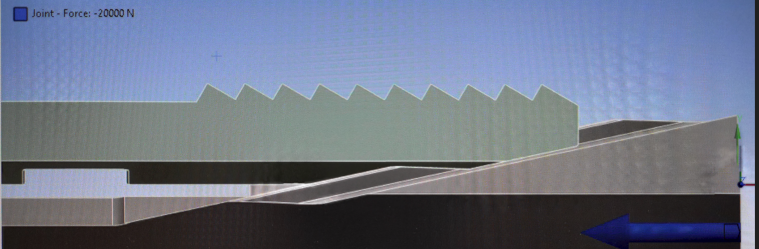-
-
May 21, 2024 at 8:09 pm
-
May 22, 2024 at 12:12 pm
Avnish Pandey
Ansys EmployeeHi Javat,
If you set Extraction equal to Contact (Underlying Element) or Target (Underlying Element) in the Details of either a Force Reaction or Moment Reaction probe, the reaction calculations work by summing the internal forces on the underlying elements under a contact region. These probes can also extract reaction data from surface effect elements. The application creates surface effect elements during the solution process to simulate loads, such as pressures. However, the application does not currently display surface effect elements from the Mesh object or the Connections object.
Therefore, a reported reaction may be inappropriate on a contact face if that face shares topology with another contact face/edge or external load (such as a force or fixed support), which would contribute to the underlying elements' internal force balance. In addition, during a Transient analysis, inertial and damping forces are also included. Another possible scenario could arise for MPC contact of solid surfaces. In this case, if a gap is detected, the solver may build constraints on an additional layer into the solid mesh from the TARGET elements. This produces a more accurate response but will invalidate any reactions from the underlying solid elements of the TARGET elements. If symmetric contact is chosen, be careful to verify which side becomes active for the TARGET elements so that the correct reaction can be determined.
For a force reaction scoped to a contact region, if you set Extraction = Contact (Contact Element), the reaction calculations come directly from the contact elements themselves. This results in accurate force reactions even when the contact region overlaps with other boundary conditions, such as other contact regions, supports, etc. Characteristics of the Contact (Contact Element) setting are that MPC contact is not supported, nor are reactions from the Target (Underlying Element) side. This feature should only be used with Asymmetric contact and requires that either the Contact Miscellaneous or the General Miscellaneous property be set to Yes in the Output Controls. A limitation of the Contact (Contact Element) setting is when you use linear contact (that is, either Bonded or No Separation contact types) with loads that are unrealistically very high or very low in magnitude. These situations can produce inaccurate force reactions.
Check the help documentation for more information: Reactions: Forces and Moments
Best Regards,
-
- The topic ‘Force reaction in contact and on boundary condition’ is closed to new replies.


- LPBF Simulation of dissimilar materials in ANSYS mechanical (Thermal Transient)
- Simulate a fan on the end of shaft
- Nonlinear load cases combinations
- Real Life Example of a non-symmetric eigenvalue problem
- How can the results of Pressures and Motions for all elements be obtained?
- Contact stiffness too big
- Test post on Forum – LLM response – SC
- 13-Node Pyramid Element Shape Function
- Element Birth and Death
- Python-Script to Export all Children of a Solution Tree

-
4492
-
1494
-
1376
-
1209
-
1021

© 2025 Copyright ANSYS, Inc. All rights reserved.