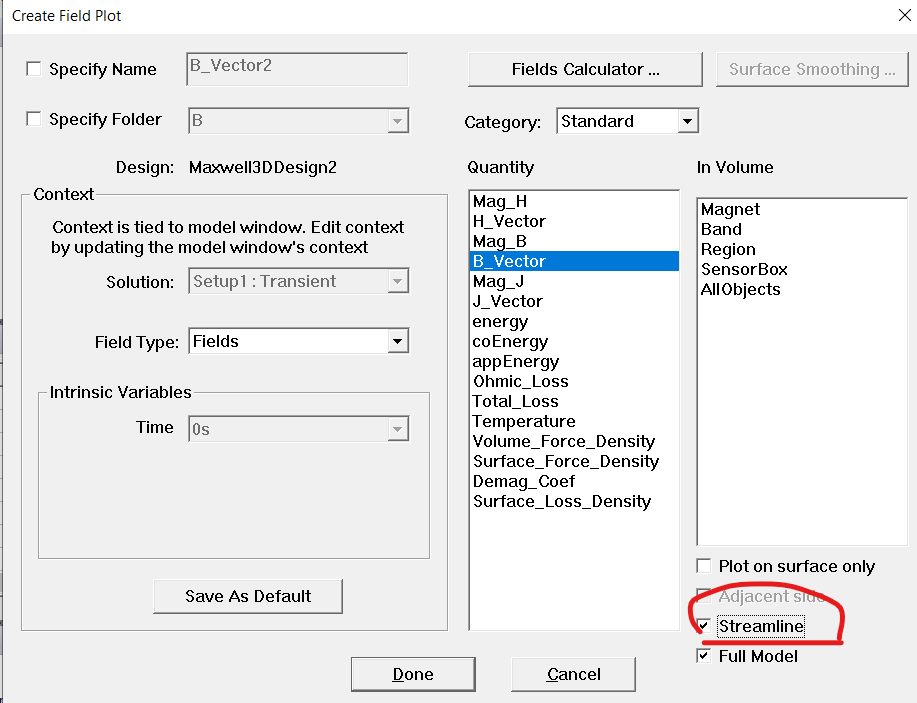-
-
August 9, 2023 at 8:44 pm
Brian Schlagenhaft
SubscriberHello. I have a parametric setup that is being analyzed. I am trying to show the flux lines as a field, but the only option I have is H, B, J. How do I show the "A" field or the flux lines?
-
August 10, 2023 at 4:21 pm
-
August 10, 2023 at 6:46 pm
Brian Schlagenhaft
SubscriberIf I select the streamline option, would I get the complete path of the lines?
-
-
August 10, 2023 at 7:11 pm
GLUO
Ansys EmployeeIt depends on your application and settings. Please go to Tools>>options>>general options>>reporter>>fields reporters>>streamline plot to adjust the settings for the streamline you want.
-
February 1, 2024 at 10:34 am
guillermo.dominguez
SubscriberHi, I cannot see the streamlines in 2023R2 Maxwell. I have a Permanent Magnets configuration and streamlines are not showing. Plot features menus (scale, colors, density) appear but nothing is seen. Any idea?
Thanks!
-
Viewing 3 reply threads
- The topic ‘Flux Lines in Maxwell 3D Model’ is closed to new replies.
Innovation Space


Trending discussions


- Three-Phase Voltage Imbalances in dual stator electric generator
- Link the Circuit to 3D Terminals
- Magnetic Dipole moment calculation
- Core Loss in ANSYS MAXWELL Eddy Current solution
- exporting and importing my Netlist for my external circuit
- Error of Metal Fraction in Icepak Classic.
- The unit of theta in Is*sin(2*pi*fre*Time+theta-2*pi/3)
- simplorer-maxwell
Top Contributors


-
4633
-
1535
-
1386
-
1225
-
1021
Top Rated Tags


© 2025 Copyright ANSYS, Inc. All rights reserved.
Ansys does not support the usage of unauthorized Ansys software. Please visit www.ansys.com to obtain an official distribution.