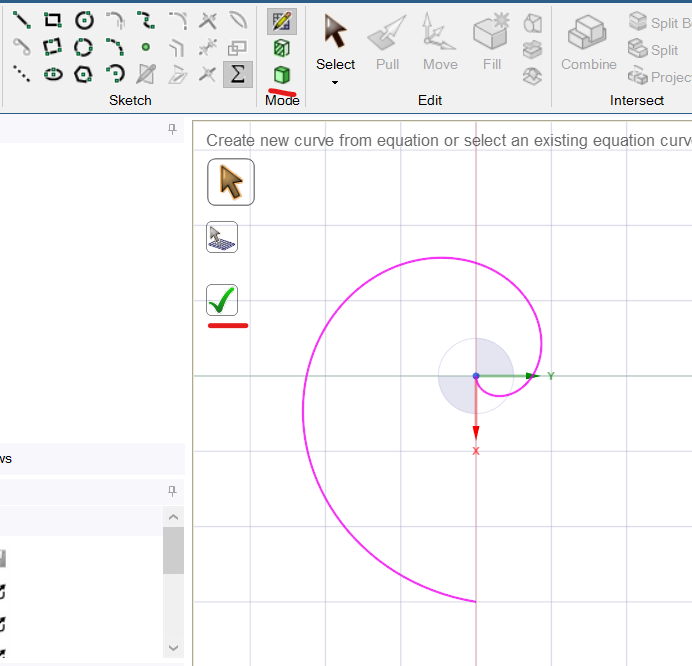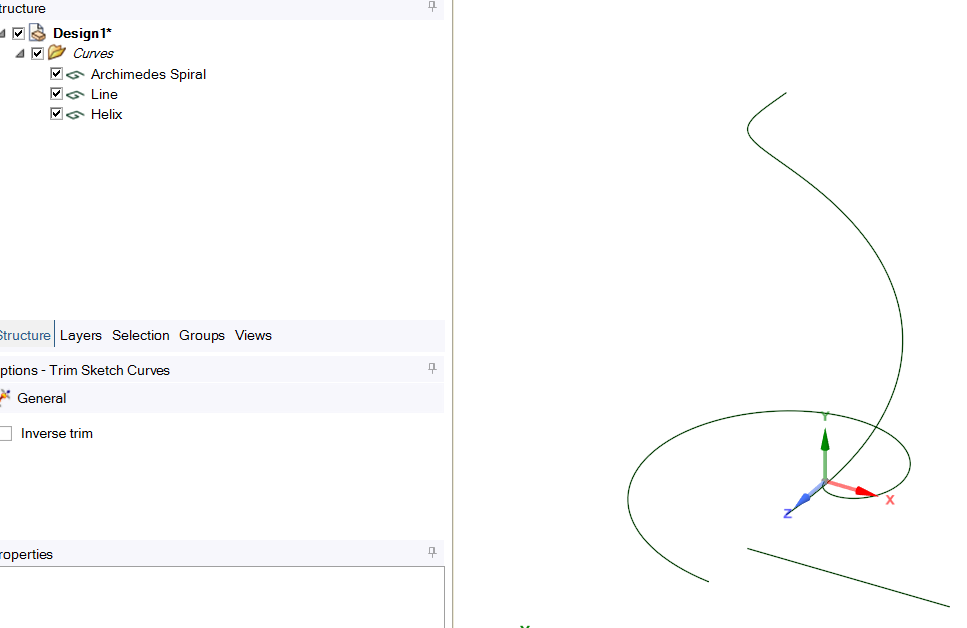-
-
May 25, 2023 at 5:59 pm
Sohanur Rahman
SubscriberI am trying to draw a 2D nozzle with the help of Ansys spaceclaim 2023 R1. I have drawn one side of the nozzle through equation. So when i am trying to draw another side, drawn one get vanished. I don't find any green tick to fix my already drawn portion. Then how do i draw the whole nozzle by using different equation at a time?
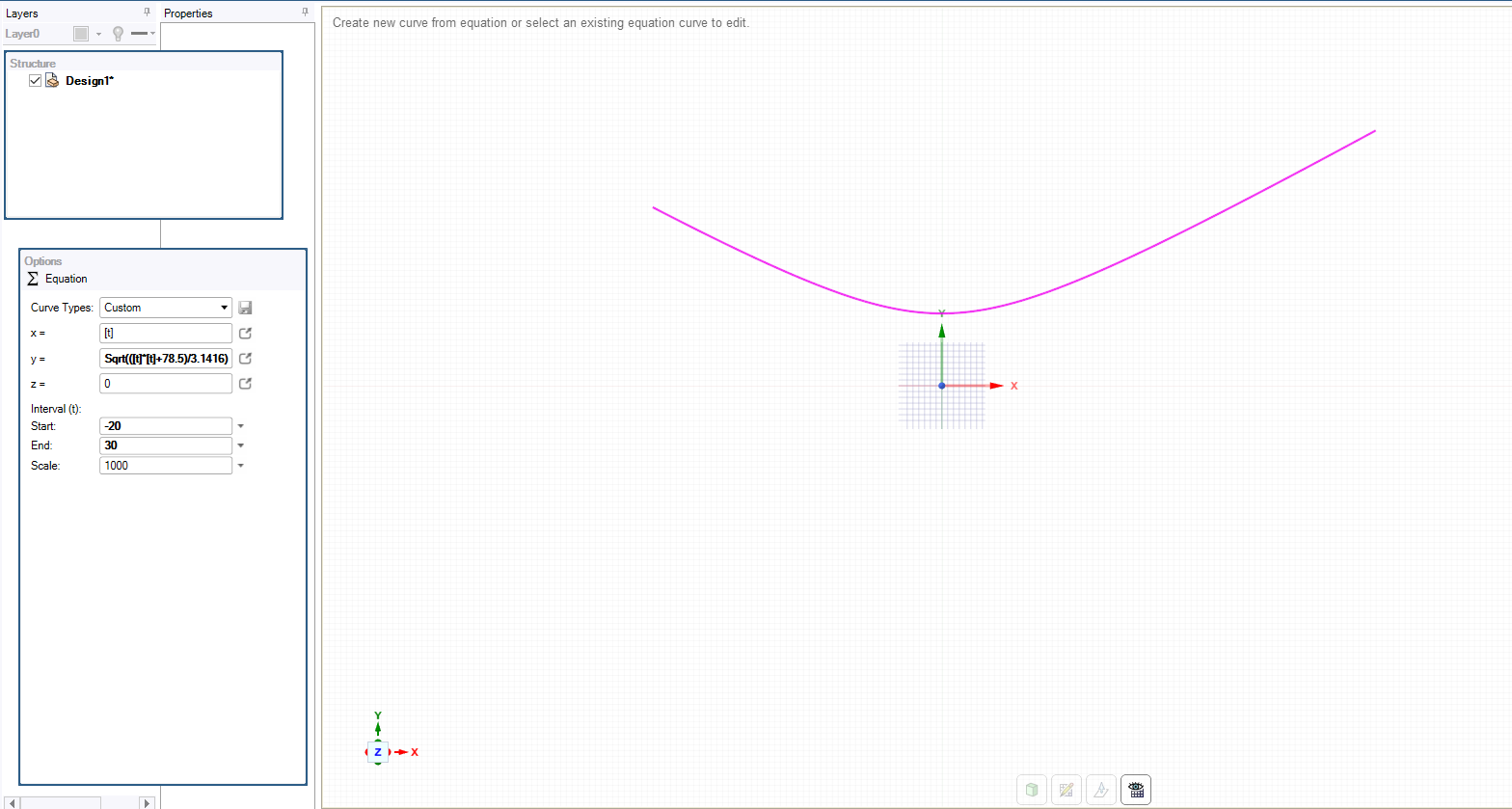
-
May 25, 2023 at 7:19 pm
RK
Ansys EmployeeHello,
If the curve is same, you can just mirror the curve along the center line. If not, generate one curve, get out of the sketching mode and try generating another.
-
May 26, 2023 at 10:10 am
Sohanur Rahman
SubscriberThank you. But i have tried these ways. Unfortunately, the drawn part get vanished whenever i am trying to draw center line to mirror the curve. Same thing happens when i am trying to get out of the sketching mode. How do i solve this problem? Another question is , is it possible to use the same equation to draw the curve in design modeler?
-
May 30, 2023 at 10:39 pm
-
- The topic ‘Fluid flow through the nozzle’ is closed to new replies.


- JACOBI Convergence Issue in ANSYS AQWA
- Is it able to solve turbomachinery using density-based solver in Fluent?
- Two-way FSI simulation
- Ensight Force_per_unit area_EV
- RIBBON WINDOW DISAPPEARED
- Fluent Meshing Error when .dsco not .stp
- Ansys Fluent for modelling Ocean Wave reactions to Wave Barriers
- Battery Pack cooling
- ISAT ABORT error
- UNASSIGNED INTERFACE ZONE DETECTED FOR INTERFACE…

-
4592
-
1495
-
1386
-
1209
-
1021

© 2025 Copyright ANSYS, Inc. All rights reserved.