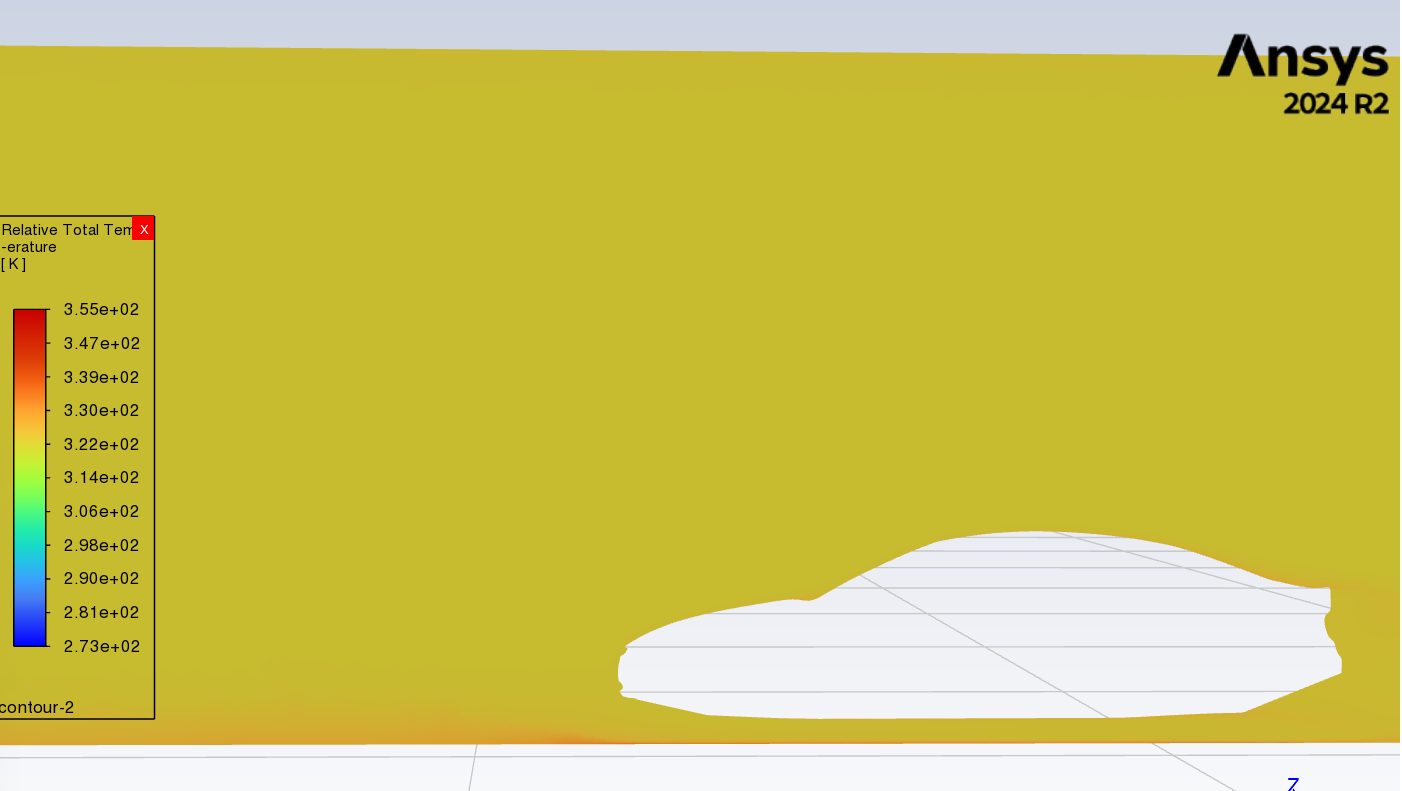-
-
July 29, 2025 at 4:53 pm
mayank.arora3
SubscriberI need thermal and fluid coupling to happen between the heated asphalt and the undercarriage of an electric battery while carrying out external airflow aerodynamics. After simulating, I plotted a temperature contour plot but I couldn't tell whether the coupling is actually taking place. What kind of boundary conditions do I need to apply to make sure coupling is happening?
-
July 30, 2025 at 11:12 am
AG
Ansys EmployeeHi Mayank,
Once you activate the Energy equation, temperature is evaluated in the domain based on the applied boundary conditions. So, in short, coupling is happening.
To model the effect of heated asphalt, you can assign it as a constant wall temperature or heat flux boundary condition. If using a constant temperature, make sure the asphalt temperature is set higher than the wind tunnel inlet temperature. You might need to use prism elements on road, to capture velocity and temperature gradients accurately.
As you expect the undercarriage surface temperature to evolve depending on air-side convection (due to the effect of hot asphalt), do not set it as a constant temperature boundary condition.
-
July 30, 2025 at 1:53 pm
mayank.arora3
SubscriberHi,
Thank you for your reply. Like you said, I already had the asphalt temperature set higher than the inlet temperature. I also provided the asphalt (ground) wall with some heat generation rate. The CAD model is defined as a whole body wall with a thermal boundary condition as 'mixed.' Now, I have not assigned the underbody battery case as a separate wall. It is part of the whole body, and there is no heat generation rate. With these settings, I am trying to observe temperature variations around the battery and localized hotspots where airflow is stagnant on the temperature contour plot. But I see nothing like that. My objective is to cool the batteries on hot asphalt.
What else do you think I need to do?
Thanks
-
-
- You must be logged in to reply to this topic.



-
3567
-
1118
-
1063
-
1050
-
952

© 2025 Copyright ANSYS, Inc. All rights reserved.