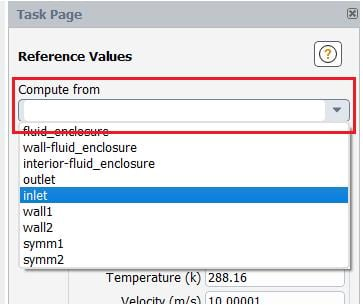-
-
November 25, 2019 at 5:53 am
arunhsc
SubscriberI am trying to set the 'Reference Values' to compute the velocity from the inlet zone. When I select it and run my calculations it works for the current set up.
If I close Fluent and open it back again this setting goes back to the default of 'Blank'.
Any idea how to save this settings so that I can change my velocity as a Design Point parameter from Workbench and use the right values of the 'Reference Values' of inlet velocity for the corresponding design point.
-
November 25, 2019 at 5:57 am
Amine Ben Hadj Ali
Ansys EmployeeAre you opening from setup cell? If not then please do that and save settings. -
November 25, 2019 at 6:07 am
arunhsc
SubscriberThank you for your reply abenhadj
I am not sure what you mean. But I am accessing the settings as shown.
The issue is not that my zones are missing, its just that the option i select (in this case my inlet) is not retained for further sessions.
-
November 25, 2019 at 6:22 am
Amine Ben Hadj Ali
Ansys EmployeeIn the workbench you need to open Fluent from setup cell. If still am issue let us know -
November 25, 2019 at 6:22 am
Amine Ben Hadj Ali
Ansys EmployeeIn the workbench you need to open Fluent from setup cell. If still am issue let us know -
November 25, 2019 at 6:34 am
arunhsc
SubscriberI am opening Fluent from workbench thus:
Once I have made the 'Reference Value > Compute from' changes I save the project as show:
But when I open the set up again that particular setting is back to default.
The interesting thing is the rest of the changes I make are retained when I follow the above process. This is also true for 'Reference Value > Reference Zone' option at the bottom of the 'Reference Value' page.
-
November 25, 2019 at 6:36 am
Amine Ben Hadj Ali
Ansys EmployeeWorkaround will by using automatic case modification or startup scheme.
Which version are u using,? -
November 25, 2019 at 6:37 am
arunhsc
SubscriberI am using Ansys 2019 R3: Academic.
-
November 25, 2019 at 6:38 am
Amine Ben Hadj Ali
Ansys EmployeeThen stick to the workaround suggested first. -
November 25, 2019 at 6:40 am
arunhsc
SubscriberAmine, Thank you very much for your time and help.
I am a very basic user of Fluent/Workbench. However I shall look up for those topics.
-
November 25, 2019 at 2:17 pm
Rob
Forum ModeratorThe other question is why you need the reference values: they don't do anything in the solver and are only used for some post processing.
-
November 25, 2019 at 2:34 pm
arunhsc
Subscriber -
November 25, 2019 at 5:13 pm
Amine Ben Hadj Ali
Ansys EmployeeBetter to write a user defined report definition with output parameter or use Report definition expression option -
February 2, 2021 at 4:23 pm
lordofthethings
SubscriberHi Arun,nDid you find a workaround for this? This is a crucial point when parameterising the simulation. Even in my case the reference values are going to blank because of which the post processed values are not correct (in my case, the Nusselt number and heat transfer coefficient.)nCould you please share with me the workaround if possible?nRegards,nParitoshn -
February 2, 2021 at 5:43 pm
Karthik Remella
AdministratorHello lordofthethings, We are responding to you here.
Karthik
-
- The topic ‘Fluent::Unable to save ‘Reference Values’ Compute from settings.’ is closed to new replies.



-
5094
-
1830
-
1387
-
1248
-
1021

© 2026 Copyright ANSYS, Inc. All rights reserved.