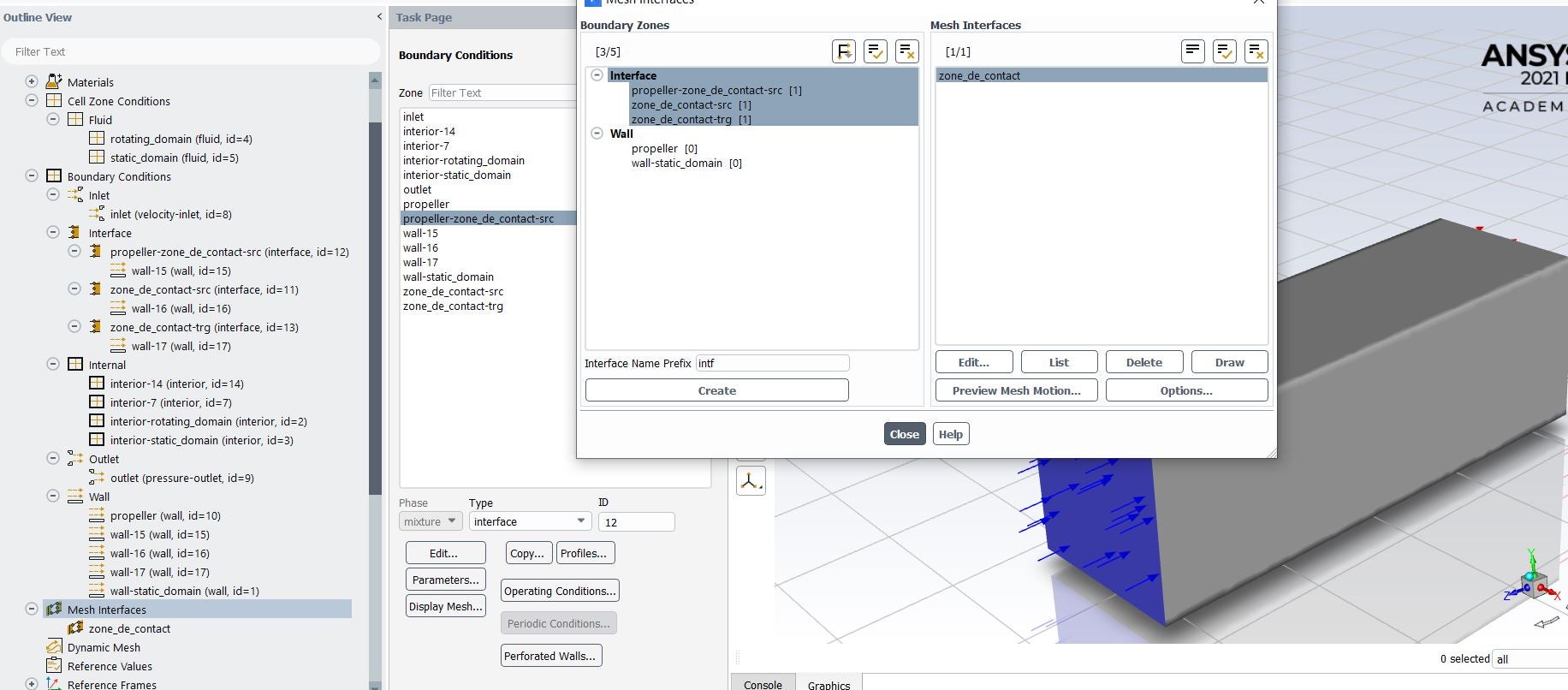TAGGED: fluent, fluid-thrust, interface, propeller, sliding-mesh
-
-
August 15, 2021 at 2:43 pm
Gustaccio97
SubscriberHello,
I am new to ANSYS (academic). I am simulating an airflow on a propeller to get a value of the thrust generated as a function of the variation of the blade angle (from +30 to -20°). I created two bodies: one static and an other one rotating which contains the propeller.
Everything works fine for large angles but when I approach angles between +10 /-10° (without changing anything else except the angle value), Fluent creates an unwanted interface named "propeller-zone-of-contact.src" which makes everything go wrong (floating point, etc).
I tried to delete the contact zone and create a new one only with "contact-zone.src" and "contact-zone.trg" but it doesn't work. I also tried to change the size of my two air bodies "static_domain" & "rotating_domain", it still doesn't work.
Thanks in advance for your help,
Regards
August 16, 2021 at 10:33 amRob
Forum ModeratorSelect the contact zones and see where they are. The automatic tool can pick up opposite faces on aerofoils etc if they're close enough together relative to the global domain size.
August 16, 2021 at 11:50 amGustaccio97
SubscriberI may have misunderstood your answer: what exactly do you suggest I do to solve this problem once I see where the contact zones are? Thank you
August 16, 2021 at 12:52 pmRob
Forum ModeratorIt depends on where they are. One possibility is to delete them in Meshing if they're not supposed to be there.
August 16, 2021 at 2:24 pmGustaccio97
SubscriberIt is between my rotating domain and my propeller. When I am in the tab "Meshing", it displays only the contact zone that I need as you may see on my 3rd picture. The unwanted contact zone can only be seen in the tab"setup" of Fluent and I can't delete it from there. Deactivate it in fluent doesn't work either.
August 16, 2021 at 2:57 pmRob
Forum ModeratorOK. Delete the contact zone in Meshing. In Meshing label the surface of the cylinder as "interface-rotor" and the equivalent on the surrounding as "interface-stator". Also label the blades as "wall-blade". In Fluent set up the interface manually: click on Help as there are a couple of example videos/tutorials if you're not sure how to do this. This should avoid any stray faces, or will hopefully give a useful error if there's something else going on.
Viewing 5 reply threads- The topic ‘Fluent : unwanted interface between sliding meshes (propeller)’ is closed to new replies.
Innovation SpaceTrending discussionsTop Contributors-
4602
-
1510
-
1386
-
1209
-
1021
Top Rated Tags© 2025 Copyright ANSYS, Inc. All rights reserved.
Ansys does not support the usage of unauthorized Ansys software. Please visit www.ansys.com to obtain an official distribution.
-