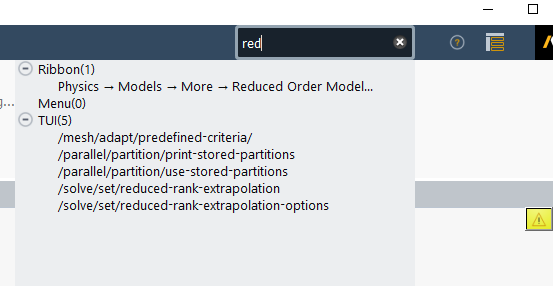-
-
November 1, 2024 at 12:52 pm
2510627y
SubscriberI loaded add-on Reduced Order Model module in Fluent and I want to evaluate (with changing parameters) it by TUI. But I can not find relative command. Following journal is what I record from GUI:
(cx-gui-do cx-set-list-tree-selections "NavigationPane*Frame2*Table1*List_Tree2" (list "Setup|Models|Reduced Order Model (On)"))(cx-gui-do cx-activate-item "Reduced Order Model*Frame2*Frame2(Evaluate)*PushButton2(Evaluate)")(cx-gui-do cx-set-real-entry-list "Reduced Order Model*Frame2*Frame2(Evaluate)*Table1(Parameters used for ROM creation:)*RealEntry5" '( 280))(cx-gui-do cx-set-real-entry-list "Reduced Order Model*Frame2*Frame2(Evaluate)*Table1(Parameters used for ROM creation:)*RealEntry11" '( 350))(cx-gui-do cx-activate-item "Reduced Order Model*Frame2*Frame2(Evaluate)*PushButton2(Evaluate)")(I choose TUI beacuse it is well supported by Python.) -
November 1, 2024 at 1:30 pm
-
Viewing 1 reply thread
- You must be logged in to reply to this topic.
Innovation Space


Trending discussions


Top Contributors


-
5059
-
1765
-
1387
-
1248
-
1021
Top Rated Tags


© 2026 Copyright ANSYS, Inc. All rights reserved.
Ansys does not support the usage of unauthorized Ansys software. Please visit www.ansys.com to obtain an official distribution.