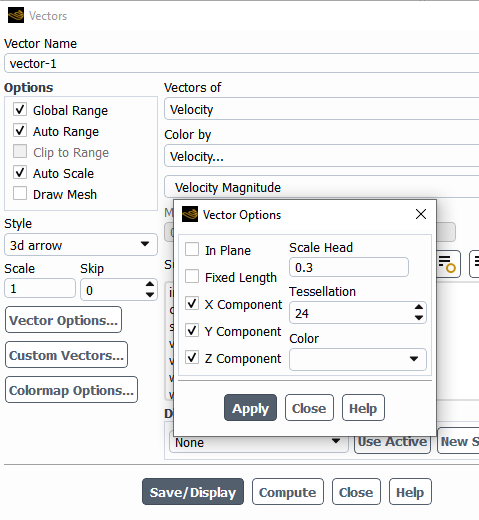-
-
January 28, 2025 at 11:52 am
scabo
SubscriberHi
Can i get a full list of fluent tui command lists somewhere? i am trying to export transient variables using tui but there are some confusing options that fluent is asking in the console which i do not know, like cell zone, etc, scalar. When i am writing one scalar it is asking for another scalar called scalar 2 but i only want one variable to be exported so what should i do?
thanks
-
January 28, 2025 at 12:17 pm
Rob
Forum ModeratorThere isn't a TUI list as the commands change at some levels based on what models are active. It sounds like you're on the right track, but need a few extra functions.
() closes out a list. So for a list of output I might have velocity pressure scalar-1 ()
, (comma) accepts a the Fluent default, use with extreme caution
q (lower case Q) move back up a level in the menu structure.
-
January 28, 2025 at 1:08 pm
scabo
Subscriberokay thanks-after giving surface name it is demanding cell zone id/name. I am giving the ID being displayed in the zone in left panel (showing 8) it is givin invalid zone name. How do i get the cell zone id/name?
2)and as it demands scalars to be written if i do not require any scalar is should use () right?
3)if i want to display the variable(yplus) in this case in CFDPost should i export it in cdat-for-ensight-and cfdpost format?
thanks
-
January 28, 2025 at 1:43 pm
Rob
Forum ModeratorTo end the list, yes, use ()
I'd not use CFD Post, so check the syntax. That looks the correct option.
Not sure about the zone name ID issue. If you're referring the number in the task panel it should work but try the zone name too. If you have spaces in the zone names you may find " " helps, but it's usually a good idea to avoid spaces. Fluent's originally written for UNIX so being able to use spaces in names is fairly new (well 15-ish years) and most Ansys staff are either UNIX trained or were taught by the UNIX trained staff, so we use - and _ instead.
-
January 28, 2025 at 2:05 pm
scabo
Subscriberokay-thanks
-
January 28, 2025 at 2:52 pm
scabo
Subscriberalso one more related question: i am running fluent simulations on HPC and doing auto-save option in the journal file and it is writign .dat file which contains all the variables except the yplus values. For y plus i needed to seperatly export it after the simulation ended. Is there a way to include yplus values in the original .dat file which the simulation wrote while running the simulation? i use ansys 2023R2 and cfdpost to visualise.
thanks
-
January 28, 2025 at 3:21 pm
Rob
Forum ModeratorNo, .dat is intended for Fluent to load and Fluent will then calculate y+ if it's needed. If you've missed a value you'll need to use a journal to open case & data, write a new .cdat and then repeat.
-
January 28, 2025 at 3:52 pm
scabo
SubscriberOkay-got it thanks
-
January 28, 2025 at 3:54 pm
Rob
Forum ModeratorBut you may want to read up on Fluent's new features in 25R1 too.
-
January 28, 2025 at 4:07 pm
scabo
Subscriberokay but i hv got only 2023 R2 on my uni HPC;,,
-
January 28, 2025 at 4:12 pm
Rob
Forum ModeratorTime to get it updated then! ;)
-
January 29, 2025 at 4:31 pm
scabo
Subscriberhi-i will see but now i only have 2023. One more questions i want to ask: is there a way to setup plots like residual plot, pressure plot , etc. in the journal file while submitting the journal file to HPC? I want the HPC to plot the residuals while the solution is being calculated. i have seen TUI commands such as /solve/monitors/residual/plot yes command but it is not saving any image file in the directory. thanks for help
..
-
January 29, 2025 at 4:35 pm
Rob
Forum ModeratorThat plot isn't saved or no plots are saved? If you're running remotely you need graphics on the cluster, and many use scripts ( -g from memory) that mean Fluent runs with no graphics output.
-
January 29, 2025 at 4:44 pm
scabo
SubscriberMeans it is writing residuals in a file but not saving any image file. I want it to create a image file of residuals without me having to plot it seperately (from the file it is writing into) while the simulation is running on HPC. IS it possible to do this? like i saw several commands in TUI 2023 R2 like /solve/monitos/residual/plot and /plot/residual etc. I am confused which commands to use?? yes i have used g while submitting the job script
-
January 29, 2025 at 4:47 pm
Rob
Forum ModeratorIf you're using -g https://ansyshelp.ansys.com/account/Secured?returnurl=/Views/Secured/corp/v242/en/flu_ug/flu_ug_startramp.html%23flu_ug_sec_startup_option you won't get any graphics. The various image save options save the plot window.
-
January 29, 2025 at 4:51 pm
scabo
Subscriberthe above link is demanding a lot of things like ansys account no., etc. is there an easier way to see the various image save options?
-
January 29, 2025 at 4:55 pm
Rob
Forum ModeratorClick on Help in Fluent and then paste the link into the browser that comes up.
-
January 30, 2025 at 11:33 am
scabo
SubscriberOkay
-
January 30, 2025 at 11:36 am
scabo
SubscriberBtw, i was trying to create a topic now but it is giving an error message-cannot create topic now. Do you know what is the reason?
-
January 30, 2025 at 11:47 am
Rob
Forum ModeratorI've just managed to create a thread, so please try again.
-
January 30, 2025 at 11:58 am
scabo
SubscriberI tried just now in View All channels and Fluids bar, start new post. It is saying your topic cannot be created at this time. Is it something with my login?
-
January 30, 2025 at 3:13 pm
scabo
SubscriberStill as i cannot create a new topic, can i ask my question here? it is related to vector plots..
-
January 30, 2025 at 3:30 pm
Rob
Forum ModeratorIn this case, yes. Still waiting for Canada to wake up.....
-
January 30, 2025 at 3:46 pm
scabo
SubscriberI am modelling water flow in a horizontal straight pipe with periodic bc streamwise in Fluent. How can i get the cross-sectional velocity contour (not the axial velocity on the cross-section but the velocity actually existing on the cross-section, i.e. the flow going downward and upward) and in plane velocity vector magnitude. I used vectors on a plane of pipe cross-section and turned on the tangential option (in projection setting). But the order of magnitude of the axial velocity and this tangential option are coming same which cannot be the same because the flow should go much faster in the axial direction. Am i doing something wrong? basically i want to extract the cross sectional velocity going upwards and downwards. thanks, i am using CFDPost and CFDPost is showing vector magnitude taking all the 3 components but i want only y and z components on the plane.
btw wht do u mean by Canada yet to wake up, i am in the UK..thanks
thanks
-
January 30, 2025 at 3:57 pm
Rob
Forum ModeratorInfra team is in Canada, well some of it anyway. I'm in the UK too.
Look in Vector Options, you may want in plane?
-
January 30, 2025 at 4:10 pm
scabo
Subscriberwhat i have done is define a new variable as sqrt(v2+w2) and plot the vectors according to it-i hope it is giving correct results now. In plane also takes all the 3 components.
-
January 30, 2025 at 4:29 pm
-
January 30, 2025 at 7:06 pm
scabo
SubscriberBut this option is not in CFDPost..I think you are showing fluent postprocess
-
January 30, 2025 at 7:35 pm
scabo
SubscriberAlso even in this if you do inplane then also the magnitude showing is all the 3 components included, but i only wanted vectors to be colored by the cross section vel magnitude(y and z comp). So even if i de select the x comp, still it does not do the job and the legend remains same including all the 3 components. So i think i need to define a new variable consisting of y and z and them plot it according to that.
-
January 31, 2025 at 10:06 am
Rob
Forum ModeratorI am - why would you be using CFD Post? Unless you've run the model in CFX.
-
January 31, 2025 at 11:54 am
scabo
SubscriberActually i run on HPC and then it saves the data which i post-process using CFDPost. But i can also open it in Fluent as well.
-
January 31, 2025 at 12:01 pm
Rob
Forum ModeratorOpen and look in Fluent. CFD Post was the "recommended" option for a few versions, but few Fluent users made the switch, and we reverted (officially and otherwise) to Fluent for post processing several versions back.
-
January 31, 2025 at 12:02 pm
scabo
SubscriberBtw if i may ask a question related to TUI. While the fluent sim is running on HPC cluster, can i somehow save the image of residuals in the directory through some TUI commands? Now i am doing it after the simulation has ended through the transcript it writes during the sims, but if i want to save a png image of the residual plot during the simulation run can it be done? i saw there are some commands like set-monitor, save-picture but i could not get it working,..thanks.!
-
January 31, 2025 at 12:57 pm
Rob
Forum ModeratorYou can set commands to trigger image saving during the run, but once it's running no, not at present. However, didn't we establish you were running with the -g flag?
-
January 31, 2025 at 2:15 pm
scabo
SubscriberThanks for the fluent post-process one. Regarding -g one, when i do not use g it is opening up fluent suddenly (when the command is executed via TUI) and displaying the residuals. I do not want this. Actually i want to save a image of residuals while submitting the job and cas files right at the beginning but i cannot find the right set of TUI commands from console. They are a bit confusing...there is one command /plot/residuals yes yes ..... and there is another command /set-windows 1, save-picture yes... which are the right set of commands? thanks..
-
January 31, 2025 at 2:33 pm
Rob
Forum ModeratorProbably both. You need to display the image and then save it: the first part looks like the plot function, and save-picture creates the jpg (or whatever format you set).
-
January 31, 2025 at 3:21 pm
scabo
SubscriberOkay will see
-
- You must be logged in to reply to this topic.



-
4683
-
1565
-
1386
-
1242
-
1021

© 2025 Copyright ANSYS, Inc. All rights reserved.