TAGGED: transient
-
-
July 5, 2023 at 1:23 pm
Mia Wan
SubscriberHi I'm currently learning Fluent for my cfd work and I with to simulate an oscillatory aerofoil with sinusoidal behaviours. Currently I wish to use a transient table to vary the boundary conditions to achieve this.
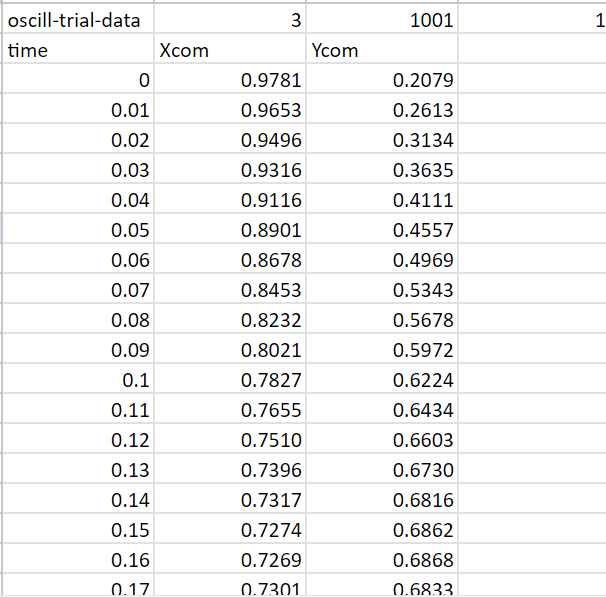
I'd like to ask if time can be defined in this way in transient table? I have tried the case with a time step size of 1s and it worked. But if I reduced the time step size in the transient table into 0.1s, the cfd result did not seem to match.
Thank you
-
July 5, 2023 at 2:03 pm
Federico
Ansys EmployeeHello,
yes you can input a varying time step size in Fluent. Regarding your results, I would expect that a time step of 0.1s will capture some transient effects that may not be resolved in a 1s time step - depending on the period of the oscillation for example.
-
July 5, 2023 at 2:29 pm
Mia Wan
SubscriberHi,
Thank you for your reply! I'd also like to ask if I have a time step size of 0.02s for example, will it be better if I set the calculation time step size also as 0.02s, or a smaller time step size is better?
-
July 5, 2023 at 5:18 pm
Federico
Ansys EmployeeI am not sure I understand the difference between the time step you "have" and the time step you "set"? Can you clarify this?
As a general rule, a smaller time step will provide better temporal resolution and accuracy but at the cost of computational time. Hence, you need to balance your choice of time step between those 2 things.
-
-
-
- The topic ‘Fluent transient table time steps’ is closed to new replies.



-
4999
-
1676
-
1387
-
1248
-
1021

© 2026 Copyright ANSYS, Inc. All rights reserved.





