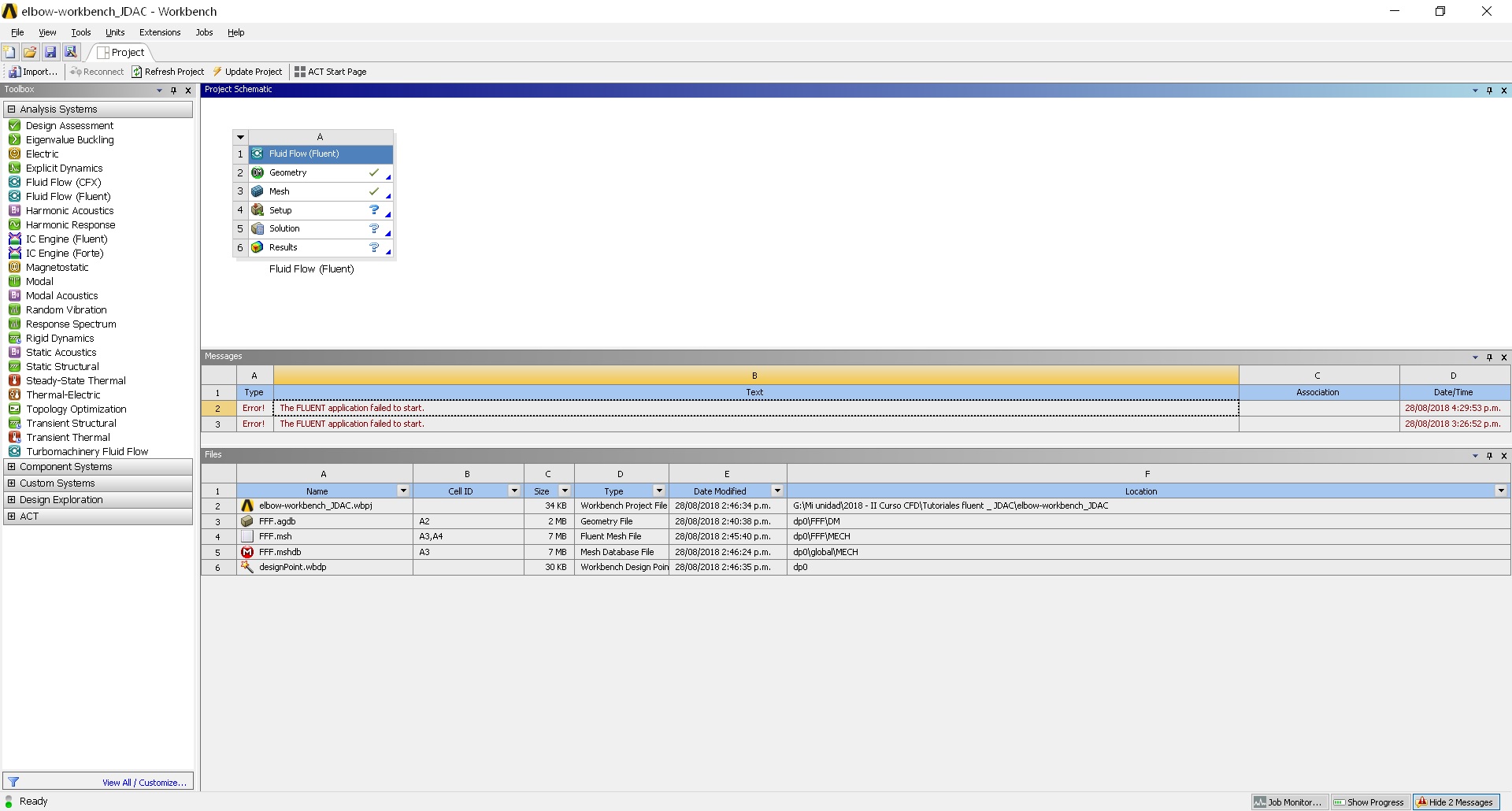-
-
April 2, 2018 at 5:09 pm
gowthamrdv
SubscriberThe following message is displayed while I'm starting fluent solver. can anyone help
Host spawning Node 0 on machine "user-PC" (win64).
WARNING: No cached password or password provided.
use '-pass' or '-cache' to provide password
MPI Application rank 0 exited before MPI_Init() with status -1073741511
-
April 4, 2018 at 12:32 pm
Luca
SubscriberHi, can you give more informations??
Are you running fluent in a cluster or in your own machine?
-
April 6, 2018 at 3:54 am
raul.raghav
SubscriberCan you provide more details about the number of processors you use for solving, number of mesh elements and the RAM in your system?
-
August 28, 2018 at 10:03 pm
judarangoca
SubscriberGodd afternoon. I have a similar problem. I'm trying to run a fluent tutorial (Spicifically the heat transfer in a mixing elbow). I have done the elbow's geometry and meshi according to the tutorial, but, when I open the workbench's setup Ansys returns me the message :
Host spawning Node 0 on machine "DESKTOP-QIE4K7H" (win64).
WARNING: No cached password or password provided.
use '-pass' or '-cache' to provide password
-
August 28, 2018 at 11:24 pm
tsiriaks
Ansys EmployeeHi gowthamrdv ,
Please try the resolution in this thread
/forum/forums/topic/fluent-is-not-working-1/?order=all#comment-4a4af696-f7eb-4876-a931-a928012222b6
Hi judarangoca,
Are you seeing the same error
"MPI Application rank 0 exited before MPI_Init() with status -1073741511" ?
or it's just stuck at
"use '-pass' or '-cache' to provide password"
?
If the latter is the case, your issue is different than the original post here but could be a similar issue as this thread
/forum/forums/topic/fluent-application-failed-to-start/
You can refer to pgl's post regarding running the software in serial mode (set in the Fluent launcher). If the serial mode works but not parallel mode, it means something on your system (most likely anti-virus) is blocking the initiation of multiple processes needed for parallel solving.
Thank you,
Win
-
- The topic ‘fluent solver displaying error’ is closed to new replies.



-
5064
-
1770
-
1387
-
1248
-
1021

© 2026 Copyright ANSYS, Inc. All rights reserved.