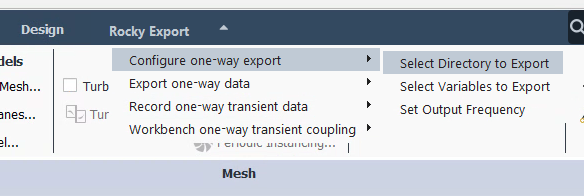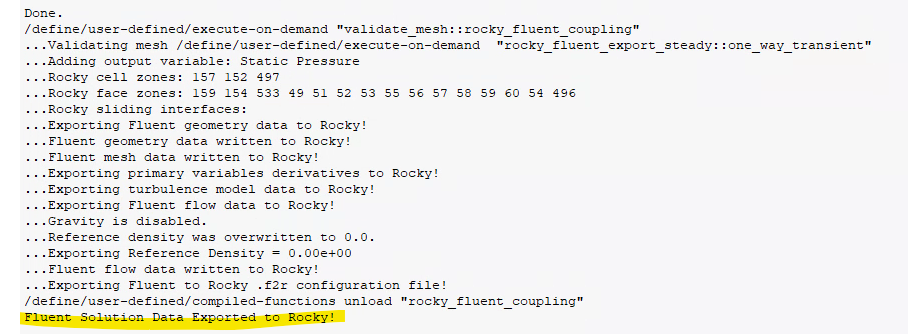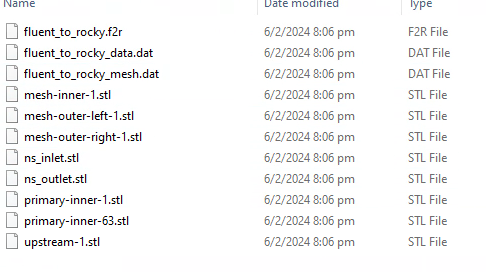TAGGED: fluent
-
-
June 15, 2023 at 7:52 am
-
June 16, 2023 at 4:50 pm
SRP
Ansys EmployeeHi,
Which version of fluent you are using? Can you please explain issue in more details so that it will help us to resolve?
Thank you.
-
June 17, 2023 at 8:19 am
Marcelo Precoppe
SubscriberIn addition, I would suggest running the co-simulation without using Workbench and checking if any errors occur.
-
February 6, 2024 at 11:00 am
haikal.fouzi
SubscriberExperienced the same issue and I managed to check fluent transcript when Rocky is trying to import data from fluent. Seems like there’s undefined variable that’s being called by scheme file “Rocky-Fluent-export.scm” thus the process will stuck in limbo. Ansys should have better error handling method for their product.
Fluent version: 2022 R2.02
Rocky Version: 22.2.0.0
Fluent transcript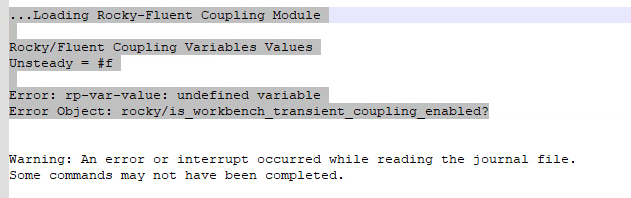
Rocky-Fluent-export.scm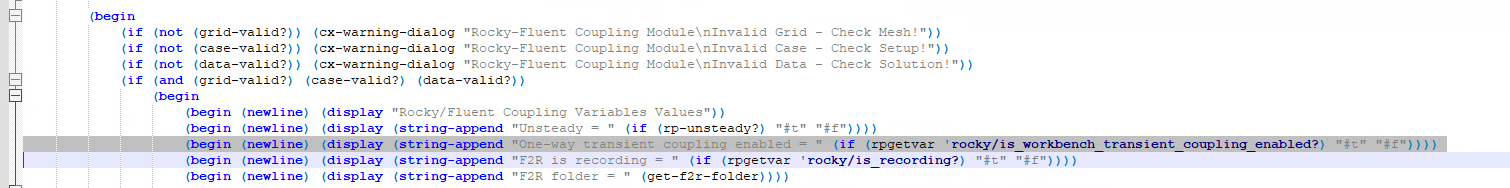
Quick fix for now is to manually compile rocky udf into fluent session and export the necessary file for the rocky simulation. Step is as below:
1. Load case and data file in a fluent session2. Compile rocky udf module in the fluent session using below commands (modify accordingly with respect to your fluent version)
(define rocky/library-path “C:/Program Files/ANSYS Inc/v222/Rocky/fluent/udfs/”)
-
- The topic ‘Fluent not passing data to Rocky’ is closed to new replies.



-
4678
-
1565
-
1386
-
1241
-
1021

© 2025 Copyright ANSYS, Inc. All rights reserved.