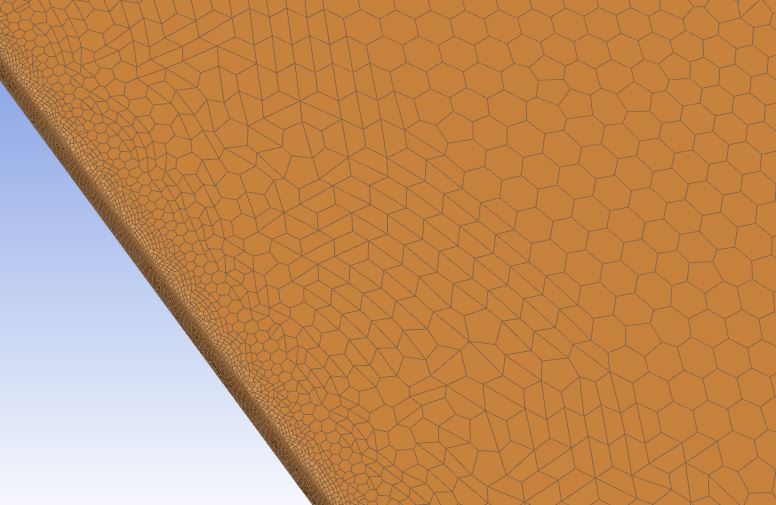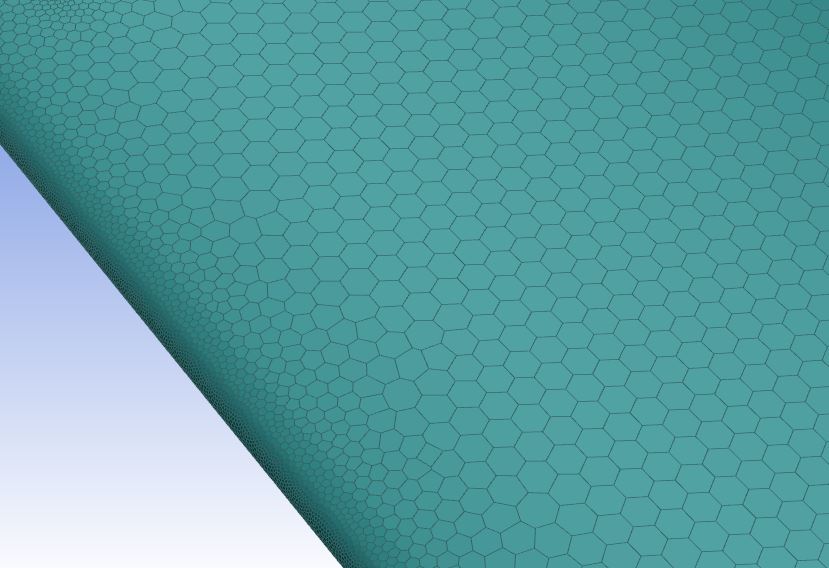-
-
January 8, 2019 at 11:35 am
sianov
SubscriberHi
I have a problem with mesh. I'm using Fluent Meshing to generate mesh of FS vehicle. I use poly-hexcore mesh. When I set 0,1mm thickness of first prism layer then mesh is good, but when I set 0,012 mm then it is very bad mesh. I include screenshot of mesh. Poly elements look like they are split in few elements. Has anyone idea how to solve it?
-
January 8, 2019 at 11:50 am
Keyur Kanade
Ansys Employeecan you please insert images? we as ansys employee can not download attachments.
-
January 8, 2019 at 11:59 am
-
January 8, 2019 at 12:03 pm
Keyur Kanade
Ansys Employeeyes, this is done to keep good orthogonal quality.
when there are such curvatures with very small first prism layer height, the cells are splitted to avoid bad quality of cells.
there was a old command
(tgsetvar! 'poly/split-thin-poly-prism-
cell? #f)
check if this works for you.
use this command before generating prisms.
if this helps you, please mark this post as 'is solution' to help others on forum.
-
January 8, 2019 at 12:04 pm
-
- The topic ‘Fluent Meshing strange mesh’ is closed to new replies.



-
2918
-
970
-
852
-
599
-
591

© 2025 Copyright ANSYS, Inc. All rights reserved.