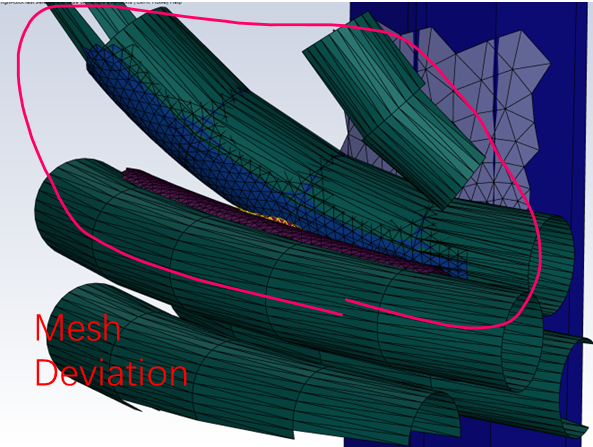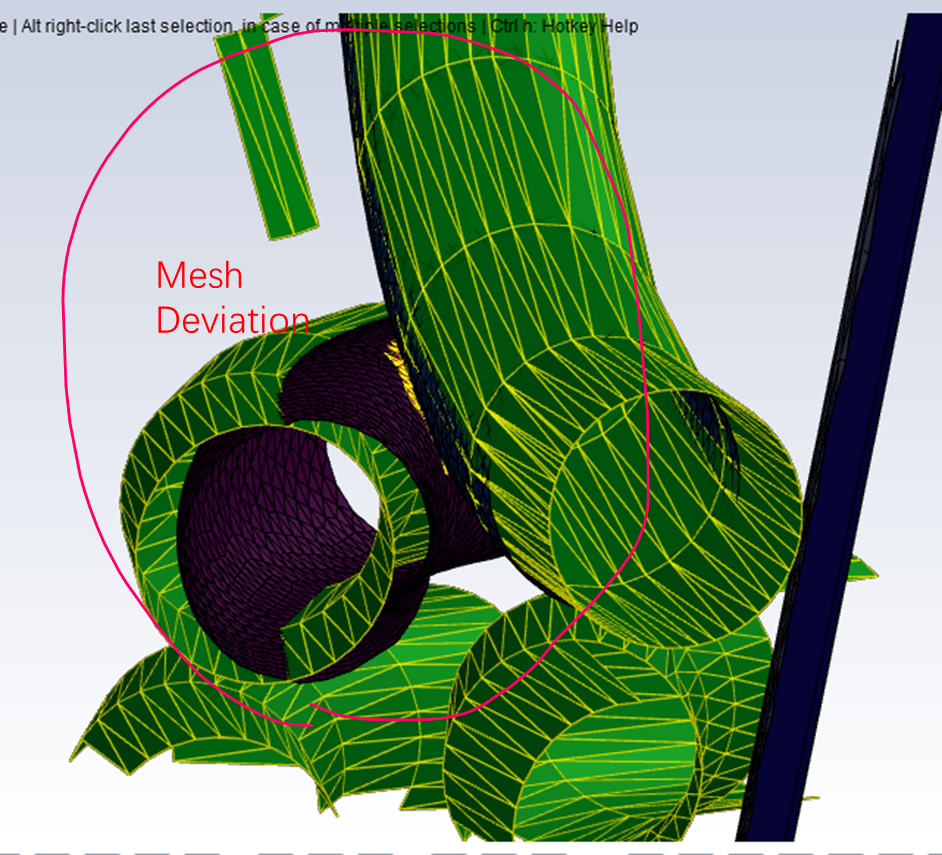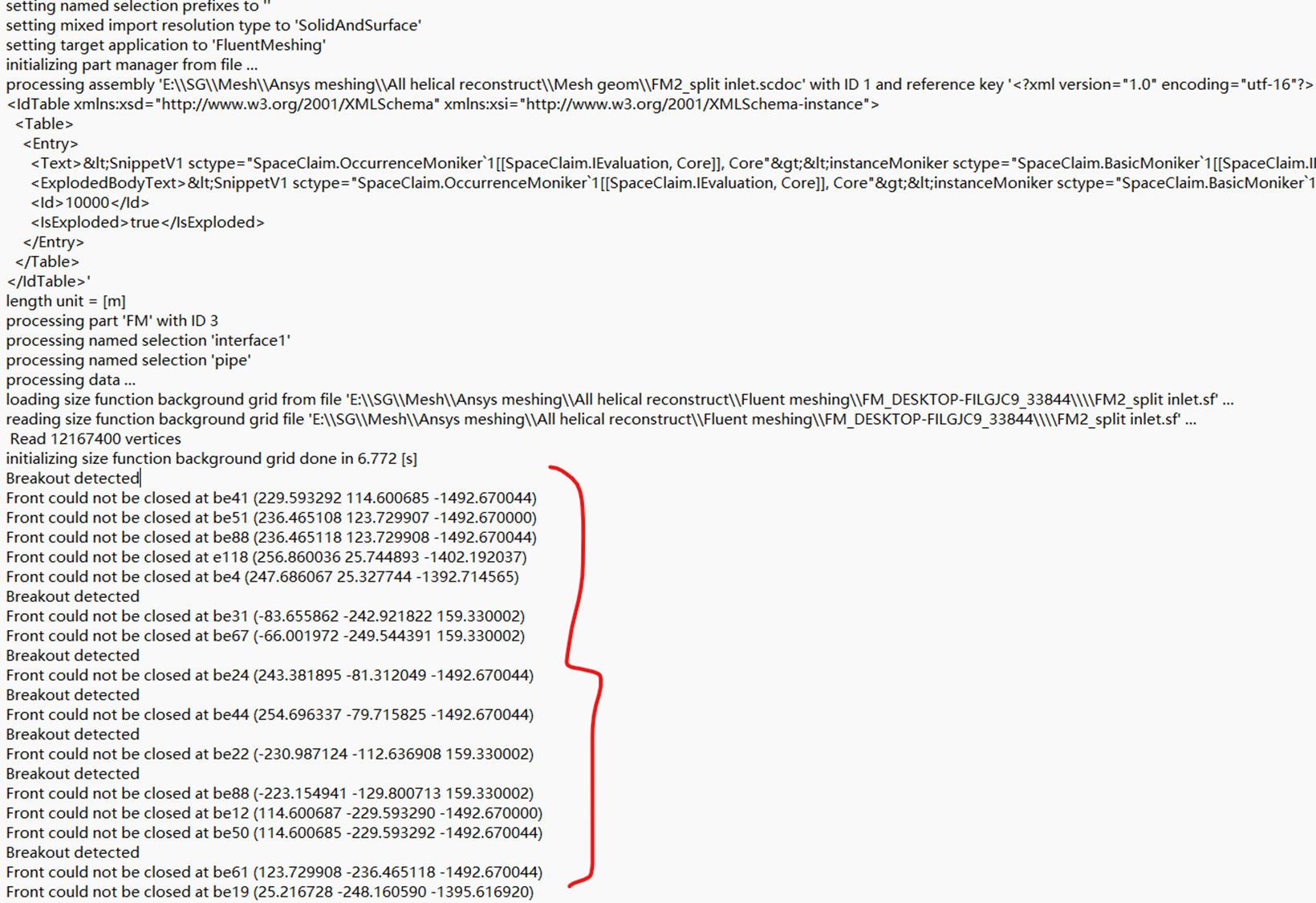-
-
June 17, 2025 at 10:43 am
Dato
SubscriberHi all,
I have imported a .scdoc file into Fluent Meshing using WTM workflow. There is only one body created in the .scdoc file.It is a heat transfer device with helical pipes. During the mesh generation, it failed in creating the surface mesh with Self-intersections warning.
The message in TUI shows :
---- Warning--- Failed Share Topology in DM/SCDM, Attempting to repair model ....
Error: The model contains self-intersections which could not be automatically repaired
Error Object: #f
I have checked out the self-intersection location. The self-intersections location figures of two perspectives are exactly shown below. The shape comparison between the origin geometry object and mesh object are shown. It can be seen that there is a large deviation between origin geometry and the mesh object. This is the only problem with the generated surface mesh and it cannot be fixed with Join/Intersect tool. It's inexplicable that there is no geometry problem like self-intersection problem but it exists in the surface mesh.
It's first time for me to encounter the surface mesh issue with WTM workflow. I tried restart FM and remesh it with other mesh size field, but self-intersection region still exist. It really puzzles me that I cannot find out other possible solutions.
Are there any suggestionsd? Any advice is highly appreciated.
-
June 18, 2025 at 9:41 am
-
June 18, 2025 at 10:38 am
CFD_Friend
Ansys EmployeeHi,
I hope SpaceClaim did not show error while using the Check Geometry feature.
In Fluent meshing you can try using custom faceting.
While importing geometry in WTM workflow, in the import settings, you can find the custom faceting option if you expand the Advance Option. Use appropriate max size and tolerance and then import. See if this helps.
-
June 18, 2025 at 1:50 pm
Dato
SubscriberHi,
Yes, I have already checked out the geometry problem like Split Edges, Inexat Edges, etc. There shouldn't be some geometry topology problem, I thnik.
Thanks for your advice. I will try refacet the imported geom.
-
-
- You must be logged in to reply to this topic.



-
3487
-
1057
-
1051
-
945
-
912

© 2025 Copyright ANSYS, Inc. All rights reserved.