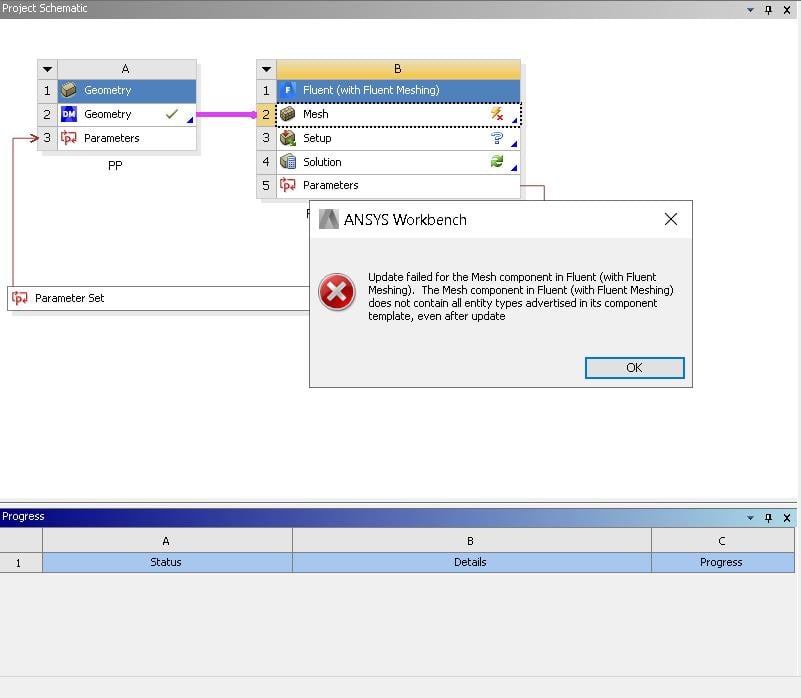-
-
July 4, 2020 at 4:10 pm
kevin96
SubscriberGood afternoon,
I am facing a strange problem with Fluent meshing: I have created my geometry in DesignModeler (a simple flatplate with a pimple on it) and set the proper Named Selections, 1 part, 2 bodies (domain-body of influence) , imported the geometry in Fluent meshing with the workflow "watertight geometry", made some local sizing and followed all steps in Fluent meshing until I get my poli-hexa mesh. All the steps on the tree on the left have green tick when I finish meshing. After that, I close meshing, open Fluent (setup), run my RANS simulation and everything goes well with no problem.
I have 2 input parameters in my geometry and varying them I can get correct variations in the geometry, there are no problems with them. I have 1 output parameter (a drag report in Fluent) which is correctly updated when I finish the simulation if I run manually.
However, if I try to change a parameter from the parametric table and update the project or I do similarly using the Design of Experiment component, I get this error:
"(DP 0) The Mesh component in pp1 for Design Point 0 does not contain all entity types advertised in its component template, even after update"
where "pp1" is the name of my Fluent meshing block in project schematic and DP0 is the only existing design point in my system.
After this error occurs, the Fluent meshing can no more be opened. I am attaching some screenshots of the situation before I press "update"
Could you help me, please? Thanks in advance
-
July 6, 2020 at 8:05 am
Keyur Kanade
Ansys EmployeeAs ANSYS Staff, we can not download attachments. Please insert images using insert image functionality.
Can you please select dp and make it current by using right click.
then update each component one by one. this will give more idea where it is failing.
Regards,
Keyur
If this helps, please mark this post as 'Is Solution' to help others.
Guidelines on the Student Community
How to access ANSYS help links
-
July 6, 2020 at 8:16 am
-
July 6, 2020 at 10:40 am
Rob
Forum ModeratorWhich version are you using? Fluent Meshing workflows use a script and when you update a geometry parameter the script overwrites whatever you had previously set in the panels: I'm not sure when/if that has been resolved.
-
July 6, 2020 at 10:44 am
kevin96
SubscriberI am using 2020R1. So you mean that there's no way of updating that component?
-
July 7, 2020 at 7:08 am
Keyur Kanade
Ansys Employeeyou will need to use scripts for updating fluent meshing.
Regards,
Keyur
If this helps, please mark this post as 'Is Solution' to help others.
Guidelines on the Student Community
How to access ANSYS help links
-
July 7, 2020 at 8:38 am
kevin96
SubscriberThank you very much. Could you please tell me where I could find an example of this scripting, please? I found those for Fluent, but nothing for Fluent Meshing.
Kind regards
-
July 7, 2020 at 10:27 am
Rob
Forum ModeratorI'm not aware of anything we can share on here at present.
-
- The topic ‘Fluent meshing error update “The Mesh component for Design Point 0 does not contain all entity …”’ is closed to new replies.


- optiSLang: general question about output variables & expressions
- Basic questions about HPC license
- Keeping concentration same for different sized particles in discrete phase model
- 3-Way System Coupling (Thermal-Structural-Fluid)
- optiSLang & AEDT Optimetrics: response variable has value of 0
- Thermal Desktop: Running RadCAD and SINDA outside of AutoCAD

-
4302
-
1494
-
1375
-
1197
-
1021

© 2025 Copyright ANSYS, Inc. All rights reserved.