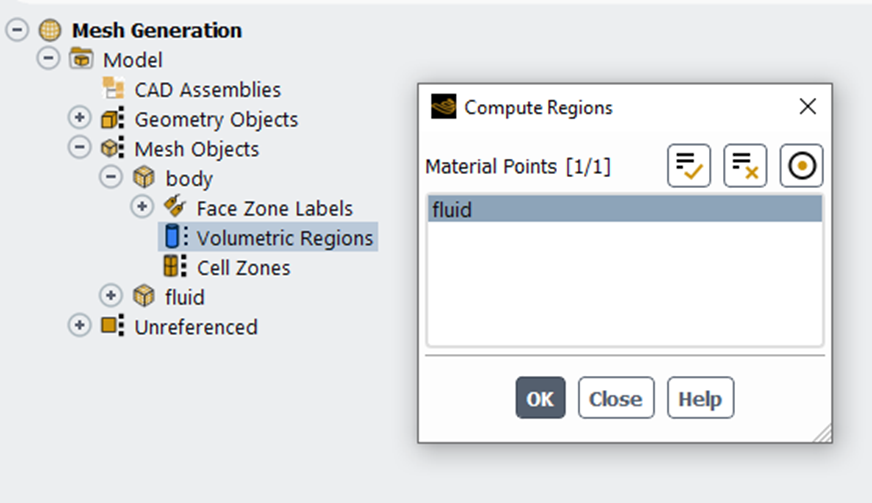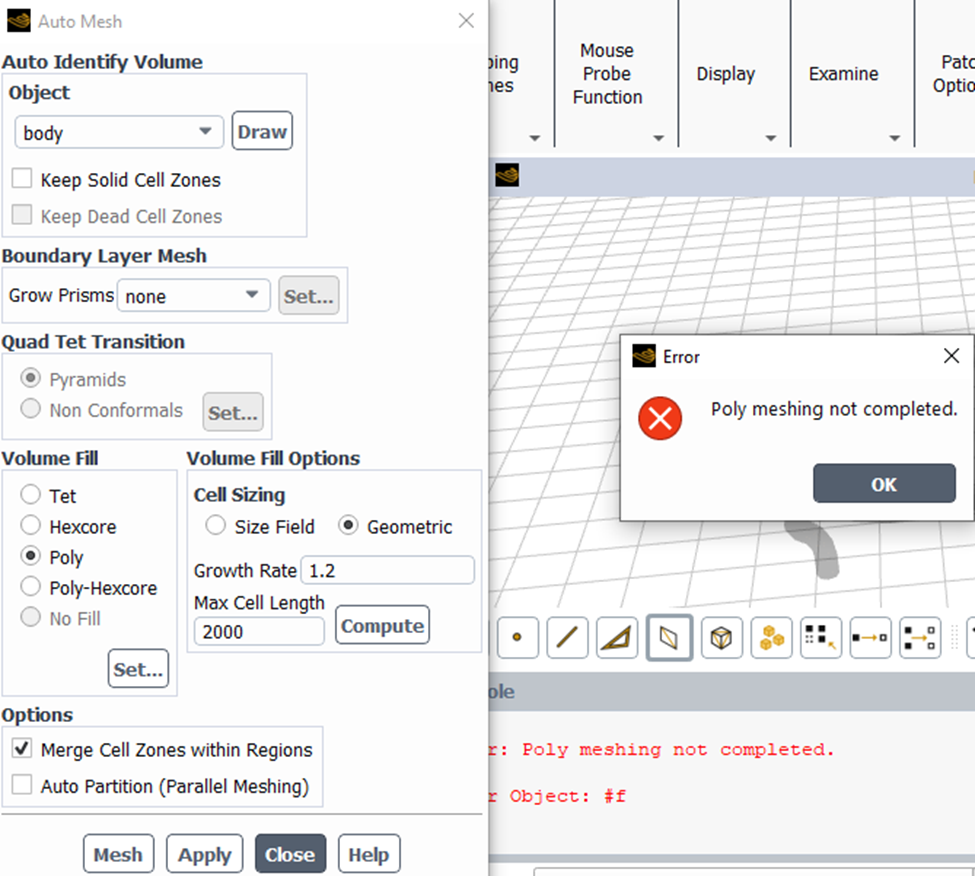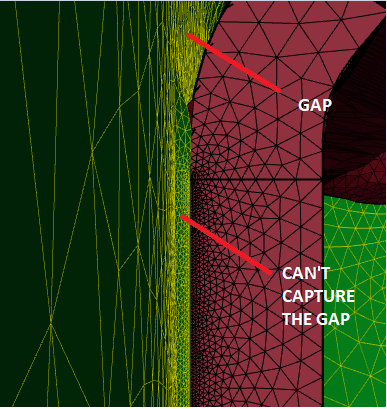TAGGED: #fluent-#ansys, meshing
-
-
October 24, 2023 at 1:43 pm
levente.bicskei
SubscriberDear Forum,
I would like to use wrapping to create mesh around a complex geometry. I have created 3 high quality surface meshes by wrapping, from which I would like to create a polyhedral volume mesh. If I create a shared mesh object with the same scope sizing then the surface mesh will be of much lower quality. In several places the thin gaps disappear and the cells of the surface mesh join. -
October 26, 2023 at 6:32 am
Keyur Kanade
Ansys EmployeeIt is recommended to use wrapper for all objects at once. To capture any gap please give Named Selection to faces in the gap and then give some local sizing to those faces.
Connecting different wrapper surfaces is not easy task. Depending on your geometry you can try Join/Intersect option.
Please go through help manual for more details
Regards,
Keyur
How to access Ansys Online Help Document
Guidelines on the Student Community
Fluids Engineering Courses | Ansys Innovation Courses
-
October 26, 2023 at 11:15 am
levente.bicskei
SubscriberI have already done that, so I tried proximity or hard sizing function on those surfaces. But wrapping still couldn't capture the gap, it just generated a finer mesh for those parts. The gap is about 40 mm, while proximity (min= 5mm, max, 50 mm) and hard (min=5 mm) did not work. The gap/cell size ratio was around 8.
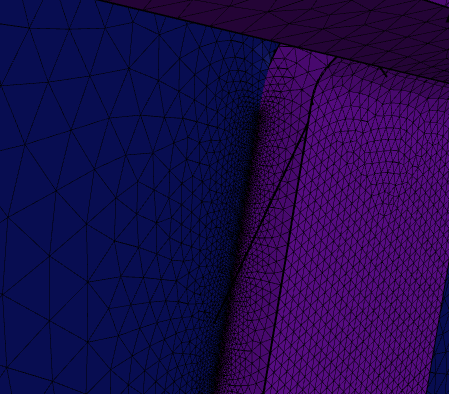 Should I set the local sizing even smaller?
Should I set the local sizing even smaller? -
October 26, 2023 at 3:19 pm
Keyur Kanade
Ansys EmployeeFrom images gap is not clear. If gap is 40 and size is 5 then it should capture the gap. -
October 27, 2023 at 3:30 pm
levente.bicskei
SubscriberDear Keyur,
I finally managed to capture some of the gaps with local sizing, but with this solution I made the mesh unnecessarily fine just because of the wrapping, even though the gradients in these areas would not justify it.If I individually wrap 3-4 objects that are not close to each other with much higher sizing, Mesher creates a perfect surface mesh. Can you help me how I can merge/join these surface meshes?After I wrap the surface meshes separately the joint/intersect command cannot be executed on separated mesh objects, but if I merge the objects and then execute the joint command with all surfaces selected, I get the same error with Auto Mesh as before. So it is not able to generate poly volume mesh.
So how can I merge/joint these surface meshes? In reality, these mesh object are not in contact, but are located in a large volume of air, the flow of which I would like to investigate.
-
- The topic ‘Fluent Mesher – Wrapping Workflow’ is closed to new replies.



-
5094
-
1824
-
1387
-
1248
-
1021

© 2026 Copyright ANSYS, Inc. All rights reserved.