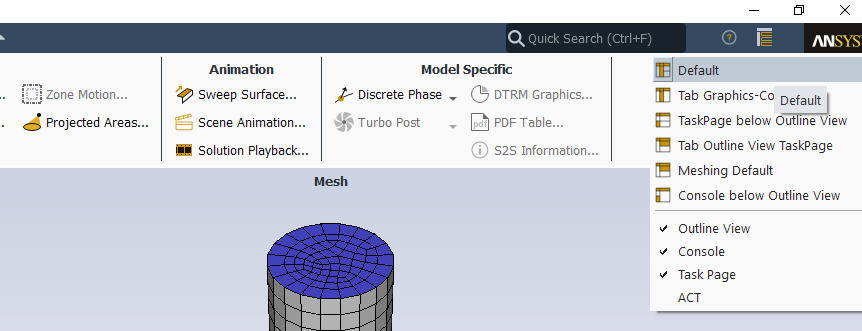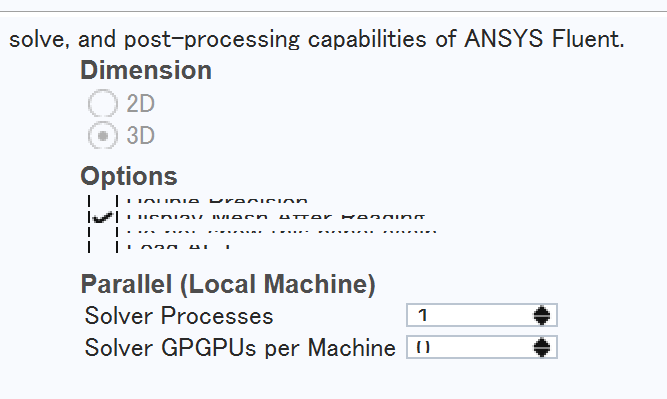-
-
March 22, 2020 at 11:08 pm
davidsm
SubscriberAs you can see in the attached image, the icon/font size in the Fluent app is way too large for my screen. Any help adjusting the icon/font size to a reasonable size would be greatly appreciated. I have tried the recommendations in this thread, which fixed the workbench resolution, but did not address the issue in Fluent. I tried adjusting DPI settings in the cx1950.exe, fluent launcher exe, and additional relevant extensions. Nothing has worked.
-
March 23, 2020 at 6:00 am
Keyur Kanade
Ansys EmployeeAs ANSYS Staff, we can not download attachments. Please insert images using insert image functionality.
please try to change your screen resolution and check.
Use 2020R1. Go to file - preferences - default.
Regards,
Keyur
If this helps, please mark this post as 'Is Solution' to help others.
Guidelines on the Student Community
How to access ANSYS help links
-
March 23, 2020 at 6:20 am
davidsm
SubscriberHi Keyur,
Thanks for getting back to me. The image is re-attached. My screen resolution is correct for my laptop display and my preferences are set to default. I should note I'm using version 2019 R3, but this has been an issue with the past few versions. There should be a solution for either software version without changing my laptops screen resolution. Please let me know.
-
March 24, 2020 at 3:26 am
Keyur Kanade
Ansys EmployeeCan you please set preference to default in fluent.
If this does not help, this may be mostly related to your screen resolution.
Regards,
Keyur
If this helps, please mark this post as 'Is Solution' to help others.
Guidelines on the Student Community
How to access ANSYS help links
-
March 24, 2020 at 4:25 am
davidsm
SubscriberHi again,
The default layout is already selected. The issue is not my screen resolution. If I change my screen resolution so that the fluent icon size is normal, every other part of my display and other apps are minuscule, so that is not a valid solution. I have never had another app do this.
I believe I am miscommunication my issue. When I first launched workbench, the icons were too small. To fix this, I followed the suggestion in this thread, which disabled display scaling. So the issue seems to be that workbench and fluent are scaling to my resolution incorrectly. Changing my resolution does not fix this, but instead, a setting in the app needs to be changed. However, I have been unable to find the correct setting or .exe file for fluent to make this change. I am hoping you can suggest the correct setting to change or point me in the right direction. Thanks again.
-
March 26, 2020 at 3:54 am
Keyur Kanade
Ansys EmployeeTry changing your screen resolution to not exceed 1920x1200 . If this still doesn't help, unfortunately, you will have to find a lower resolution monitor that has a native display resolution not exceeding the above number.
Regards,
Keyur
If this helps, please mark this post as 'Is Solution' to help others.
Guidelines on the Student Community
How to access ANSYS help links
-
January 23, 2021 at 1:59 am
-
January 25, 2021 at 11:35 am
-
October 7, 2023 at 2:02 pm
Nihar Dhurde
Subscriberchange your scale to 125% by going in settings then system then display
-
- The topic ‘Fluent GUI issue’ is closed to new replies.



-
5159
-
1836
-
1387
-
1249
-
1021

© 2026 Copyright ANSYS, Inc. All rights reserved.