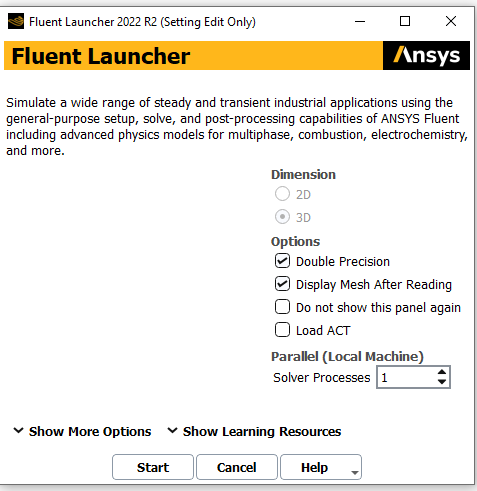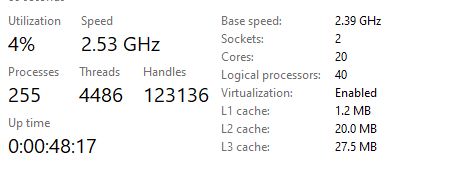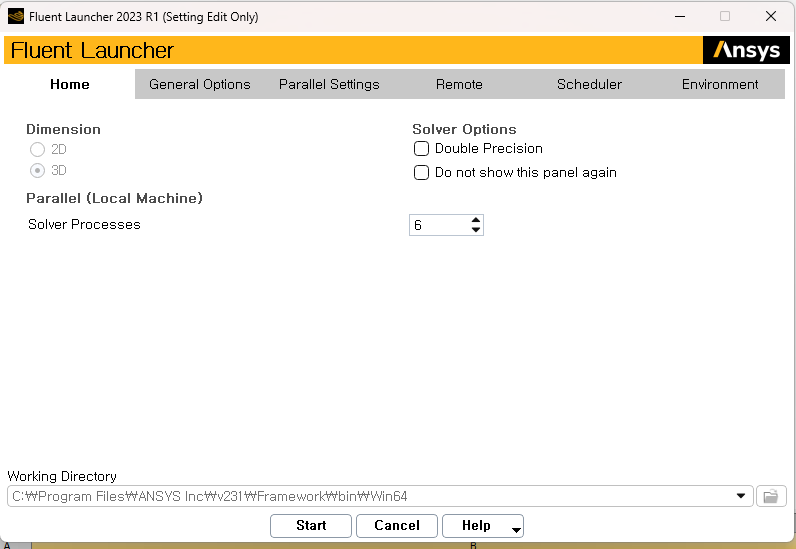-
-
November 17, 2022 at 2:02 pm
Xbuddyin
SubscriberDear Friends,
Recently, I have updated my workstation to new one, with high number of processor. I have following issue, when I run the same model in the 2019 R3, it give the option for the serial and paraller as processing option. Generally, I go for the serial. When I tired to run the same model in the 2022 R2 with the following processing option: Then I am encountering the above error "Fluent Application failed to validate the connection".
When I googled, I show the two solution, I am bit confuse if they are right or wrong:
A. /forum/forums/topic/the-fluent-application-failed-to-validate-the-connection-what-to-do/ : To Rename C:\Windows\system32\libmdd.dll (e.g. to libmdd.dll.old) may resolve the issue. I am not the adminstrator of the workstation. Also I am not able to find that file.
B. To reduce the numner of the solver: https://www.reddit.com/r/ANSYS/comments/vieo79/the_fluent_application_failed_to_validate_the/ : I think In that case, I should have some number of solver in the block but it only shows the "solver process as 1" should I change it to 4 or 8 or with 40 logical processors:
Any suggestion will be helpful
-
November 18, 2022 at 10:13 am
V.P
Ansys EmployeeHi skdubey,
Maybe its the problem with liscence manager. Go to ANSYS Liscence Management center and try stopping and then restarting the Liscence manager.
Or else check out this thread which adresses a similiar problem.
-
November 22, 2022 at 2:57 am
Lee myungjun
SubscriberMaybe checking the "Show More Options - pre/post ~~" would be helpful
-
November 22, 2022 at 1:14 pm
Xbuddyin
Subscriber@vivek praveen: So should Install older verison.?
-
May 27, 2023 at 12:34 am
Armando Rosales
SubscriberI had the same problem, solved it, in my case by changing the file path to one more direct to my computer's local C: drive and running the program as administrator.
i hope i helped-
August 11, 2023 at 5:02 am
-
-
- The topic ‘Fluent Application failed to validate the connection?’ is closed to new replies.



-
5164
-
1836
-
1387
-
1249
-
1021

© 2026 Copyright ANSYS, Inc. All rights reserved.