TAGGED: Ansys Discovery
-
-
January 5, 2022 at 7:51 am
dinakara.manjunathaswamy
SubscriberI am trying to simulate a case with rotating walls, one error message is popping up, it says "Default interface found on the same surface as rotating wall is applied, you may resolve this by removing the overlapping condition or applying another condition on the other side of the interface". How to overcome this problem ? And I am very sure there is no interference in the model.
-
January 5, 2022 at 7:55 am
Charudatta Bandgar
SubscriberHello Dinakara
Which Discovery product are you using? Will it be possible for you to share the model to me?
Regards.
-
January 5, 2022 at 8:15 am
dinakara.manjunathaswamy
SubscriberHello @Charudatta Bandgar
I am using Discovery 2021R2 version, no it is not possible to share the model, hope you understand.
-
January 5, 2022 at 10:01 am
Charudatta Bandgar
SubscriberDinakara It will be difficult to understand otherwise. If you want I can share the secure transfer link. Or you can share the screenshot to me through mail. I think what is happening here from the error message is that two different boundary conditions are either applied on the same face, which is creating the conflict. I would suggest you check the boundary conditions once, and see if that is the case.
Regards.
-
January 10, 2022 at 4:32 am
dinakara.manjunathaswamy
SubscriberCharudatta Bandgar Hello, We somewhat resolved the issue, as you suggested there was a conflict we rectified it and it's working fine now. Also is it possible to rotate a solid body surface in a fluid zone ?
I have one more question, Is there any way we can assign named selections to the surfaces and can be used in Discovery to assign boundary conditions on the same named selections ?
-
-
January 10, 2022 at 4:43 am
Charudatta Bandgar
SubscriberHello Dinakara
I am glad your issue is resolved.
as you suggested there was a conflict we rectified it
Was the conflict with multiple faces being shared in different boundary conditions?
Also is it possible to rotate a solid body surface in a fluid zone ?
I am not sure if I understand the need exactly. Can you please elaborate what you are trying to do?
Is there any way we can assign named selections to the surfaces and can be used in Discovery to assign boundary conditions on the same named selections ?
You can create Named selection from advanced selection and while defining the Boundary condition, you can select the group and define it.
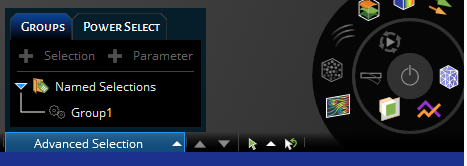
Regards.
-
January 13, 2022 at 11:10 am
dinakara.manjunathaswamy
SubscriberHello Charudatta Bandgar
Yes the conflict was multiple faces being shared in different boundary condition that I resolved,
you can imagine disc brake analysis of a car with different caliper designs, i just wanted to keep the same disc(fluid region) and check with different caliper designs(solid region) and when I keep the solid part, how to make that work without any errors.
-
January 13, 2022 at 11:16 am
Charudatta Bandgar
SubscriberDinakara That I think will not be possible to do in Discovery with current capabilities, But let me still confirm that once.
Regards,
-
January 14, 2022 at 5:08 am
dinakara.manjunathaswamy
SubscriberCharudatta Bandgar Okay, please confirm me about the capability in Discovery, Thanks a lot for the support
-
-
- The topic ‘Flow around Rotating walls’ is closed to new replies.



-
4848
-
1587
-
1386
-
1242
-
1021

© 2026 Copyright ANSYS, Inc. All rights reserved.







