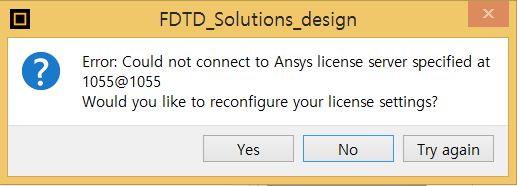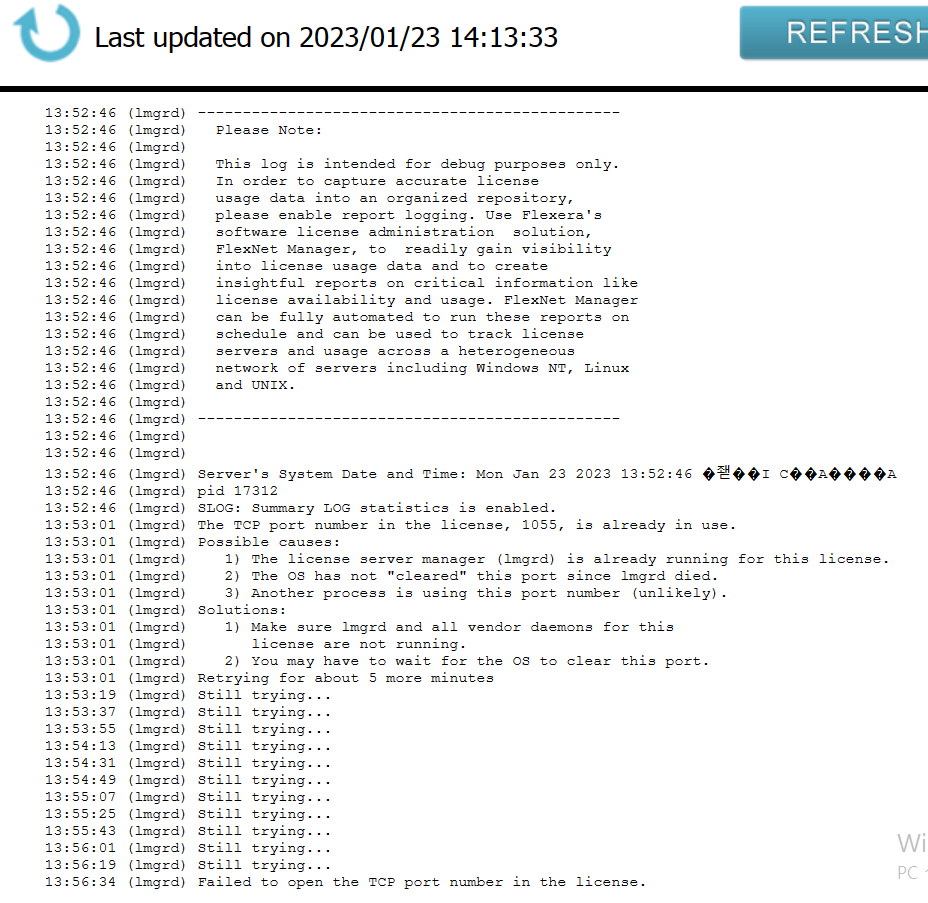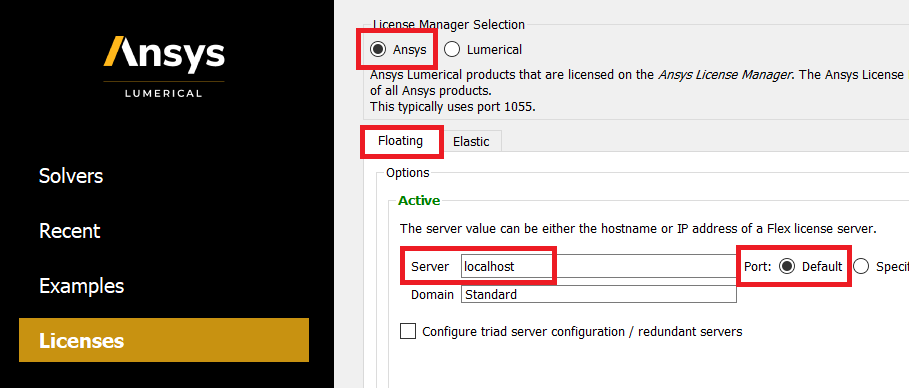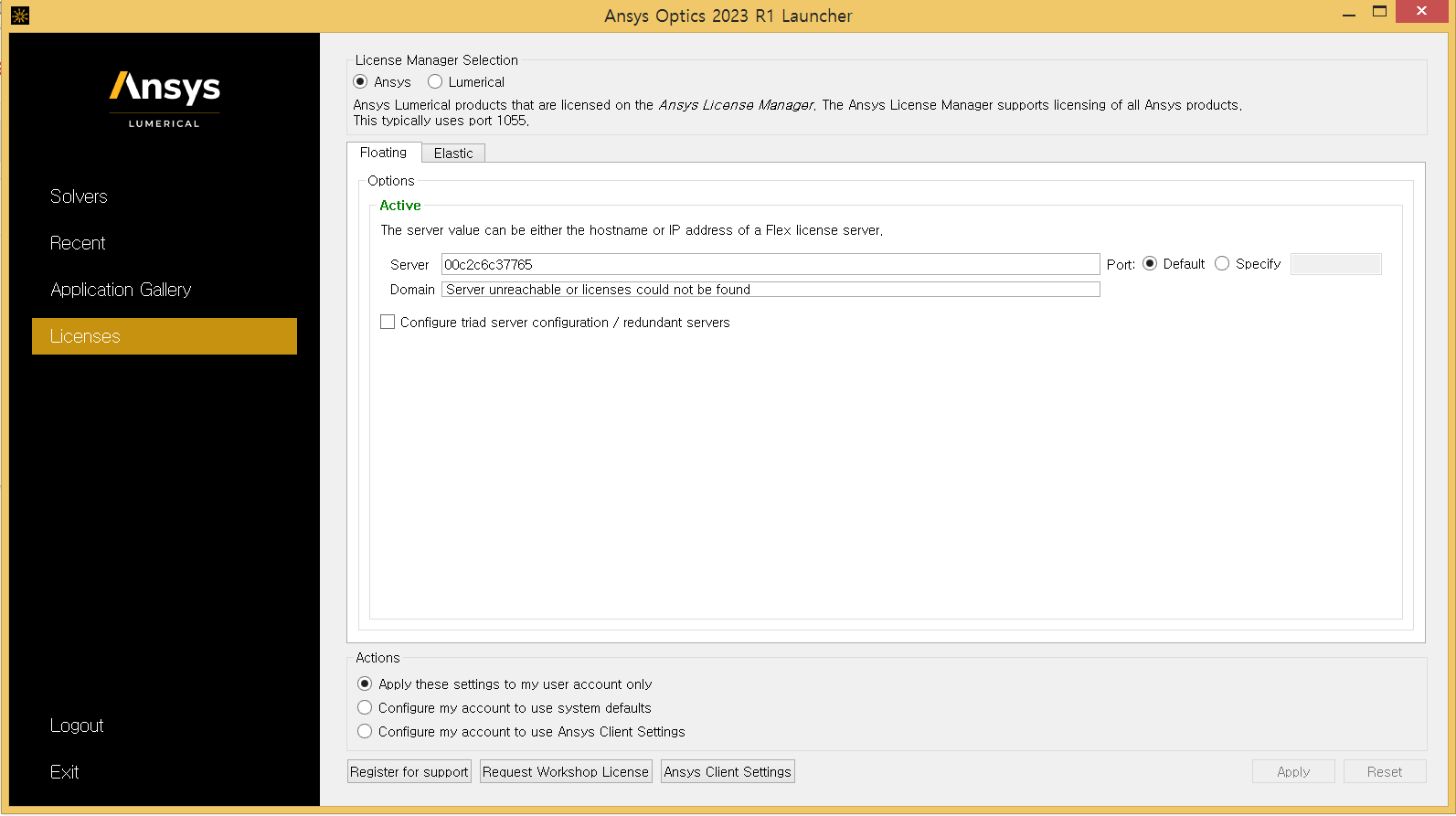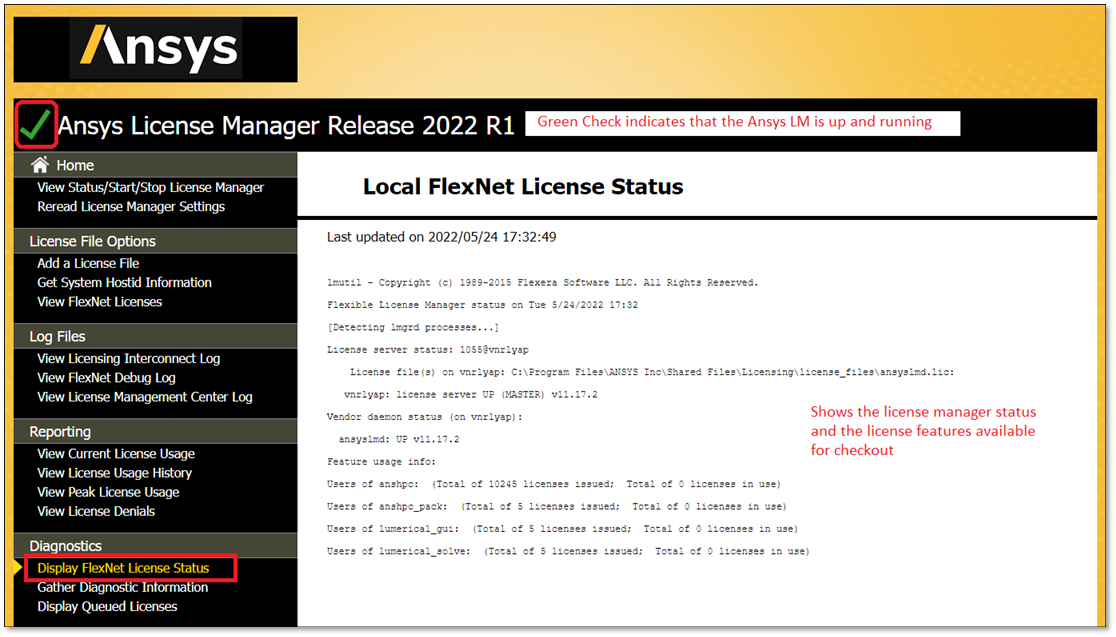-
-
January 23, 2023 at 7:17 pm
YUJIN NAM
SubscriberHello,
I'm using the trial version license, but suddenly the following error occurred.
How should I solve it?
(At first, it was not the same error as above, but the error window changed while changing the host input to solve it.)
And the status of Ansys License Manager is "FlexNet Licensing : not running".
For reference, 'View FlexNet Debug Log' is as follows.
I would be grateful if you could tell me how to solve it.
-
January 25, 2023 at 7:12 pm
Lito
Ansys Employee@YUJIN NAM,
1. Ensure that the “ansyslmd.lic” file that is found in the following directory:
"C:\Program Files\ANSYS Inc\Shared Files\Licensing\license_files\ansyslmd.lic"
2. Has the correct Hostname and HostID information on the SERVER line (first line) that matches that on the Ansys LM Center > System HostID information.
Ansys entitlement activation – Ansys Optics
SERVER 1055
VENDOR ansyslmd3. Reboot your computer once you have confirmed the “ansyslmd.lic” has the correct entries.
4. Then configure Lumerical as shown in the KB with Server: localhost and Default Port
How to obtain a floating license – Ansys Optics
-
January 25, 2023 at 8:24 pm
-
January 25, 2023 at 8:31 pm
Lito
Ansys EmployeeIs the Ansys LM up and running and showing the available license for checkout?
If the Ansys LM is up and running and the licenses are shown. and you are running the Ansys license manager on the same machine as where you are running Lumerical, enter "localhost" in the Server field as shown in the image below.
-
January 25, 2023 at 11:41 pm
YUJIN NAM
SubscriberSolved! thank you!
-
January 26, 2023 at 12:12 am
Lito
Ansys EmployeeYou are welcome!
-
- The topic ‘FlexNet Licensing : not running’ is closed to new replies.



-
5094
-
1830
-
1387
-
1248
-
1021

© 2026 Copyright ANSYS, Inc. All rights reserved.