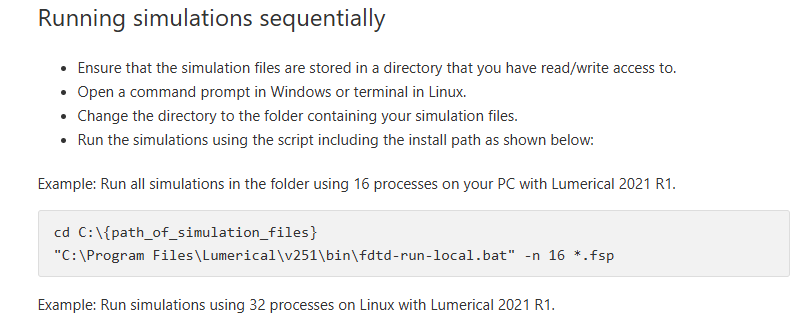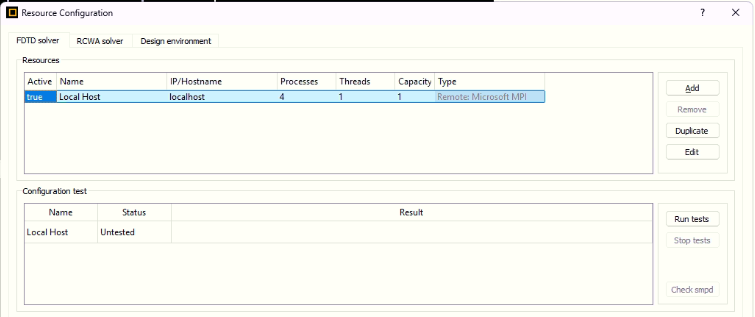-
-
May 21, 2025 at 7:45 am
uzmayaqoob1960
SubscriberIn FDTD i have read on ur site how to run batch files ,here i have confusion regarding processes like in the following fig n=16 means 16 processes.Does it mean we can run at max 16 instances or process provide other information? .I am not sure which this n actually depicts plz guide me in this regard.
-
May 21, 2025 at 3:11 pm
Kirill
Ansys EmployeeDear Subscriber,
This refers to MPI processes. In simple terms, the number of cores used for the simulation.
You can check the fdtd-run-local.bat file for more details.Best regards,
Kirill -
May 22, 2025 at 2:03 am
uzmayaqoob1960
SubscriberDear Mam I have seen it how to run local.bat file but i have confusion that if i have core 14 computer then what value of n should be written in batch file.As in a simulation setting, i have seen the following by default setting means 4 processes 1 thread ,no of cores not mentioned.So, while running batch files under 14 14-core system what should i mention along with n? would it be -n4? Plz do confirm. And in the following attached snapshot, the number of assigned cores is not mentioned in the following settings so how we could come to know how many processes have been assigned to each core?
-
May 22, 2025 at 11:33 am
Kirill
Ansys EmployeeDear Subscriber,
In the Resource Configuration manager, set Processes = 14. If you're able to run the simulation successfully, then use 14 in the batch file as well. Otherwise, use 4.
To learn more about configuring resources, please refer to the following articles:
Best regards,
Kirill -
May 22, 2025 at 6:49 pm
uzmayaqoob1960
SubscriberThank you so much its clear now
-
- You must be logged in to reply to this topic.



-
3145
-
1007
-
935
-
858
-
792

© 2025 Copyright ANSYS, Inc. All rights reserved.