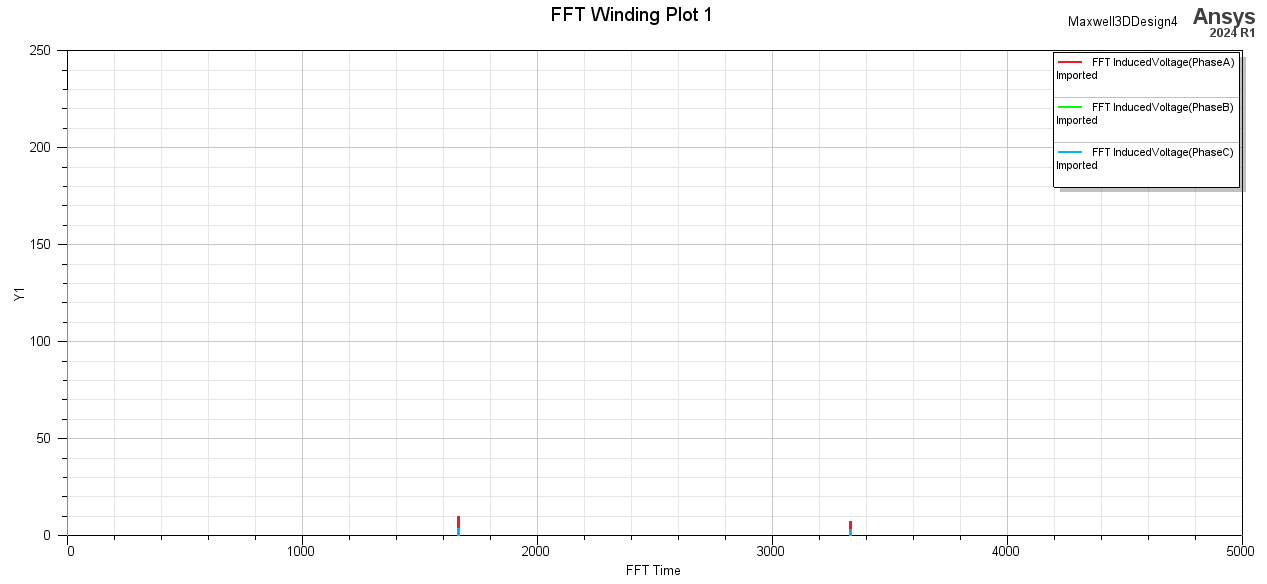-
-
July 14, 2025 at 5:57 pm
-
July 15, 2025 at 12:24 pm
Ivonne Marti
Ansys EmployeeHi
To change the X-axis quantity, right-click on the graph title and select Modify Report. Then, uncheck the current X-axis option and click on “...”, then choose a different quantity from the list.
Another option is to modify the X-axis properties. to do this, double-click on any axis in the graph and go to the 'X Axis' and 'X Scaling' tabs to adjust the settings.
-
July 15, 2025 at 9:15 pm
sojoseph
SubscriberI'm still having trouble understanding. I initially set my frequency as a function of speed, using the formula: Frequency * 120 / 26. Here, 26 is the number of poles. However, I didn't specify any units when I defined the frequency. The value I used is 60, not 60 Hz, so that when I define it based on speed, I get rpm.
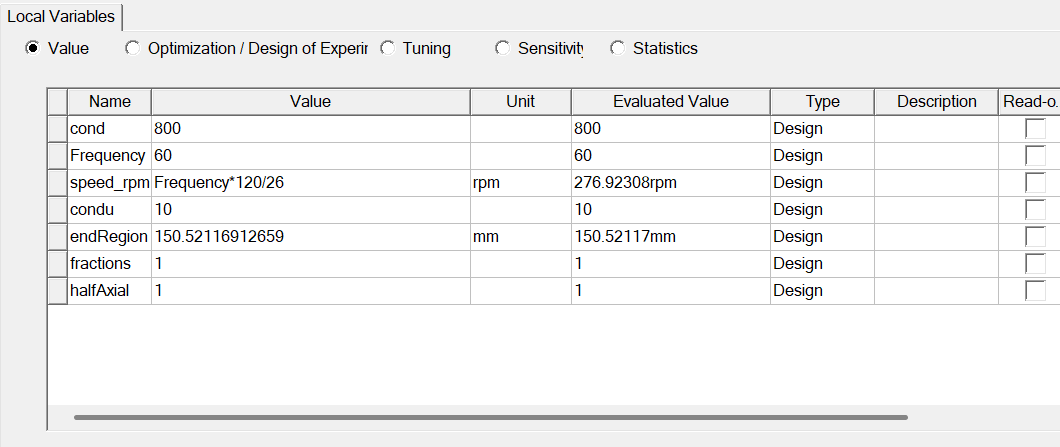
-
July 15, 2025 at 9:17 pm
sojoseph
SubscriberI want to see the harmonic order of my machine design. Harmonic magnitude vs Frequency.
-
- You must be logged in to reply to this topic.



-
3492
-
1057
-
1051
-
965
-
942

© 2025 Copyright ANSYS, Inc. All rights reserved.