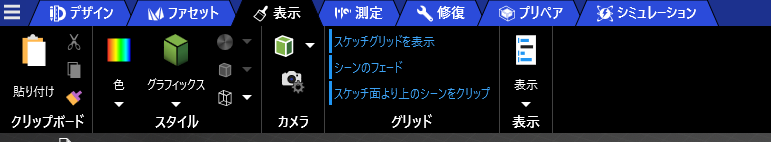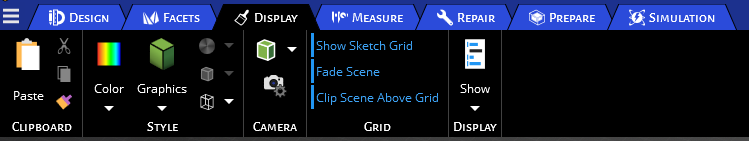TAGGED: Ansys Discovery, Explore-FAQ
-
-
December 7, 2021 at 3:07 am
yoshito.ichinowatari.5d
SubscriberEXPLOREでのメッシュ分割の表示は可能でしょうか。
また、可能であれば表示方法の設定をご教示ください。
-
December 7, 2021 at 3:39 am
Charudatta Bandgar
Subscriberこんにちは Yoshito Ichinowatari Discovery Explore では、時間のかかるメッシュ生成の必要性を排除し、メッシュを表示できないボクセルベースのアプローチを使用します。[エクスプローラ]のシミュレーション アイコンの下にある[フィデリティ]バーを使用すると、メッシュ コースターや細かく作成する場合と同様に、忠実度を増減することができます。[サイズプレビュー]オプションを使用して、使用している要素のサイズを表示できます。 結果アークの[メッシュを表示]ボタンから、検出リファイン モードでメッシュを表示することはできますが。 Translated from English:
Hello Yoshito Ichinowatari
Discovery Explore uses voxel-based approach that eliminates the need for time-consuming mesh generation and so you can't display mesh. You can use the Fidelity bar under the simulation icon in Explore to increase or decrease the fidelity similarly to what we do to make mesh courser or finer. You can use Size Preview option to display the size of element being used.
Although you can view mesh in Discovery Refine mode from Show Mesh button in the Result Arc.
Translated from English:
Hello Yoshito Ichinowatari
Discovery Explore uses voxel-based approach that eliminates the need for time-consuming mesh generation and so you can't display mesh. You can use the Fidelity bar under the simulation icon in Explore to increase or decrease the fidelity similarly to what we do to make mesh courser or finer. You can use Size Preview option to display the size of element being used.
Although you can view mesh in Discovery Refine mode from Show Mesh button in the Result Arc.

-
December 7, 2021 at 3:45 am
-
December 7, 2021 at 4:50 pm
tyamaguchi
Ansys EmployeeYoshito Ichinowatari 様
DiscoveryのExploreではメッシュを表示させる事は出来ません。内部ではボクセルベースのメッシュを生成しております。シミュレーションタブにボクセルが3D形状を捉えられているか確認する事のできる機能”解像度”やボクセルサイズを確認できる”サイズプレビュー”を代用いただけますと幸いです。
-
December 24, 2021 at 1:53 am
yoshito.ichinowatari.5d
SubscriberTakahiro Yamaguch
ご返信ありがとうございます。
サイズプレビューや解像度で確認できるのですね!
ご教示いただきありがとうございます。
一度確かめてみます!
-
-
Viewing 3 reply threads
- The topic ‘メッシュ分割の表示方法について’ is closed to new replies.
Innovation Space


Trending discussions


- Project lines/edges into a face with the direction normal to the face
- Script for subtracting models
- No preview in explorer with scdox file
- Multiple Instances of SpaceClaim taking multiple licenses
- Issues after installing new service pack 2024R1 (sp5)
- Spaceclaim file reference error
- Add-in Error Excel
- Problems with loading my Discovery Mesh into Fluent
- Missing SubDivWrapper.dll
- Fileformats
Top Contributors


-
4067
-
1487
-
1308
-
1156
-
1021
Top Rated Tags


© 2025 Copyright ANSYS, Inc. All rights reserved.
Ansys does not support the usage of unauthorized Ansys software. Please visit www.ansys.com to obtain an official distribution.