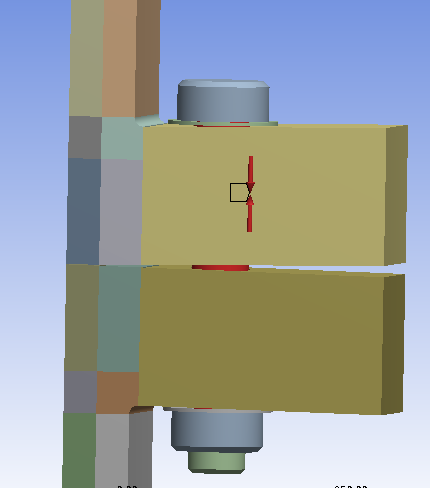-
-
April 12, 2019 at 12:37 am
haozimelb
SubscriberI just downloaded Ansys 2019 R1 and trying to open the Ansys Workbench, but a fatal error message is shown as below and I can't open it.
I tried to search the cause and there were some solutions. l tried to reinstall it but not working. I had old ansys versions before and I uninstalled them a long time ago, I thought there may be some old registry and I tried to clean them, but they are all not working for me.
The file is not damaged since I install it on another laptop and it works properly. The screenshot of the error message has attached below.
Thanks for anyone who concerns.
-
April 12, 2019 at 2:35 pm
Rob
Forum ModeratorWhat operating system does this laptop use? 2019R1 is 64bit only, and the errors are potentially referring to a 32 bit build?
-
April 12, 2019 at 4:35 pm
tsiriaks
Ansys EmployeeI'm very concerned about this part
"I thought there may be some old registry and I tried to clean them, but they are all not working for me."
Did you remove some registries manually ? If so, what are they ?
Check if you have any .err file under your install directory (default is C:Program FilesANSYS IncANSYS Student)
Thanks,
Win
-
April 13, 2019 at 1:00 am
-
April 13, 2019 at 1:04 am
-
April 15, 2019 at 6:44 pm
tsiriaks
Ansys EmployeeCan you try launching Workbench with 'run as admin' ?
Also, please open CMD Prompt, then type
set
and post the output of it here.
Thanks,
Win
-
April 15, 2019 at 11:42 pm
-
April 16, 2019 at 12:50 am
tsiriaks
Ansys EmployeeHi haozimelb,
What if you issue the following 3 commands in this order in CMD Prompt
set PATH=C:WINDOWSsystem32;C:WINDOWS;C:WINDOWSSystem32Wbem
E:
"E:ANSYS IncANSYS Studentv193FrameworkbinWin64runwb2.exe"
Does this work ?
If not, I would recommend to do a fresh reinstall.
run E:ANSYS IncANSYS Studentv193Uninstall.exe with 'run as admin'
Once it's done, manually remove E:ANSYS Inc folder. Then reinstall the software again.
Thanks,
Win
-
April 16, 2019 at 1:16 am
haozimelb
SubscriberHi Win,
I have tried both ways but neither of them working, same error messages popped up. I will try to install an older version like 19.2 or 19.1 to see whether it is working.
Thanks
-
April 16, 2019 at 3:21 am
haozimelb
SubscriberThe old version (19.2) is working properly, thanks to everyone for helping
-
April 16, 2019 at 6:27 pm
tsiriaks
Ansys EmployeeHi haozimelb,
That's great ! Thank you for the info.
It's odd that it works for 19.2 but it's good news nonetheless.
Win
-
- The topic ‘Fatal error while opening Workbench’ is closed to new replies.



-
5094
-
1824
-
1387
-
1248
-
1021

© 2026 Copyright ANSYS, Inc. All rights reserved.