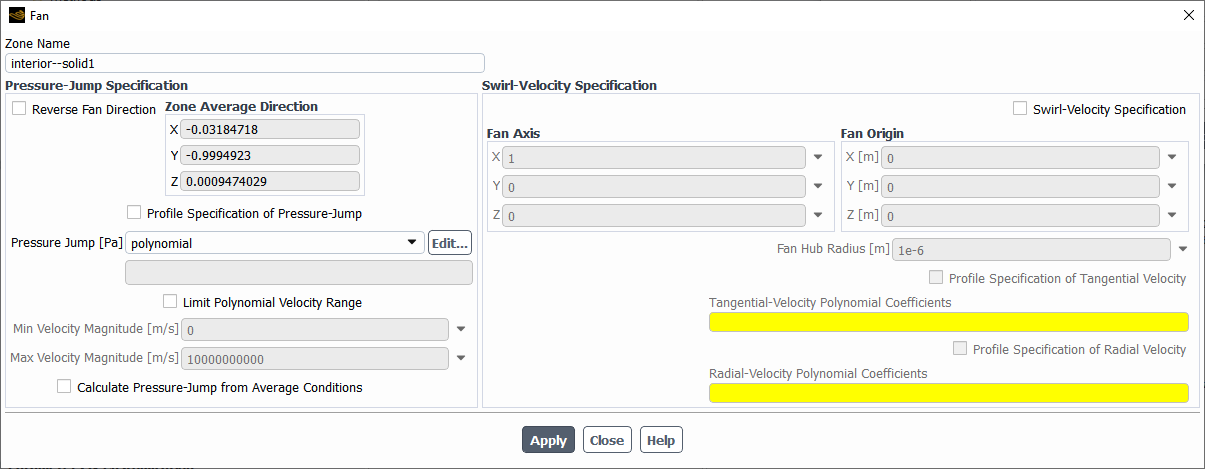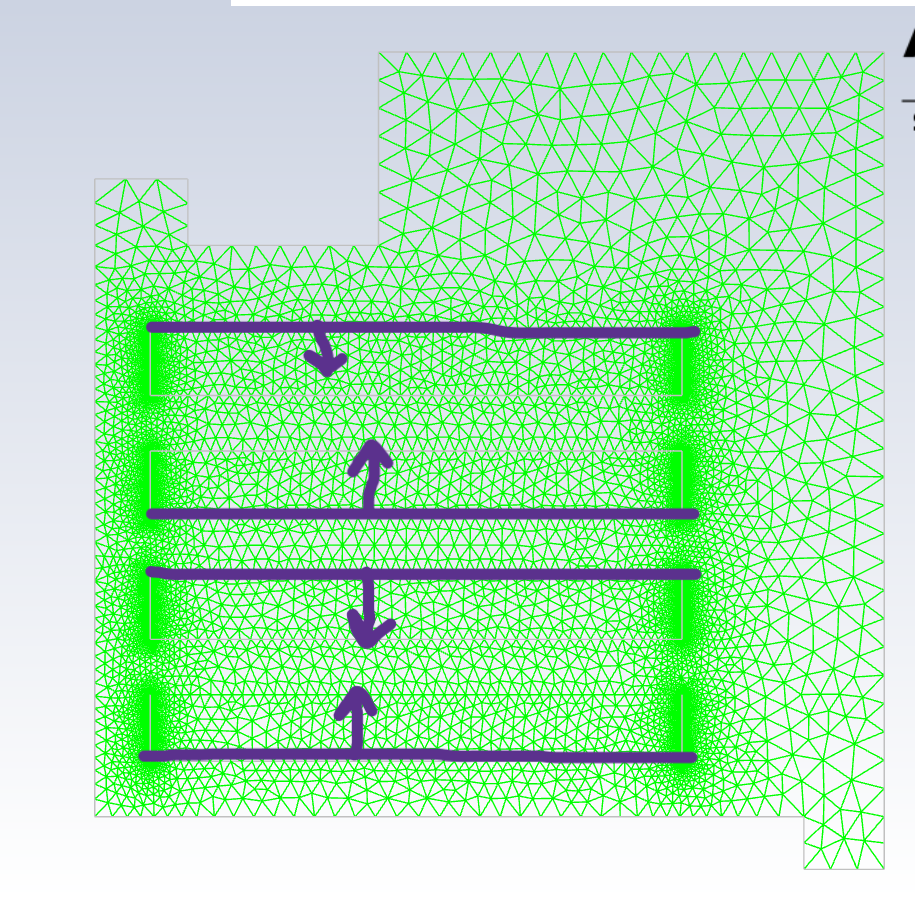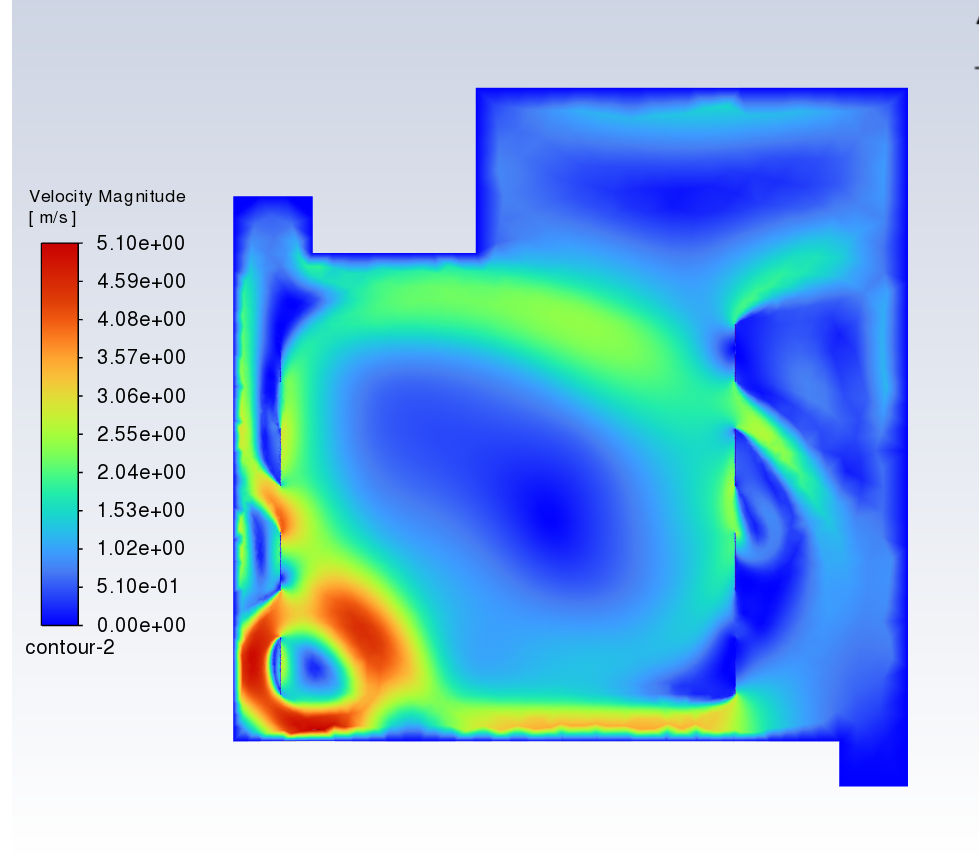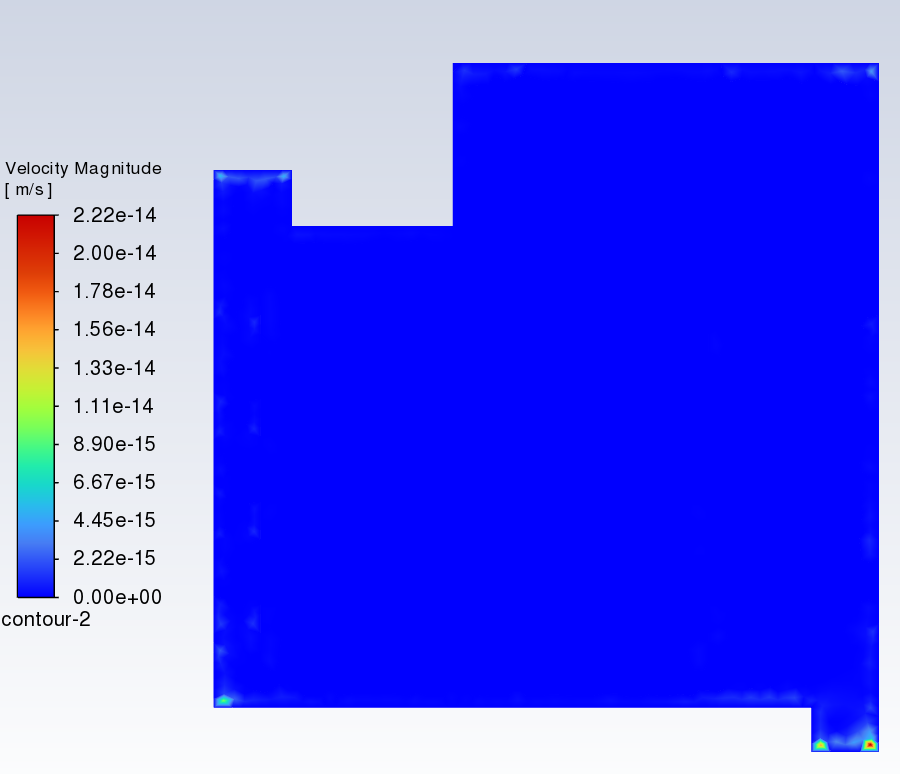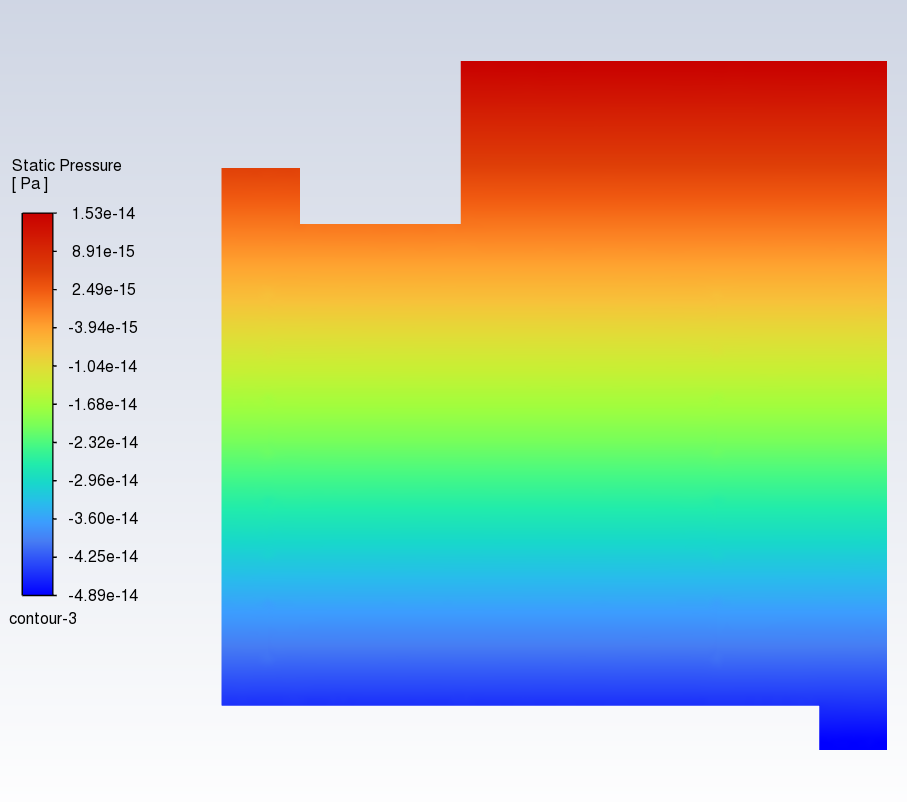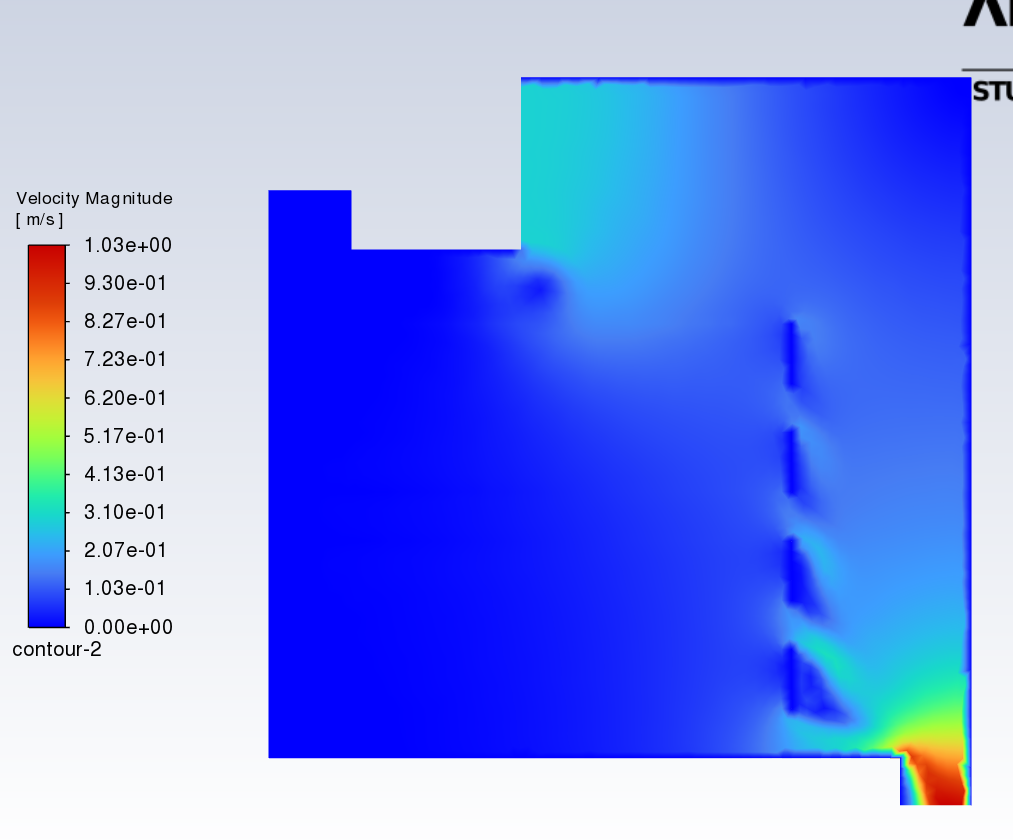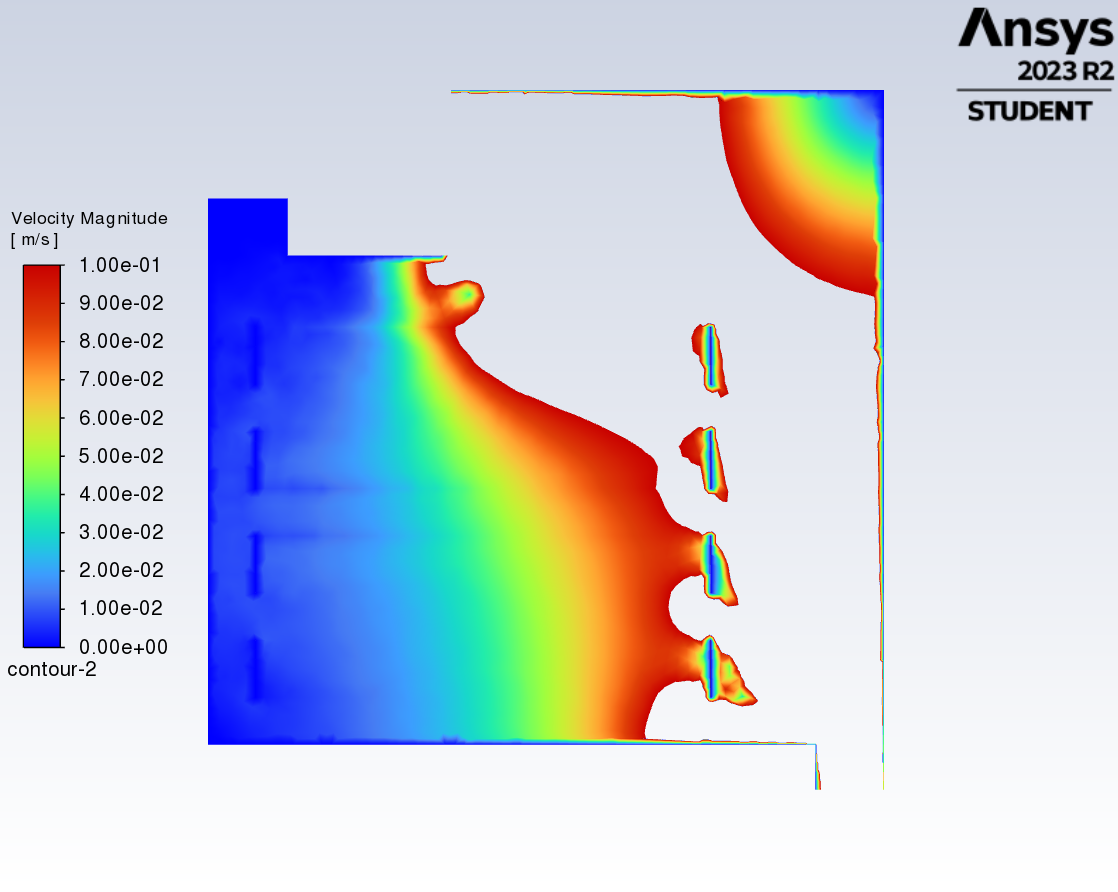TAGGED: boundary-condition, fan, fluent
-
-
April 18, 2024 at 12:57 pm
Ella Chapman
SubscriberHi everyone,
I've been developing a model that includes a fan boundary condition, however I am unsure how to find the pressure jump so that this fan runs at the correct speed. There's not much help online regarding the internal fan BC so I'm a little stuck. The fan should be running at a speed of 6m/s.
Thank you!
-
April 19, 2024 at 1:53 pm
Rob
Forum ModeratorYou want to fix the fan speed? The reason the option is there is because we may not know the pressure profile so want to let the fan speed vary.
-
April 22, 2024 at 10:53 am
Ella Chapman
SubscriberHi Rob,
How am I supposed to set up the fan BC? I was under the impression that I needed to know the pressure jump..
-
-
April 22, 2024 at 11:07 am
Rob
Forum ModeratorAre you setting the cell zone fan or surface zone? They're different. The solver will calculate flow based on the inputs, so you'd define the various boundaries and let the solver figure out what speed or pressure you get.
-
April 22, 2024 at 11:23 am
Ella Chapman
SubscriberI've been setting the surface zone as the fan BC. The fans are supposed to emulate the fans in a server, so if I'm assuming it on the inlet then I'm not getting a fast flow for the fans.
-
-
April 22, 2024 at 12:35 pm
-
April 22, 2024 at 1:17 pm
Ella Chapman
Subscriber -
April 22, 2024 at 1:42 pm
-
April 22, 2024 at 1:54 pm
Rob
Forum ModeratorThat may be mesh related - there are only 5-6 cells between the bottom fan & the wall. I'm also guessing you've not got a thin wall at the sides: the mesh is too fine for a wall & shadow pair.
-
April 22, 2024 at 2:03 pm
Ella Chapman
SubscriberSo should I decrease the amount of mesh I've used?
-
-
April 22, 2024 at 2:27 pm
Rob
Forum ModeratorBetween the fan & wall, no, you need more mesh. At the sides of the zone you don't need to model the wall with a physical thickness, a coupled "thin" wall will be sufficient.
-
April 23, 2024 at 8:50 am
-
-
April 23, 2024 at 9:22 am
Rob
Forum ModeratorThere isn't any flow - look at the velocity scale. Assuming you did set the fan (you won't be the first to have missed a step in a model), how did you initialise the flow?
-
April 23, 2024 at 1:00 pm
-
-
April 23, 2024 at 1:37 pm
Rob
Forum ModeratorOdd. Hybrid should avoid the trap of zero flow giving zero flow for cases without external boundaries. If you replot with a velocity scale of around 0 to 0.1 m/s how does it look?
-
April 23, 2024 at 1:48 pm
-
-
April 23, 2024 at 2:08 pm
Rob
Forum ModeratorCan you check for stray walls? And that the fan is on!
-
April 23, 2024 at 2:25 pm
Ella Chapman
SubscriberThat's what I'm confused about - I don't know how to model the fan! I'm not sure exactly sure how I'm supposed to properly model it, I'm currently just using a surface zone boundary condition.. Do I used the polynomial pressure jump and if so, how?
-
-
April 23, 2024 at 2:46 pm
Rob
Forum ModeratorYou'll need a pressure jump to get some flow moving. Otherwise there's nothing for the solver to force the movement with.
-
April 23, 2024 at 2:47 pm
Ella Chapman
SubscriberWhich I asked about prior, how am I supposed to do that?
-
-
April 23, 2024 at 3:00 pm
Rob
Forum ModeratorSorry, as you posted the panel yesterday I assumed you'd found the option, click on the Edit button next to polynomial and put in the fan curve. You'll find additional information if you click on Help on the panel.
-
- The topic ‘Fan BC’ is closed to new replies.



-
5054
-
1764
-
1387
-
1248
-
1021

© 2026 Copyright ANSYS, Inc. All rights reserved.