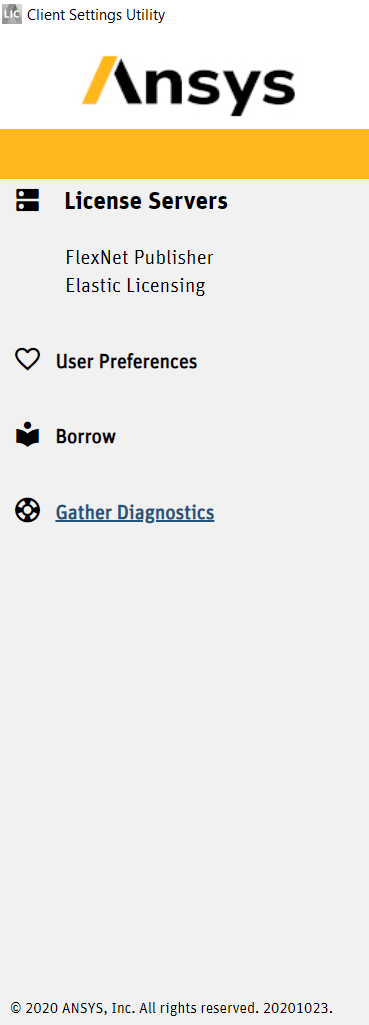TAGGED: licensing, spaceclaim, spaceclaim-directmodeler
-
-
November 19, 2021 at 8:48 am
dimitri.hamelin
SubscriberDear all,
When I try to run Ansys Spaceclaim (With fluent), this message appears.
"Failover Featyure 'ANSYS SpaceClaim Direct Modeler' is not available.
Insufficient ANSYS SpaceClaim Direct Modeler licenses available.
Licenses number of users already reached. Feature: a_spaceclaim_dirmod
License path: xxxxxxxxxxxxxx
FlexNet Licensing error:-4,132"
What does it mean and how to solve it please ? For additional informations: it works when I am connected to the company network thanks to an RJ45 cable. But when I am connected thanks to the Wifi (at home or at work) with a software that allows to be connected to my company network, it doesn't work. But it works when I try to open Workbench in general or when I click on "mesh" just after "geometry"
Best regards,
Dimitri
November 19, 2021 at 4:07 pmGeorge Karnos
Ansys Employeea -4 means that all of the SpaceClaim licenses are checked out by users.
Are you connecting through VPN through the WIFI?
When connected through WIFI, run the ANSYS Client Licensing settings and choose
Flexnet Publisher License Status
Post the status. Do not attach a file as we are not permitted to open them.
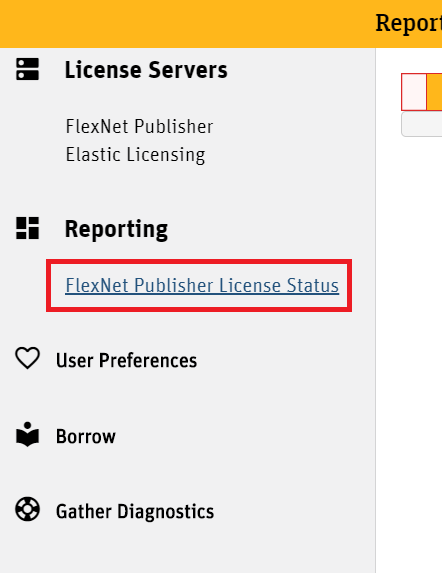
November 19, 2021 at 4:33 pmNovember 19, 2021 at 4:48 pmGeorge Karnos
Ansys EmployeeWhile on VPN:
Run Gather Diagnostics in the Client Licensing Settings Utility
This will create a directory and display it in the window.
Under that directory, you will see a file named:
diagnosticInfoScreenOutput.txt
Open this file with Notepad
Look for the following:
Getting available license information:
Below this will be the License Status
Post the output, please
Thanks!
November 22, 2021 at 8:38 amdimitri.hamelin
Subscriber, here is what the file says:
Getting available license information:
----------------------------------------
C:\Program Files\ANSYS Inc\v211\licensingclient\winx64\lmutil.exe lmstat -a -c 28020@CGHLIC01.av.ge.com
Error: Command failed: C:\Program Files\ANSYS Inc\v211\licensingclient\winx64\lmutil.exe lmstat -a -c 28020@CGHLIC01.av.ge.com
Thank you
November 22, 2021 at 1:41 pmGeorge Karnos
Ansys EmployeeCan you check if anything changed for your firewall/virus protection while on VPN?
November 22, 2021 at 4:34 pmdimitri.hamelin
SubscriberI use the VPN of my company, and I use Windows Defender and not a virus protection.
Viewing 6 reply threads- The topic ‘Failover Featyure ‘ANSYS SpaceClaim Direct Modeler’ is not available’ is closed to new replies.
Ansys Innovation SpaceTrending discussionsTop Contributors-
3286
-
1036
-
1005
-
859
-
798
Top Rated Tags© 2025 Copyright ANSYS, Inc. All rights reserved.
Ansys does not support the usage of unauthorized Ansys software. Please visit www.ansys.com to obtain an official distribution.
-