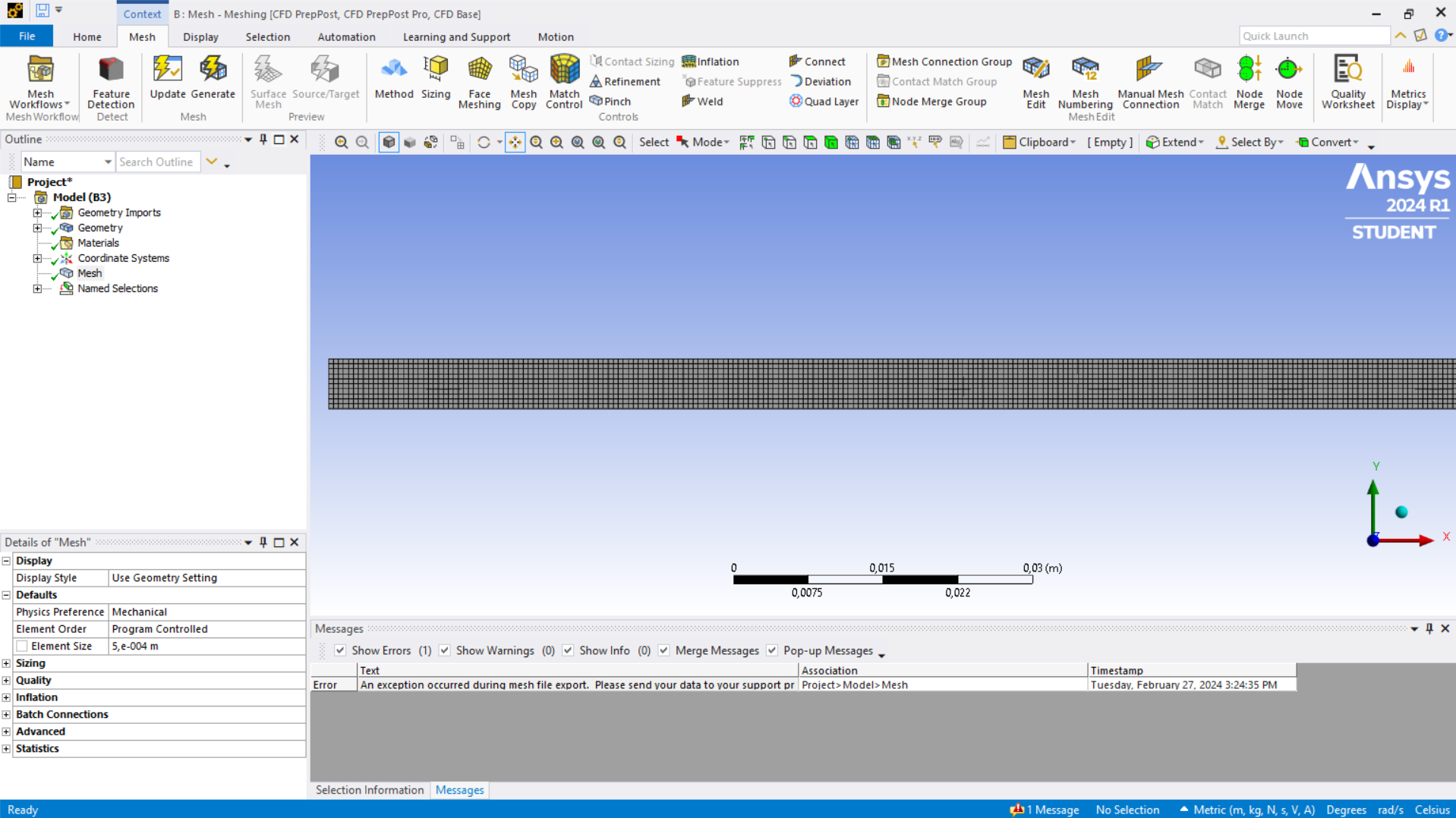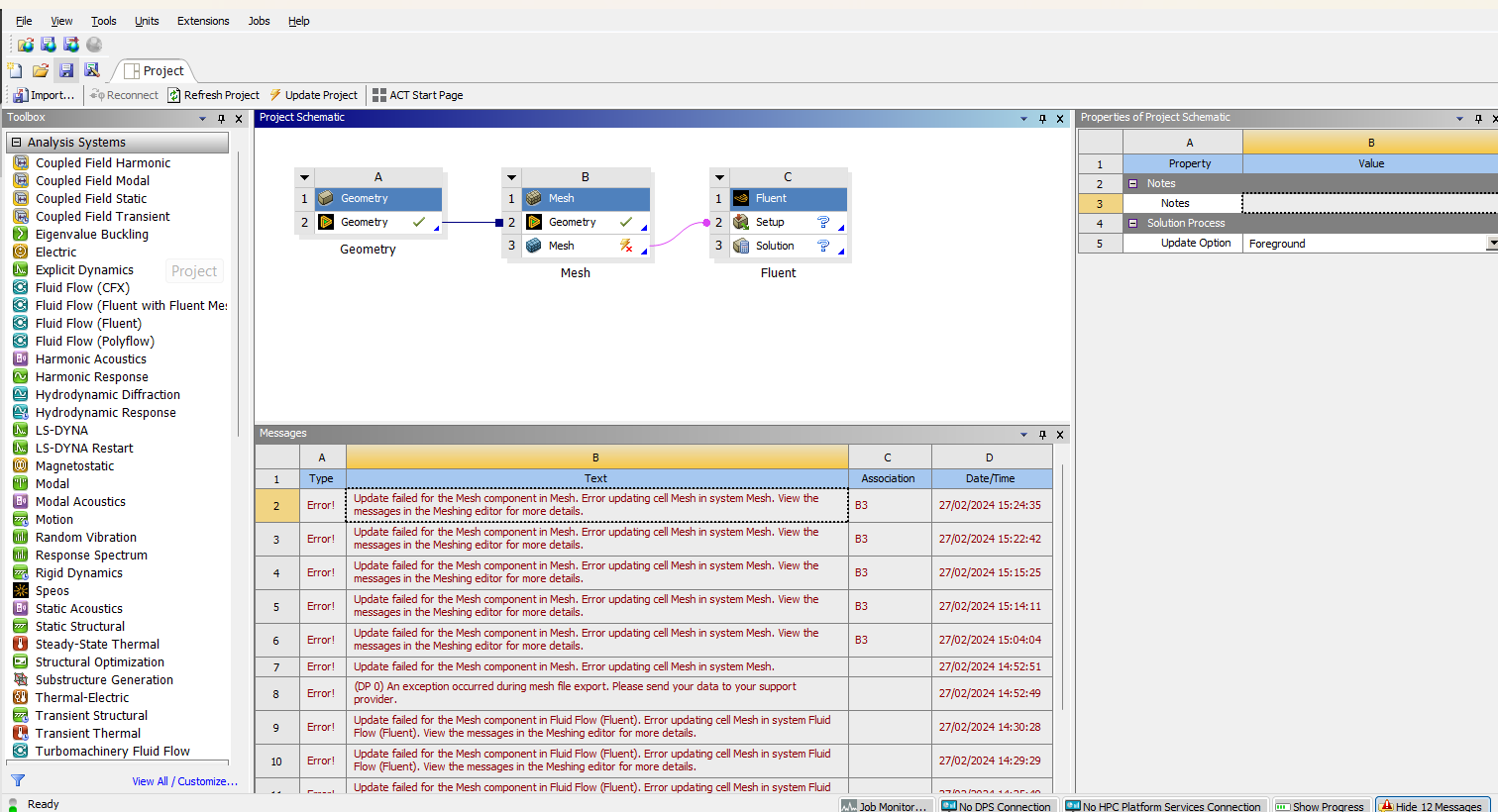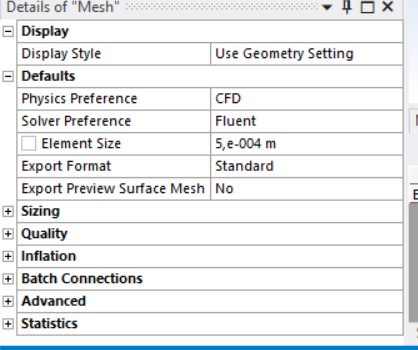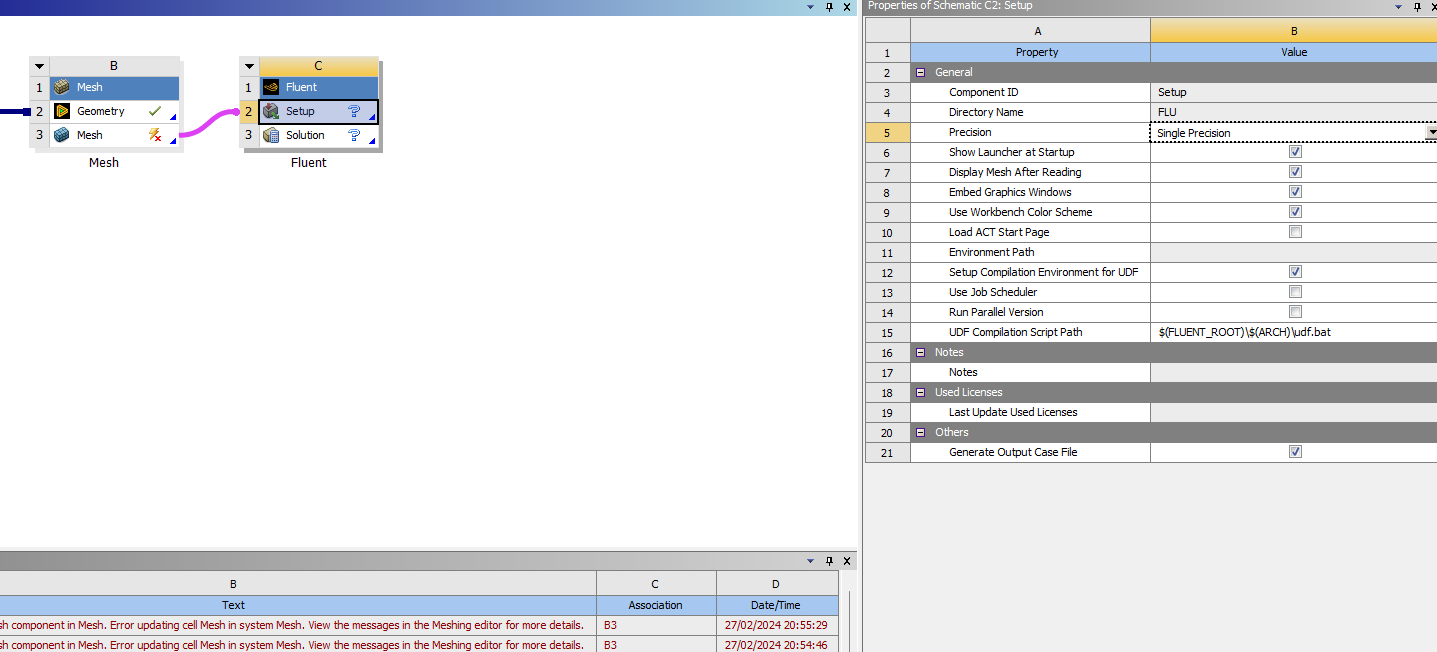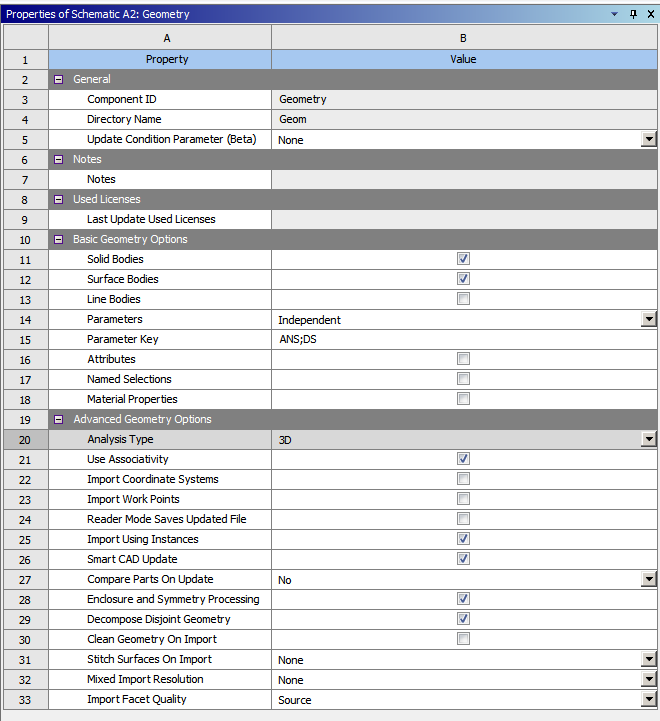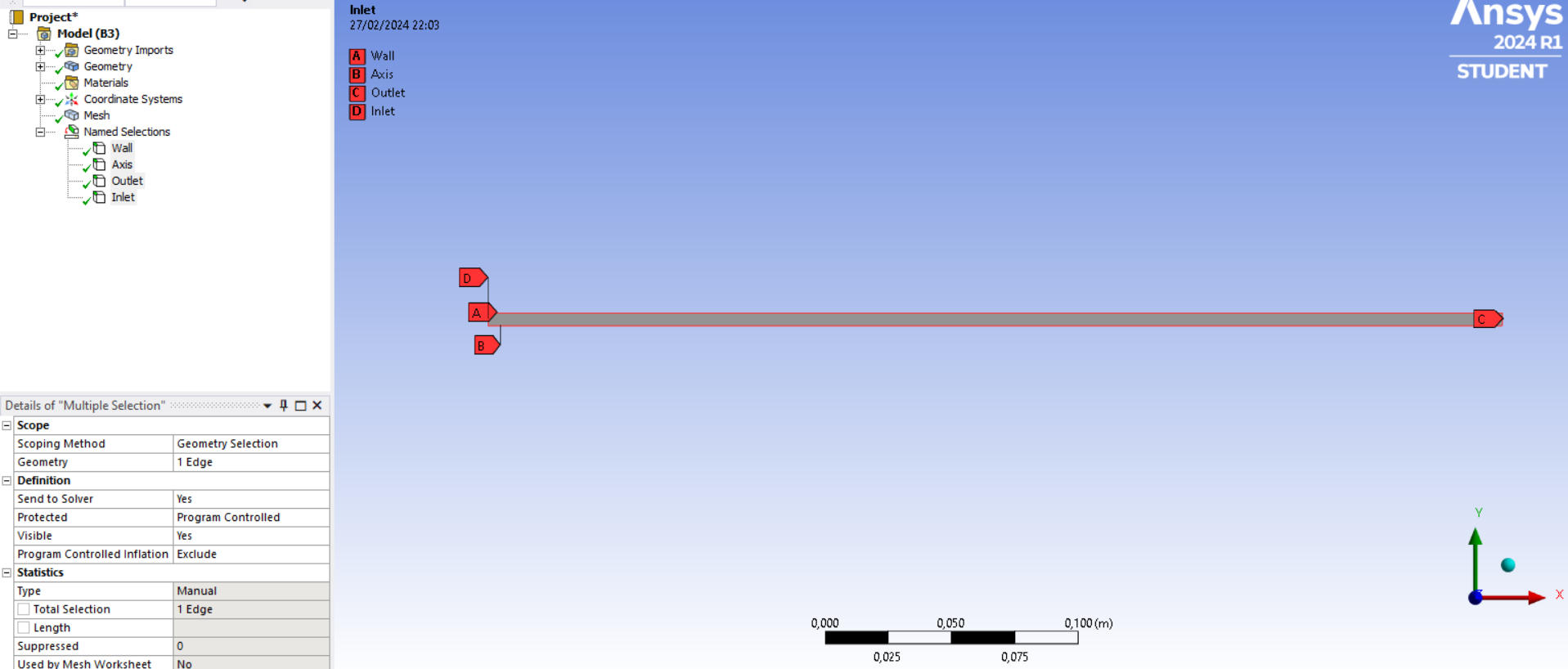-
-
February 27, 2024 at 8:28 am
-
February 27, 2024 at 10:02 am
Rob
Forum ModeratorIt looks to have created the mesh, but can't transfer to Fluent. Can you check you set 2d on the workflow (click on Fluent-Setup and see what the properties are). I do suggest updating the solver preference in Meshing to CFD. It shouldn't matter here, but will for anything more complex.
-
February 27, 2024 at 1:58 pm
-
-
February 27, 2024 at 2:11 pm
Rob
Forum Moderator-
February 27, 2024 at 2:33 pm
Zidane Aiman Muhammad Bintang
SubscriberChange it to 2D, remesh the geometry and it's working fine until I add the Fluent to workbench. When I updated the mesh the error repeats on the Fluent side.
-
-
February 27, 2024 at 2:39 pm
Rob
Forum ModeratorDid you build the geometry on z=0?
-
February 27, 2024 at 2:41 pm
Zidane Aiman Muhammad Bintang
SubscriberI did built the geometry on the XY plane
-
-
February 27, 2024 at 2:45 pm
Rob
Forum ModeratorOK, can you export the mesh from Meshing and read into Fluent 2d in standalone mode? Ie write out the mesh and launch Fluent from the Start menu. Hopefully that'll either work or provide a more diagnostic error message.
-
February 27, 2024 at 2:52 pm
Zidane Aiman Muhammad Bintang
SubscriberOk, I deleted the FLUENT component and update the mesh, It works fine. But, when I tried exporting the Mesh into a FLUENT input file, it repeats the exact same error.
-
-
February 27, 2024 at 2:58 pm
Rob
Forum ModeratorIn the Meshing tool? Can you check the named selections? I'm not sure what's causing this.
-
February 27, 2024 at 3:05 pm
-
-
February 27, 2024 at 3:11 pm
Rob
Forum ModeratorStudent is near enough identical to the full release version. The only difference is the size of models you can build & run.
Change axis to symmetry and try again. Is y>=0 in the mesh?
-
February 27, 2024 at 3:15 pm
Zidane Aiman Muhammad Bintang
SubscriberHow do I check if y>=0? Done changing axis to symmetry, still the same
-
-
February 27, 2024 at 3:22 pm
Rob
Forum ModeratorIt's in geometry, or once in Fluent. Meshing should just export the mesh, position etc should be checked in Fluent. Can you delete the mesh block too, just in case Workbench has scrambled something.
-
February 27, 2024 at 3:25 pm
Zidane Aiman Muhammad Bintang
SubscriberOK already deleted the mesh block, so should I do the geometry from scratch?
-
-
February 27, 2024 at 3:41 pm
Rob
Forum ModeratorShouldn't need to if you've already switched to 2d.
-
February 28, 2024 at 3:25 am
Zidane Aiman Muhammad Bintang
SubscriberIt's still producing error, maybe I should just use the previous version because, iirc the last time I did the simulation with 2023 version it doesn't produce any errors.
-
February 28, 2024 at 6:43 am
Zidane Aiman Muhammad Bintang
SubscriberUpdate: tried in 2023 r2 version and apparently it works fine, so I'm gonna use the 2023 version for now.
-
February 28, 2024 at 9:05 am
Rob
Forum ModeratorCan you see if you can then read the working model into 24R1? Make sure you take a copy of it first (ie archive the project). I'm just trying to narrow down where the problem is as I'm not able to get any files off you (as we'd do with the commercial support).
-
- The topic ‘Failed updating mesh to FLUENT’ is closed to new replies.



-
5094
-
1830
-
1387
-
1248
-
1021

© 2026 Copyright ANSYS, Inc. All rights reserved.