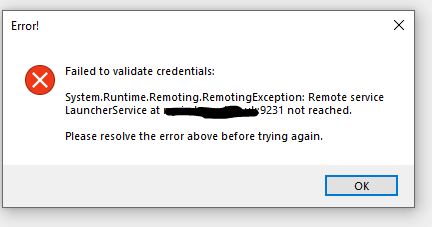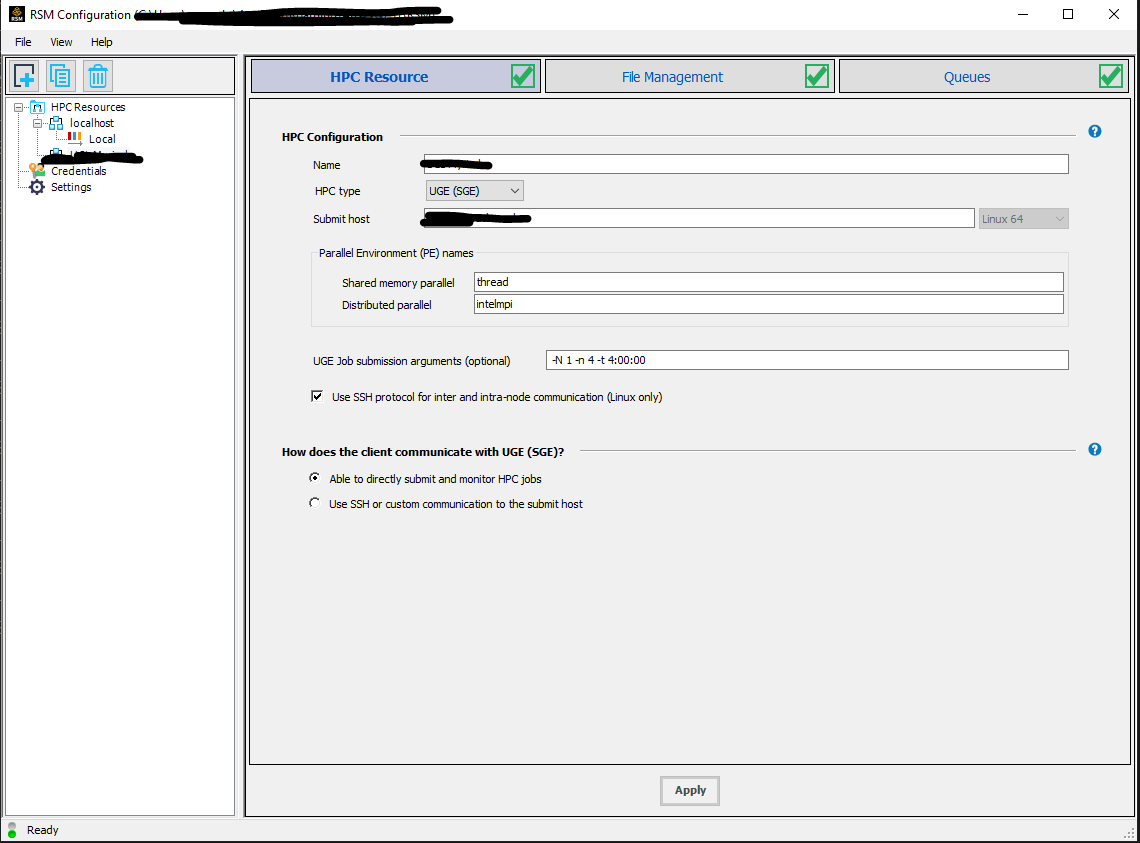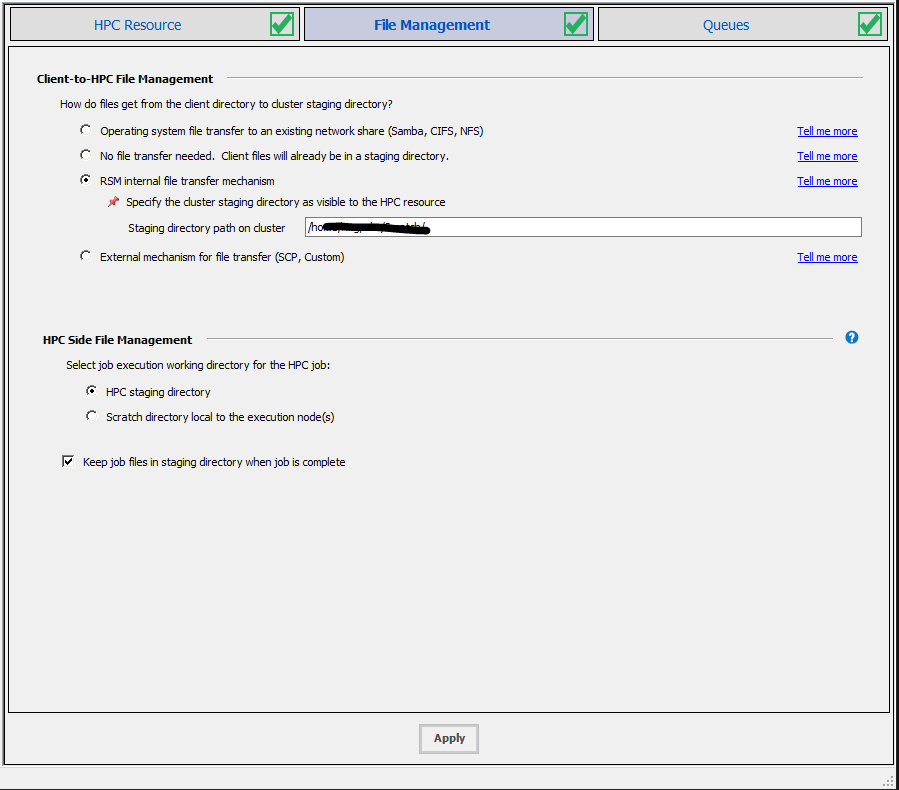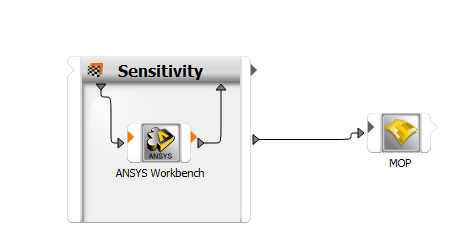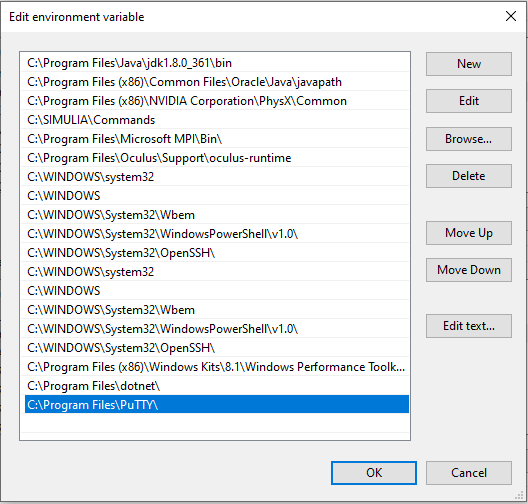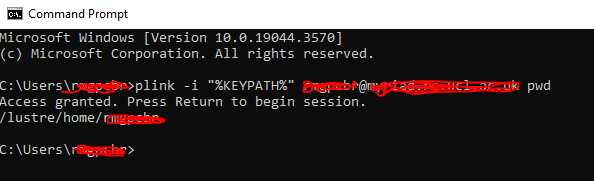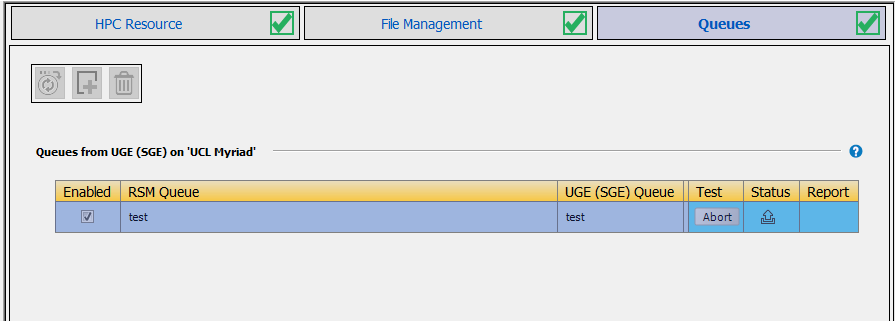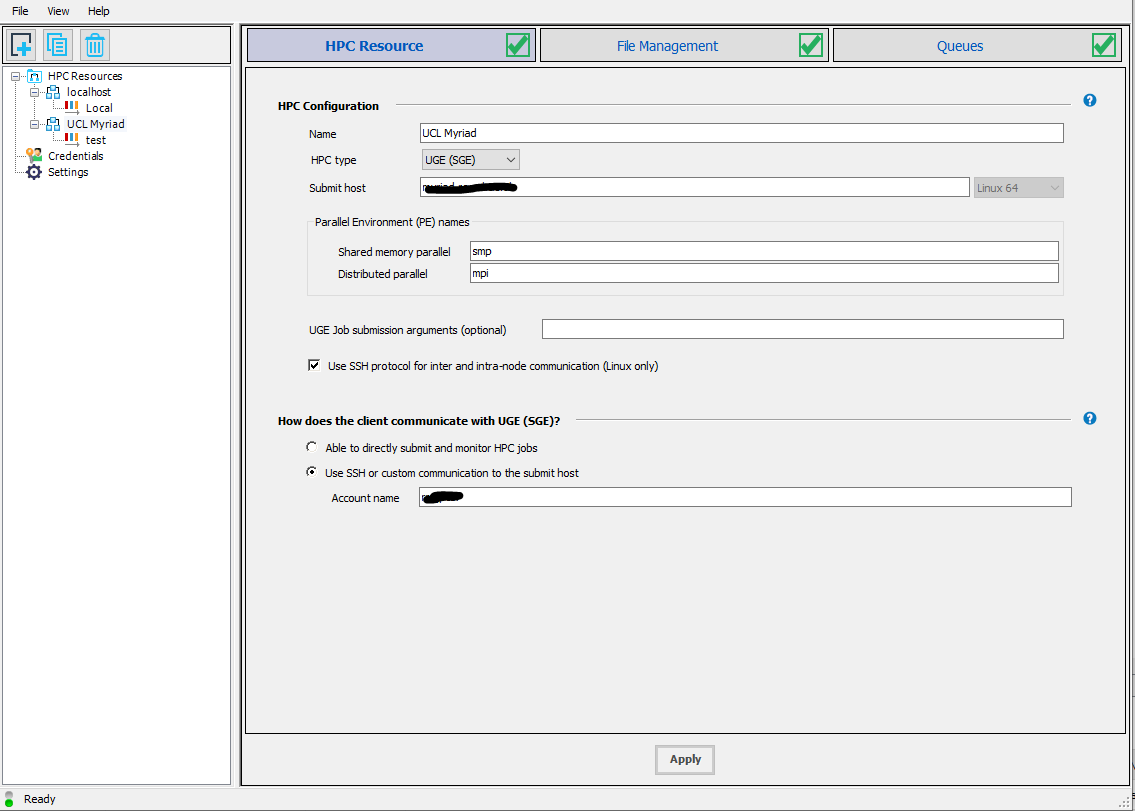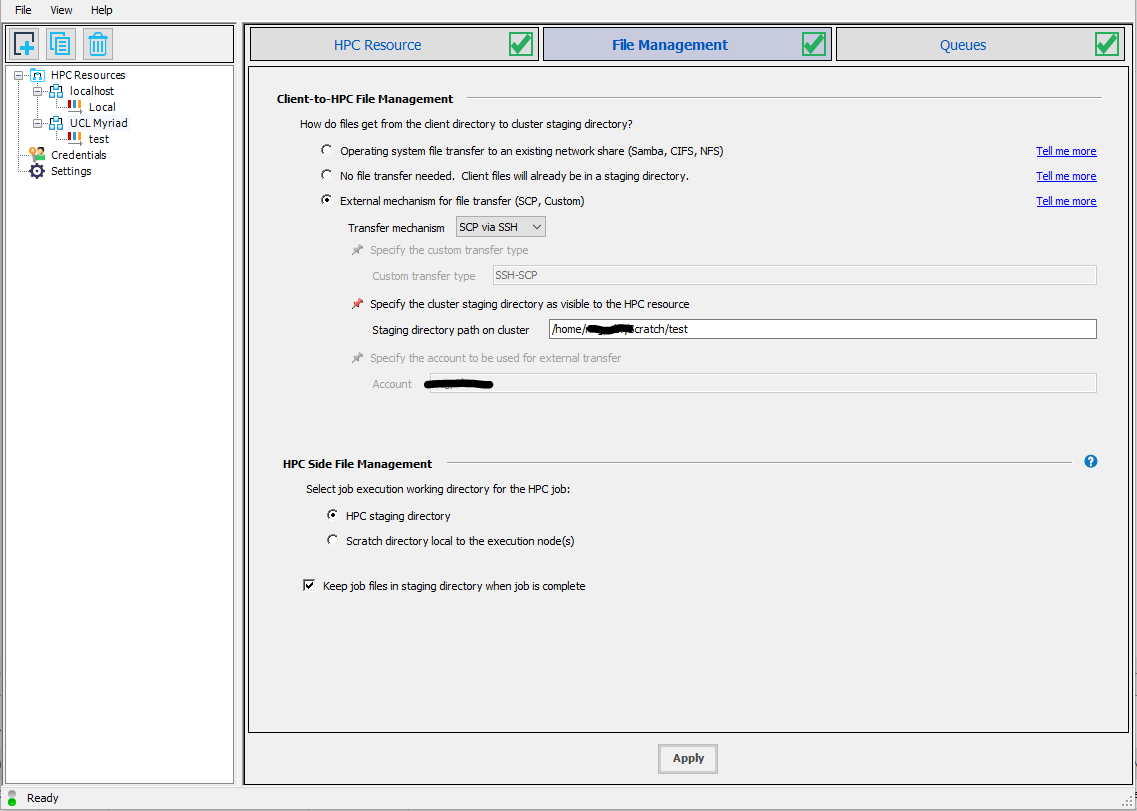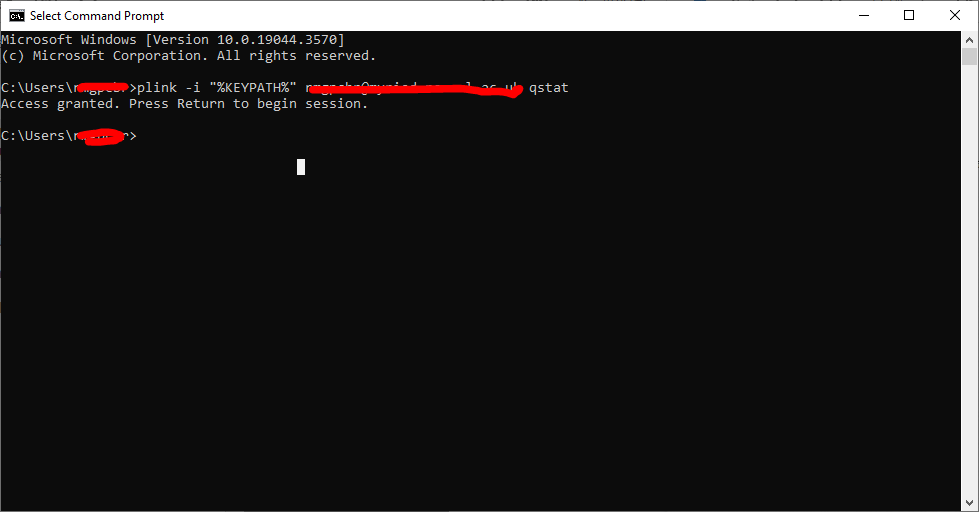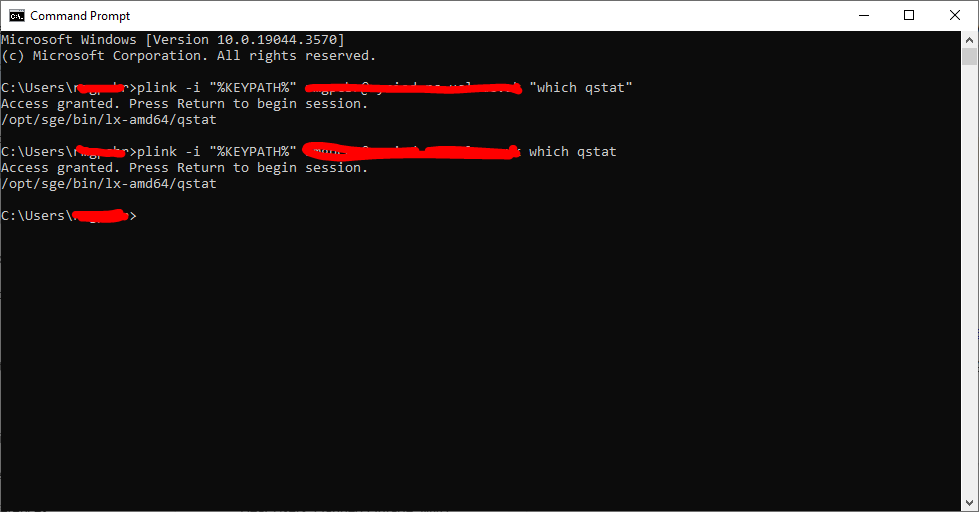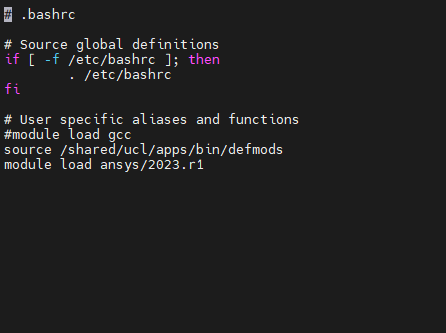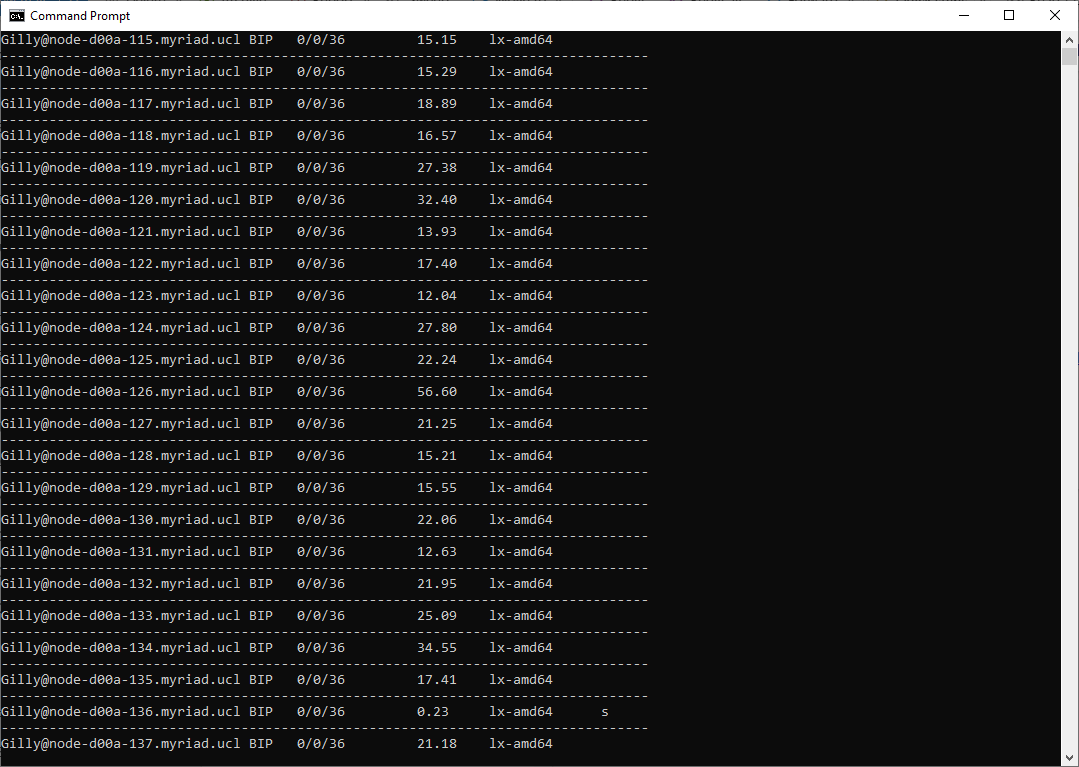TAGGED: hpc-rsm, rsm-config
-
-
October 18, 2023 at 5:43 pm
-
October 20, 2023 at 1:42 pm
MangeshANSYS
Ansys EmployeePlease refer "firewall issues" at
https://ansyshelp.ansys.com/account/secured?returnurl=/Views/Secured/corp/v232/en/wb_rsm/rsm_trouble_rsm.html
-
October 20, 2023 at 4:55 pm
cibi
SubscriberThank you Mangesh, I think the problem is that I cannot add the port to the Exception List on the cluster machine - I will try to fix this with the IT support at my university.
In the meantime, do you think is possible to run a script for Optislang on the HPC that will call and solve my simulations in the Workbench?
This is how my system looks like and I would like to run the DOE simulations of the Sensitivity block on the HPC cluster.
-
October 24, 2023 at 1:17 pm
MangeshANSYS
Ansys EmployeeHello,
If you have ssh access, you can try this
https://ansyshelp.ansys.com/account/secured?returnurl=/Views/Secured/corp/v232/en/wb_rsm/rsm_native_config.html-
October 27, 2023 at 10:44 am
cibi
SubscriberThank you for your answer.
I have tried to connect throught the SSH but when I test a queue it does not seem to work, RSM seems to be stuck on uploading files. I checked the HPC and there aren’t file uploaded or any tests running. Does the RSM produce any log file?
When I log in to the HPC using putty everythings works fine.
-
-
October 27, 2023 at 12:02 pm
MangeshANSYS
Ansys Employeeis putty installed and in the path ?
all th e steps in the topic below need to be followed. was the initial test command shown at the end of that section successful ?
5.1.2. Configuring PuTTY SSH
what is the error message seen in RSM job monitor ?
-
October 27, 2023 at 1:25 pm
-
October 27, 2023 at 1:57 pm
MangeshANSYS
Ansys Employeethat is odd, can you please post new screenshots of RSM configuration (redact as necessary, but leave all checkboxes and drop down selections visible on both tabs, configuration & file management )
-
October 27, 2023 at 2:04 pm
-
October 27, 2023 at 2:49 pm
MangeshANSYS
Ansys Employeedoes the folder /home/
/scratch/test exist ? if not then please create it and ensure the user is able to write to that folder. if you go to queues tab and refresh, then what happens, do you see list of the grid engine queues (parallel environments) ?
from windows command prompt are you able to run
plink -i %KEYPATH% user@remote_linux qstat -
October 27, 2023 at 3:22 pm
cibi
SubscriberThe folder exists and it's under my username so I should be able to write on it.
I refreshed the queues tab but nothing changed, it's still uploading files.
Also I tried to used the RSM cluster monitoring but it's not updating at all when I do refresh.
AFter running that line, I get the same answer as before and if I press enter nothing happens, I am not sure if it's normal?
Thank you very much
-
October 27, 2023 at 3:37 pm
MangeshANSYS
Ansys Employeelooks like qstat is not in your path ?
try running
plink -i %KEYPATH% user@remote_linux which qstat
or perhaps
plink -i %KEYPATH% user@remote_linux "which qstat" -
October 27, 2023 at 3:48 pm
-
October 27, 2023 at 4:10 pm
MangeshANSYS
Ansys Employeetry
qstat -f
at the end ?-
November 20, 2023 at 10:45 am
cibi
SubscriberHi Mangesh,
together with the IT team of my university we tried to solve this problem with the RSM but unfortunately we didn't manage.
We followed all the instructions on the user guide to connect via SSH and we also check that everything is ok on the cluster computer but we still don't know what is going wrong. Is there a way to get a log file from the RSM or knowing what is it doing when it's stucked on uploading test files?
Thank you
-
November 20, 2023 at 5:59 pm
MangeshANSYS
Ansys EmployeeHello,
Please check the Software Guides for Ansys when using the cluster in question. Perhaps is is necessary to load a module so Ansys becomes available in yoru user login before you can run Ansys ?
you can try adding the relevant module load
command to your .bashrc file or to this file /ansys_inc/v231/Config/tools/linux/rsm_env_profile -
November 21, 2023 at 10:26 am
-
November 21, 2023 at 1:47 pm
MangeshANSYS
Ansys EmployeePutty SSH method: Linux OS can be configured to process batch login differently from interactive login. if you log in interactively and the rc file is processed, then it is not necessary that the rc file is also getting processed for batch logins
RSM Launcher method: Os configuration can similarly be processing batch login differently here
for rsm_env_profile please see https://ansyshelp.ansys.com/account/secured?returnurl=/Views/Secured/corp/v232/en/wb_rsm/wb_rsm_setup_linux.html
-
-
-
October 27, 2023 at 4:20 pm
-
- The topic ‘Failed to validate credentials in RSM’ is closed to new replies.


- optiSLang: general question about output variables & expressions
- Keeping concentration same for different sized particles in discrete phase model
- 3-Way System Coupling (Thermal-Structural-Fluid)
- optiSLang & AEDT Optimetrics: response variable has value of 0
- Thermal Desktop: Running RadCAD and SINDA outside of AutoCAD

-
4858
-
1587
-
1386
-
1242
-
1021

© 2026 Copyright ANSYS, Inc. All rights reserved.