-
-
July 29, 2024 at 2:13 pm
Amitav THAKUR
SubscriberI am an F1 in Schools Participant. This is my first time using Ansys. When I imported my model into Ansys Discovery 2024 R2 I can't see the simulation tab. I went to Settings>Ribbons; I could see every tab including Icepak but I couldn't see the simulation tab. Our team is using a Windows 11 Computer so there is no problem in the version.
Even though I am on the model page there is no arrow going sideways to go to the explore stage. I have attached an image.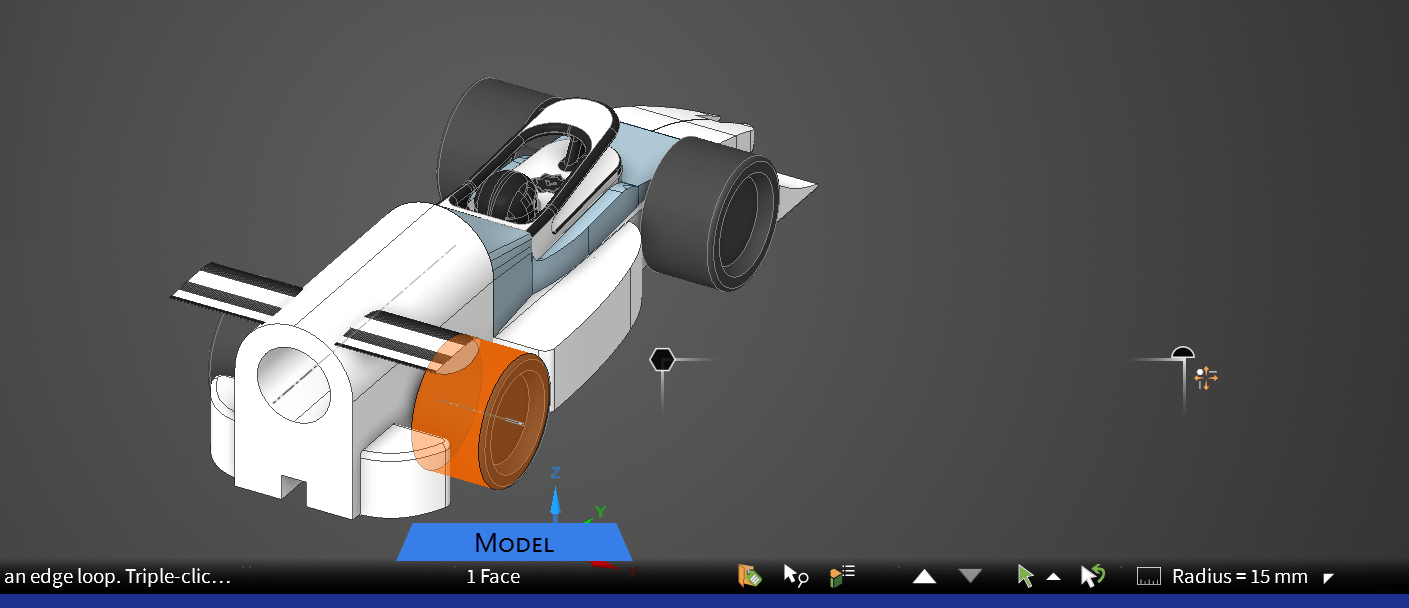
Please Help.
-
July 29, 2024 at 2:56 pm
Amitav THAKUR
SubscriberI can maybe try to downgrade the Ansys Version to 2023 R2
-
July 29, 2024 at 3:28 pm
Devendra Badgujar
Forum ModeratorHello Amitav,
Can you please make sure you downlaoded the correct installer from here Download Ansys Student | Workbench-based Simulation Tools?
It looks like the Discovery Physics part was not installed completely. Did you get any errors during installation?
Regards,
Devendra
-
July 29, 2024 at 4:06 pm
Amitav THAKUR
SubscriberI did, but it showed no errors...Should I try to download it again?
-
July 29, 2024 at 4:16 pm
Devendra Badgujar
Forum ModeratorYes, please give it a try. Problem seems to be in the installation.
Also, make sure you have sufficient hardware required to run Discovery.
Regards,
Devendra
-
- You must be logged in to reply to this topic.



-
5069
-
1770
-
1387
-
1248
-
1021

© 2026 Copyright ANSYS, Inc. All rights reserved.





