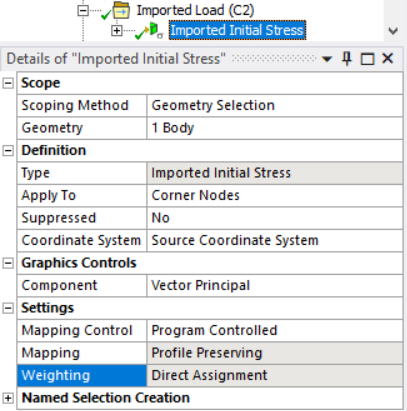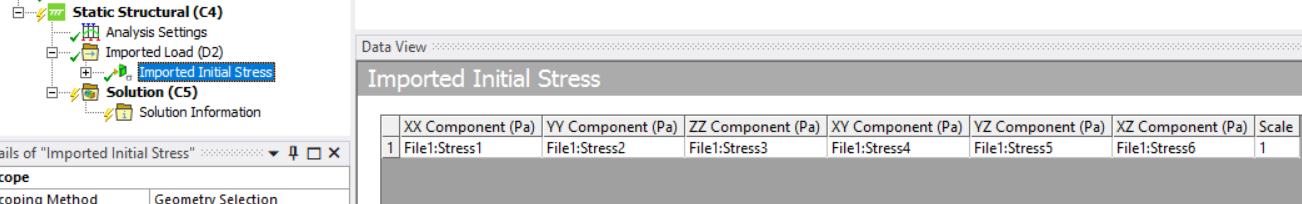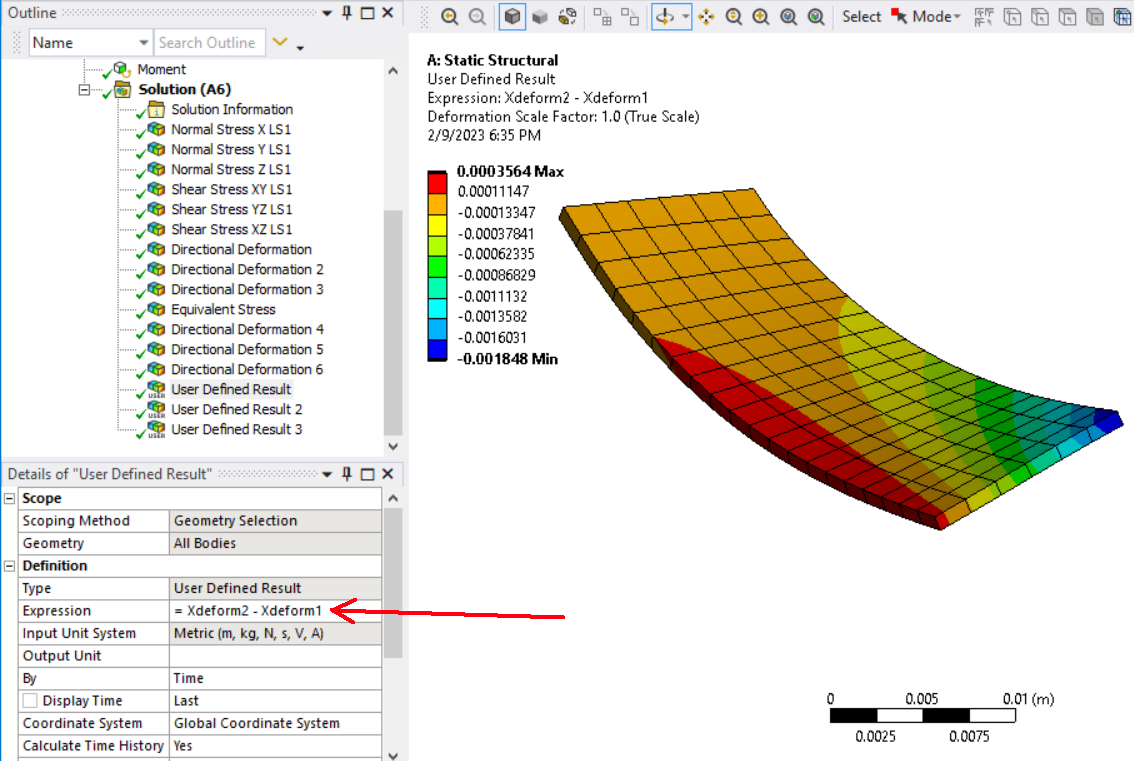-
-
June 9, 2025 at 10:47 am
05200000633
SubscriberWe are conducting a study to investigate the effect of residual stress on the fatigue life of a disk. In this study, as shown in the first image, we first take a symmetrical 180-degree solid flat disk and press it using a prepared punch and die to form it into the shape of a typical disk (as seen in the second figure).
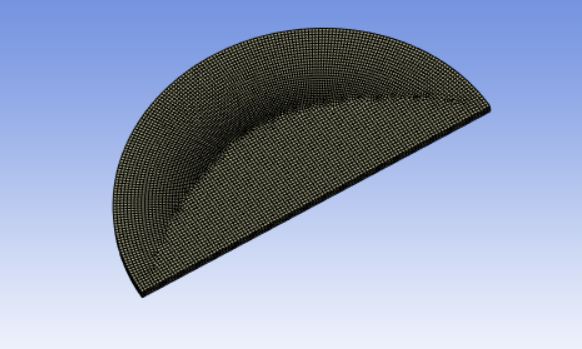
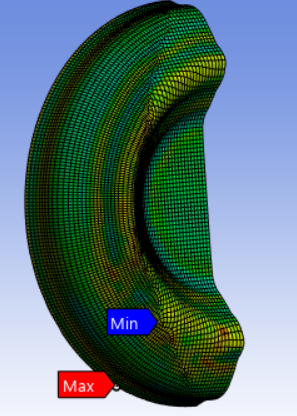
After this forming process, what we want to do is to join the formed disk—while it still retains the residual stresses from the pressing process—with the rim part and then perform a fatigue test. However, we couldn’t find a way to take the pressed disk in its final state and perform further operations on it. In other words, we are unable to attach the pressed disk to the rim and carry out fatigue analysis directly.
Therefore, we considered using a disk that closely resembles the one formed after pressing and applying the residual stresses obtained from the forming process as external data. However, we are facing two issues with this approach:
We are unsure how to correctly map or apply the residual stresses onto the new model that represents the post-pressing disk.
When using the External Data method in ANSYS’s Static Structural module—even when tested with a simple geometry (such as fixing one side of a rectangular beam and applying force to the other, saving the resulting stresses, and then trying to map them onto the same geometry with the same mesh)—the module closes without any error message during the solution process. Afterwards, when we try to reopen the model section from Workbench, the geometry is missing and appears empty.
-
June 13, 2025 at 8:09 am
mjmiddle
Ansys EmployeeYou can continue an analysis from a previous one using the deformed geometry and "External Data" to read in initial stress or strain state. Theoretically, you should be also able to apply a displacement load to the undeformed geometry, as we do in a substructure analysis at the interface, but the technical issue is that Ansys doesn't allow the displacement import from "External Data" as an initial condition. Only the stress and strain can be applied as an initial constraint, and you should apply one or the other, but not both, since that is an unnecessary overconstraint.
To transfer the deformed model, one method is to link Solution cell to Model cell. You will also link an "External Data" to the downstream "Setup cell":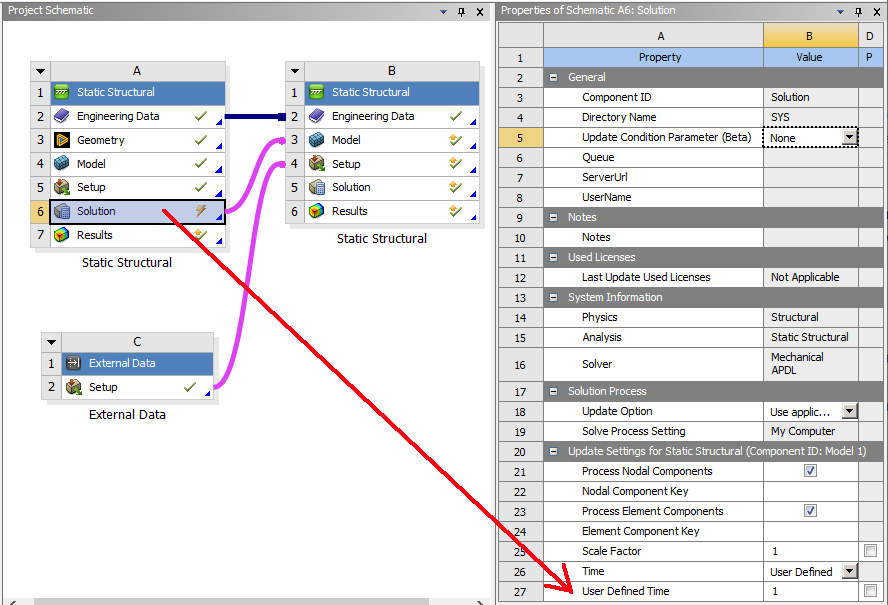
In the upstream model, you right click on the 3 X, Y, Z normal stresses and 3 XY, YZ, XZ shear stress to "Export Text File":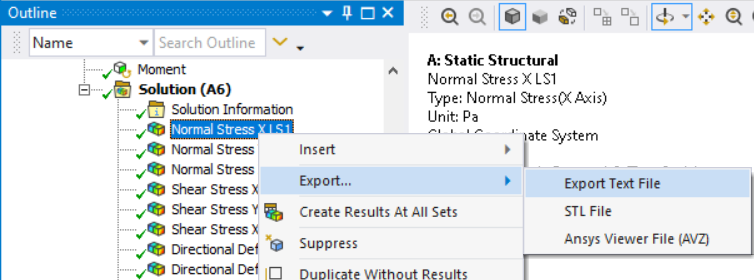
In the External Data system, one file must be marked as Master: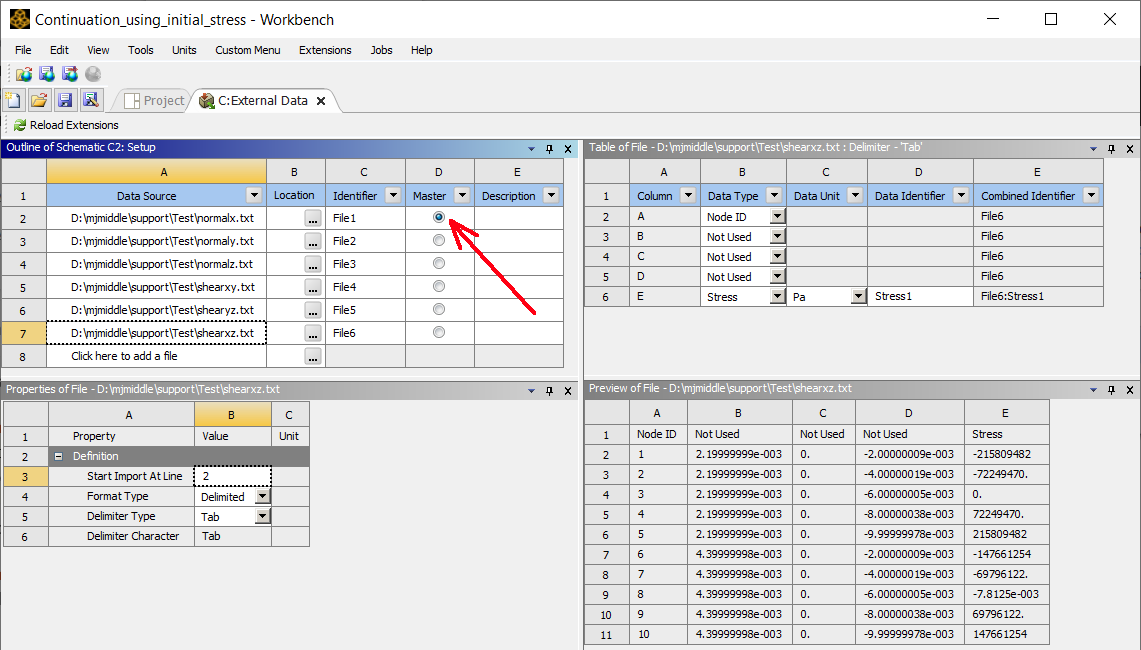
When Solution cell is linked to Model cell to transform deformed geometry, the initial stress import “Weighting” only accepts "direct assignment" import no matter whether “Mapping Control” is set to “Program Controlled” or “Manual.” This matches up data at node IDs, so you must only tag the node Id column and stress value column.When deformed data is transferred through an unlinked method, such as through STL, pmdb, cdb, you will be able to set mapping methods, instead of direct assignment, and you must specify the X,Y,Z locations column in the "External Data." You will need to use a command snippet to export the 6 stress components at the deformed locations.
In the “Imported Initial Stress” in Mechanical you must set the 6 columns:To compare the deformations in the first analysis to the second, You could use User Defined Results (UDRs) to subtract the deformation in load step one from the deformations in load step 2:
You can directly compare the stresses at the end times without any subtraction.
You could have just exported one “Vector Principal Stress” result from Mechanical instead of the 6 stress components if “File > Options > Export > Show Tensor Components” is on. Video at:
https://www.youtube.com/watch?v=aAnSv7r7EnM
-
- You must be logged in to reply to this topic.



-
3236
-
1031
-
969
-
859
-
798

© 2025 Copyright ANSYS, Inc. All rights reserved.