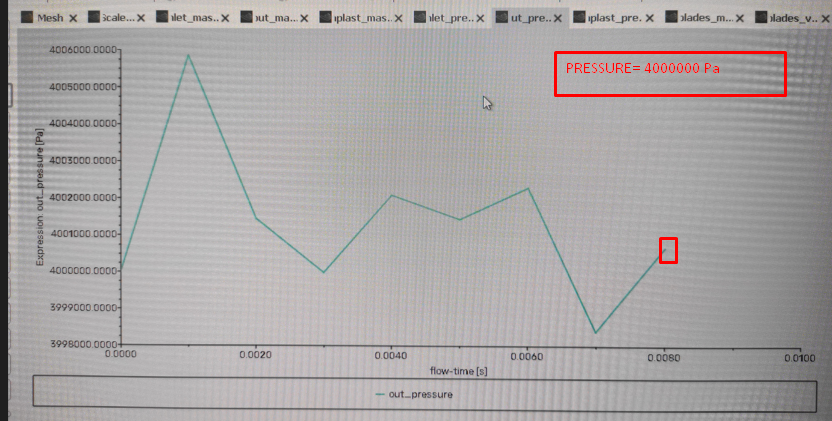-
-
September 13, 2023 at 7:00 pm
-
September 13, 2023 at 10:37 pm
Essence
Ansys EmployeeHello,
As far as I can tell, the graph is created using report definitions (RD). You can can also use RDs to create Named Expressions. Does this answer your question?
-
September 14, 2023 at 1:58 am
javat33489
SubscriberNo, he doesn't answer. What kind of expression will it be? Will you write his code?
-
-
September 14, 2023 at 3:19 am
Essence
Ansys EmployeeBefore you have created the RD, just select the option of "Print to Console" or just click on "Compute" to display the value.
-
September 19, 2023 at 7:29 pm
javat33489
SubscriberI need to look at the graph for the calculation time.
I wouldn’t want to look at the console; there are a lot of parameters jumping around every second.
I need to display the current reading on a graph. This can be done by expression. Tell me what expression to use?
-
-
September 20, 2023 at 5:46 pm
Essence
Ansys EmployeeYou can just hover over the residuals/plots with the mouse to display the values during or after the calculation.
-
September 20, 2023 at 7:57 pm
javat33489
SubscriberIs it impossible to display a number on the graph screen? I thought this could be done using a certain expression. For example, as “time” in the post-processor and then the time will be shown in the animation.
-
-
September 21, 2023 at 8:14 am
Rob
Forum ModeratorYou can turn the titles on (Preferences, I think) and that will add the title bar which includes time.
-
September 21, 2023 at 7:10 pm
javat33489
SubscriberI don't need time, I said it as an example! I need the current reading on the graph in the form of a digital scoreboard on the graph in real time calculation sir.
-
-
September 22, 2023 at 11:44 am
Rob
Forum ModeratorIn which case, no, that's not available at present. You can view the value in the TUI if you also print the report.
-
September 22, 2023 at 6:17 pm
javat33489
SubscriberIt's a pity. Thanks for the answer
-
-
September 25, 2023 at 8:53 am
Rob
Forum ModeratorKeep an eye on the next releases. With all the graphics enhancements it may be something that gets added.
-
- The topic ‘Expression for the Fluent graphics window’ is closed to new replies.



-
4763
-
1565
-
1386
-
1242
-
1021

© 2026 Copyright ANSYS, Inc. All rights reserved.