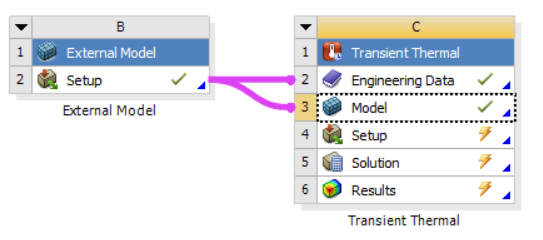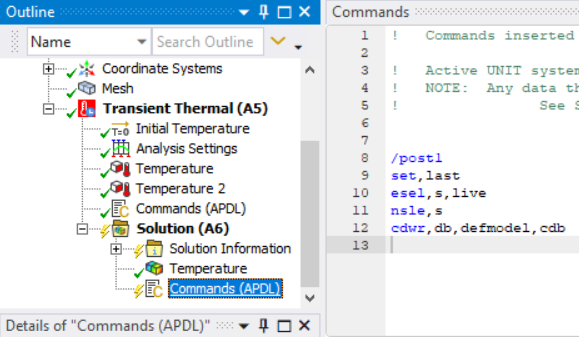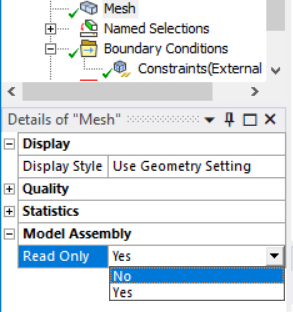TAGGED: ANSYS-Transient, ekill-elements, Remesh, thermal-analysis
-
-
January 17, 2024 at 2:19 pm
Kaveen Ranasinghe
SubscriberHello,
I'm working on an ANSYS Transient Thermal analysis where I studied erosion characteristics on an arc/laser using the Ekill command in ANSYS Mechanical. Now, I'd like to know if there's a way to:
- Export the solution model, including the eroded areas.
- Re-mesh the model while preserving the erosion data.
- Use the re-meshed model for further analysis.
TIA
-
January 20, 2024 at 9:32 am
mjmiddle
Ansys EmployeeStrictly thermal analysis has no deformation.
Including the eroded areas is the same as the original mesh. Just link model cell to a new analysis system. If you want to mark eroded areas, you’ll have to use APDL commands to select ekilled elements (ESEL,S,LIVE then ESEL,INVE) and place into an element component (CM command). Export the cdb (cdwr,db,model,cdb) and read the model.cdb using an External Model system:
For excluding the ekilled elements, you can use a commmand snippet that selects everything but the ekilled elements and then write the cdb. Then read in using an External Model system.
This will use the same mesh in the downstream system, minus the ekilled elements. If you want to remesh, set “Read Only” to NO on the Mesh object in the Outline:
”Clear Generated Data” on the mesh to mark for remeshing. Or setting any new mesh controls or element size values will mark the mesh out of date.
-
January 20, 2024 at 4:59 pm
Kaveen Ranasinghe
SubscriberHi mjmiddle,
Thanks a lot. worked just as I wanted
-
- The topic ‘Exporting solution geomtery for further analysis’ is closed to new replies.



-
3757
-
1333
-
1168
-
1090
-
1014

© 2025 Copyright ANSYS, Inc. All rights reserved.