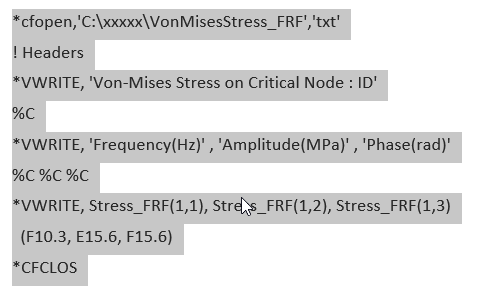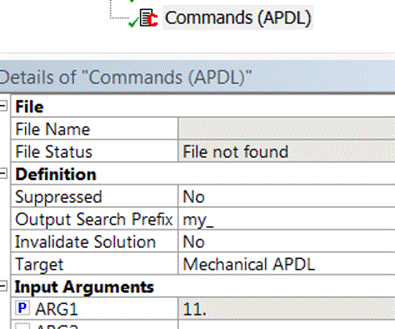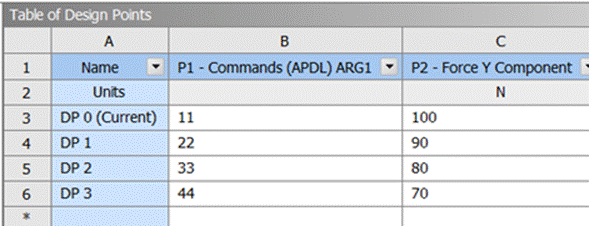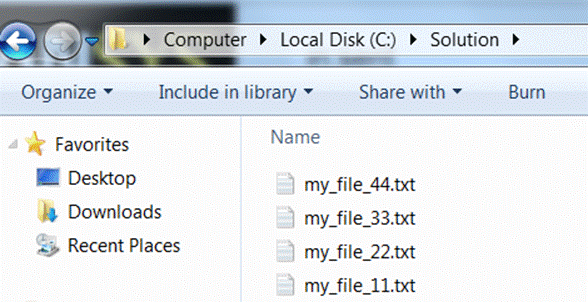-
-
July 15, 2025 at 12:53 pm
fixed-term.raghavendra.prithvi
SubscriberHello ,
I have written an APDL script that exports nodal results into a text file.
I plan to run multilple simulations with design points created in Workbench. So for every design point, this APDL script exports a text file.
But now, I want to create a directory for every design point, to trace the respective result files. How can I do this in APDL.
Is there a way I can access like the current design point number or a specific design parameter value inside mechanical in the script?
-
July 16, 2025 at 1:54 pm
Govindan Nagappan
Ansys EmployeeSee if this helps:
Used input argument as shown,
Example, I set ARG1 as 11 in this example
ARG1 in table of design point. You can use a different value for each design point and you can use this in the folder name or file name
To send text files in requested folder, in cfopen command, use the ARG1
Example:
*cfopen,C:\Solution\my_file_%ARG1%,txt,'' !here ARG1 is used in file name. See if you can use it for folder name
-
- You must be logged in to reply to this topic.



-
3492
-
1057
-
1051
-
965
-
942

© 2025 Copyright ANSYS, Inc. All rights reserved.