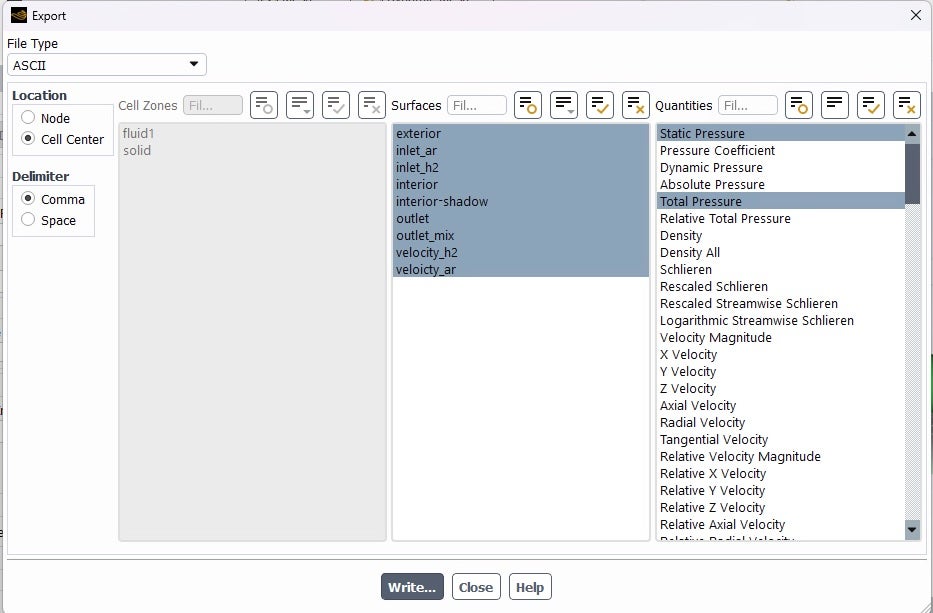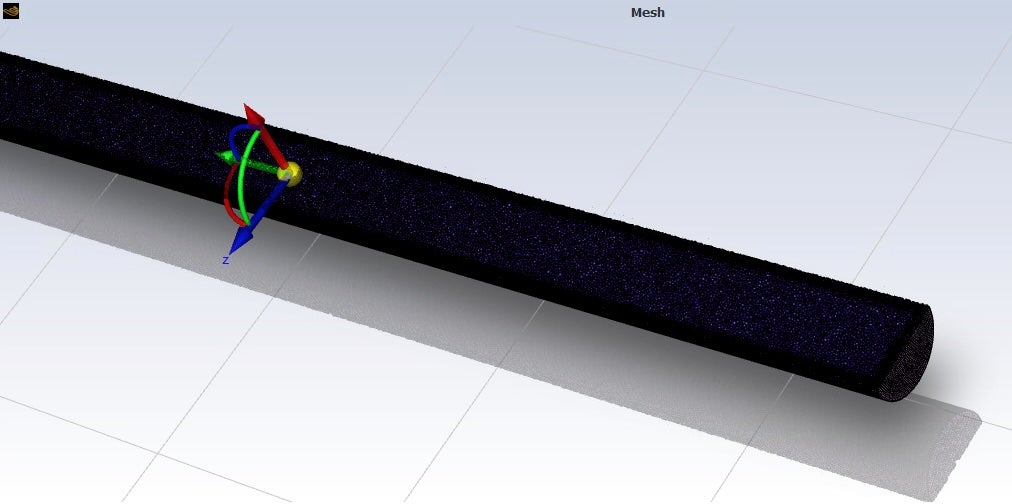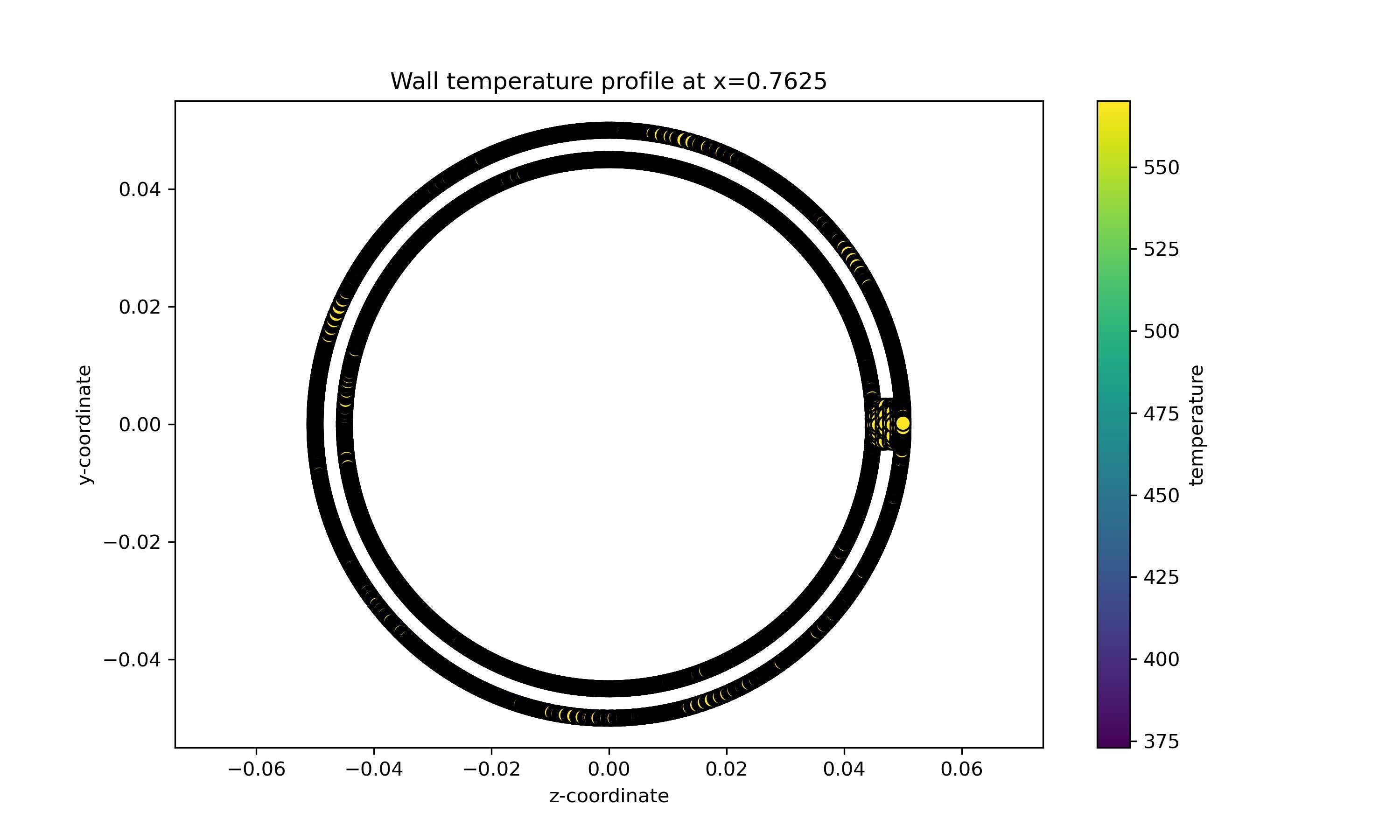-
-
June 13, 2025 at 10:38 pm
u1015301
SubscriberI would like to export my fluid mesh to a human-readable table for further processing of properties like the fluid temperature profile. I can export my boundary geometry to an ASCII file using File->Export->Solution Data, but when I read it I can only see boundary nodes. I would like to view the solution data at body nodes, especially for the fluid inside my simple tube geometry. How can I export the nodal coordinates and values of interest for the entire domain, instead of only the boundaries? I have attached screenshots of the ACSII export options, a cross-section of my mesh, and a plot of the elements seen in the ascii file at a cross-section of my geometry.
-
June 16, 2025 at 2:41 pm
Ahmed Hussien
Ansys EmployeeYou can choose to export data from either surfaces or cell zones. To export values from the cell zones, first deselect all surfaces—this will enable the cell zone options for selection. You can export two separate files: one for the boundary surfaces and another for the volume zones.
-
June 16, 2025 at 6:56 pm
u1015301
SubscriberThank you, Ahmed. That fixed my problem!
-
- You must be logged in to reply to this topic.



-
3477
-
1057
-
1051
-
945
-
912

© 2025 Copyright ANSYS, Inc. All rights reserved.