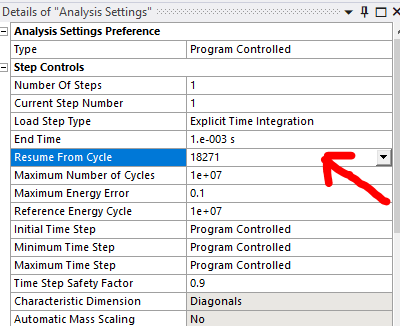-
-
September 21, 2023 at 2:04 pm
oglawal2
SubscriberJust posting this here for wider reach... I am running an explicit dynamics analysis using ansys mechanical workbench trying to simulate vehicle collisions on a bridge. However, this simulation shows it takes about 7.5 hours for 1s duration. While I have learned that I can adjust my model to make it more efficient for analysis, in the current form it is never able to completely run for the 7.5 hours. It stops without giving an error, and on ansys workbench mechanical it shows "ready" as though it completed running for the entire duration which it didn't. Does anyone know why this happens? I have attached a picture of an example of what I see in the log file when it shows "ready" without completing the analysis
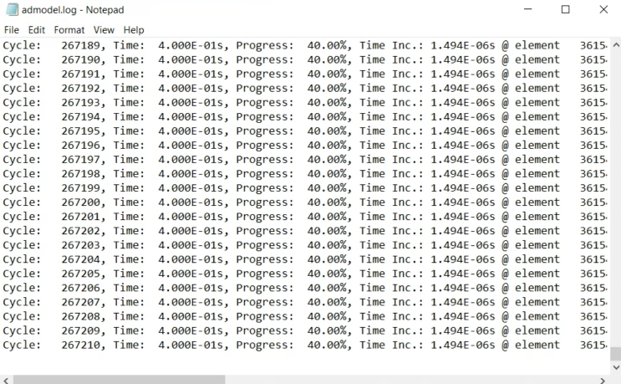
-
September 21, 2023 at 6:13 pm
Chris Quan
Ansys EmployeeFirst of all, you need to check the hard disk space to make sure there are plenty of space left for simulation files.
Next, you should still be able to restart the simulation in Resume From Cycle under Analysis Settings by selecting the last Restart File. See the picture below.
Also if you were using the old ANSYS Releases and ran your models with HPC, you may reduce the number of CPUs used and then re-run the models. For example, if you were using 16 cores or 32 cores, you may reduce it to 8 cores. This will help to prevent the possible data synchronization issuess in the old releases when a large number of cores is used.
Finally, if Mass Scaling is used and the percentage of the added mass is not small, you need to check the location of mass scaled elements through user-defined results Mass_Scale. If the elements having large additional mass are in the critical regions such as impact/contact areas, it would be good to reduce the Mass Scaling Time Step.
-
September 21, 2023 at 6:46 pm
oglawal2
SubscriberThank you for your response Chris, is it possible to run on gpu with student license or would I need to get the academic research license to be able to do that?
-
-
September 21, 2023 at 7:03 pm
Chris Quan
Ansys EmployeeNo, Explicit Dynamics doesn't run with GPU, no matter what license is used.
Explicit method decouples all DOFs and thus no need to inverse big matrices which requires GPU for best performance.
-
September 21, 2023 at 7:05 pm
oglawal2
SubscriberGot you. Thanks a lot.
-
September 28, 2023 at 3:14 pm
oglawal2
SubscriberHi Chris,
So when I tried to do another run and it stopped without completing I tried resuming from cycle but I only see I can start from 0 and not where it stopped (see attached). Also I tried making the model simpler and deleted the contacts but I notice that the time remaining increases instead of decreasing as the simulation progress increases.
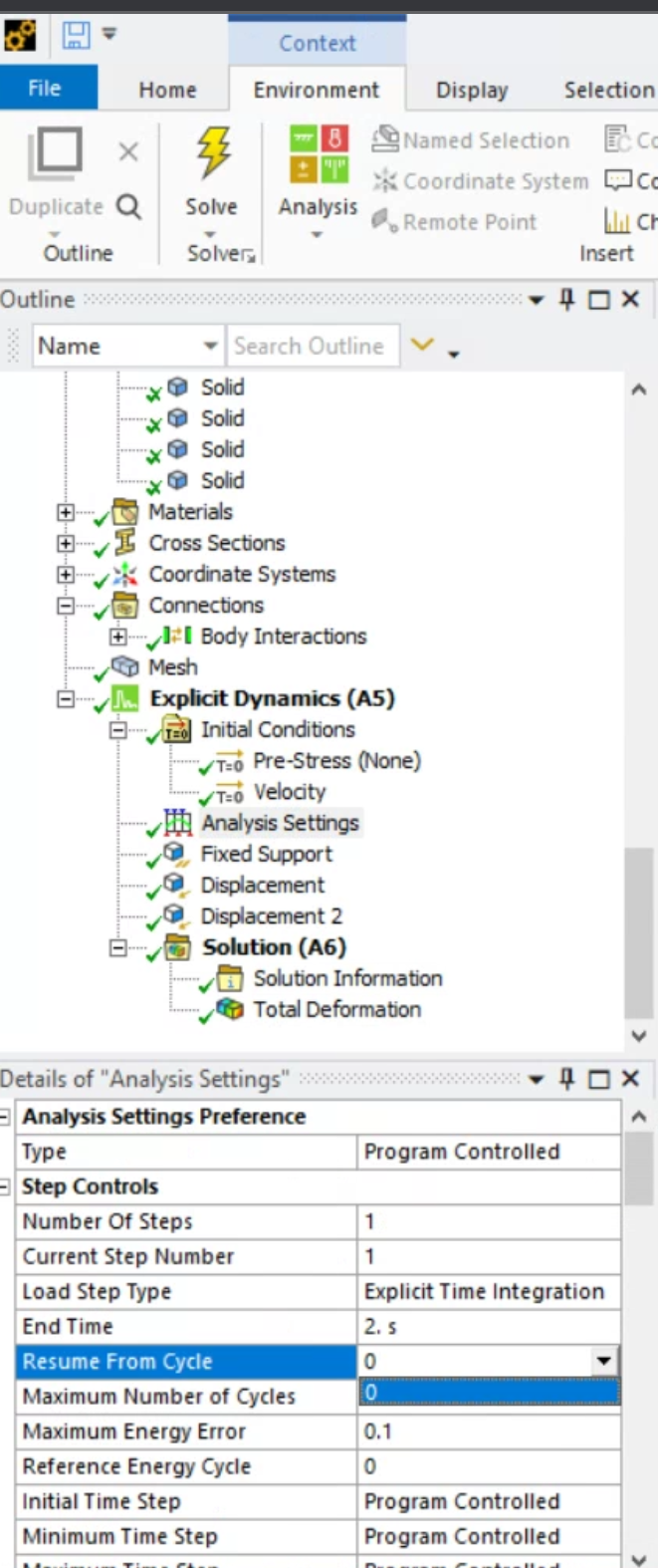
-
- The topic ‘Explicit dynamics simulation’ is closed to new replies.



-
4763
-
1565
-
1386
-
1242
-
1021

© 2026 Copyright ANSYS, Inc. All rights reserved.