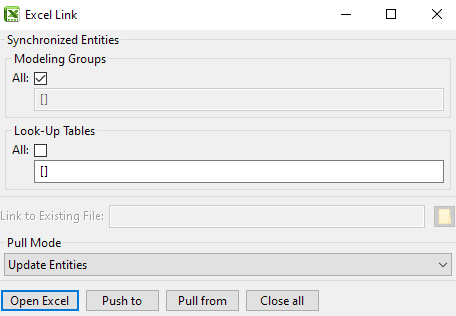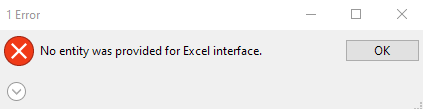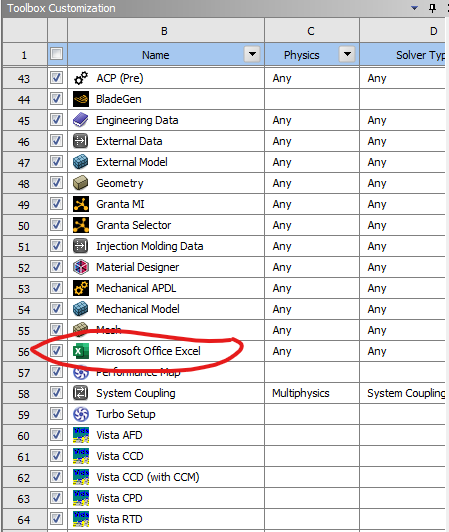-
-
May 18, 2024 at 8:10 pm
ablanco953
SubscriberHi erevyone!
I want to use the Excel link tool to export the model variables and when I click the “Open Excel” button I get the following error: “No entity was provided for Excel interface”. Same happens with the Push to and Pull from buttons. I attach a couple of screenshots.
I imagine that this error is because I have not linked correctly the excel with Ansys, but I dont know how to do it!
Could someone help me?
Thank you very much in advance!! -
May 21, 2024 at 3:40 pm
Avnish Pandey
Ansys EmployeeHi Alberto,
Please verify if the Excel folder exists in the installation directory at C:\Program Files\ANSYS Inc\v2xx\Addins\MSExcel with all subfolders and dlls. Additionally, on the main Workbench window, ensure that the Microsoft Office Excel icon is activated by going to View > Toolbox Customization and enable the visibility of Microsoft Office Excel Component by checking the box next to it.
Regards,
-
May 22, 2024 at 5:37 pm
ablanco953
SubscriberHi Avnish Pandey,
Thanks a lot for the quick reply! For some strange reason, I had the Microsoft Office Excel icon disabled in Toolbox Customization.
Cheers!
-
-
- The topic ‘Excel Link Ansys Composite ACP(Pre)’ is closed to new replies.



-
4723
-
1565
-
1386
-
1242
-
1021

© 2026 Copyright ANSYS, Inc. All rights reserved.