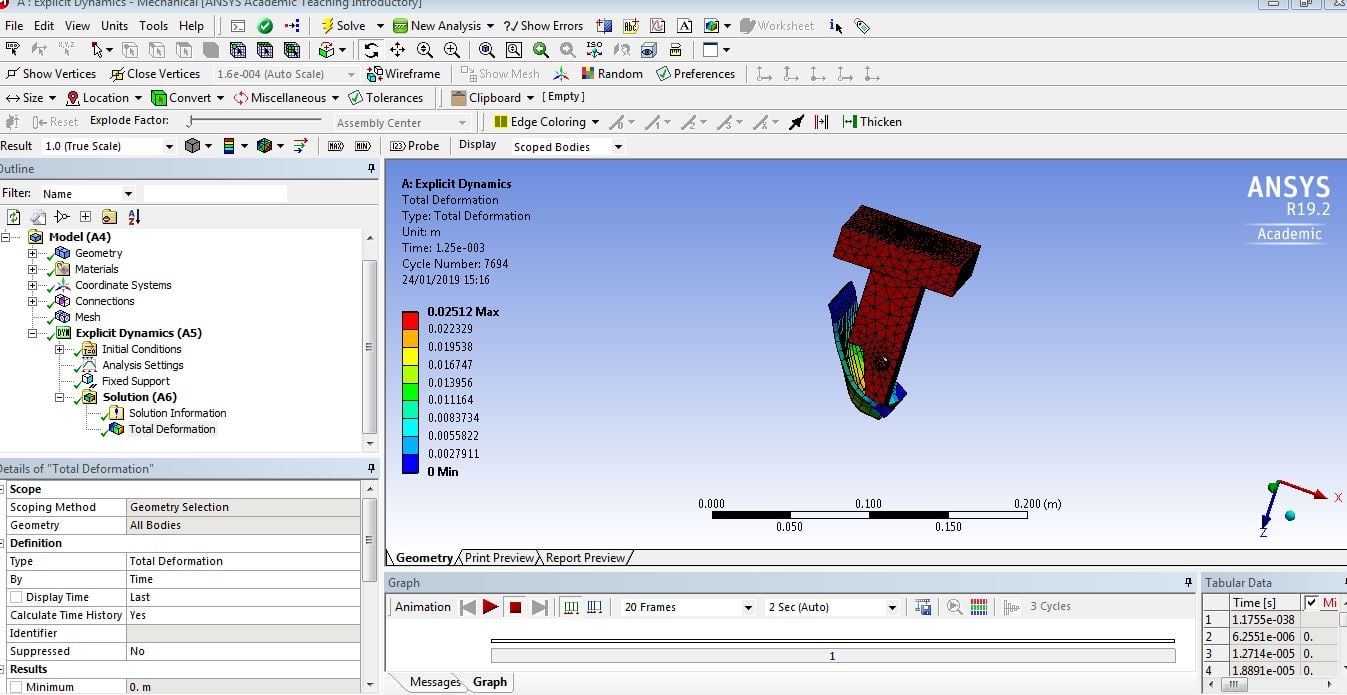-
-
January 24, 2019 at 10:29 am
BalajiSiva
SubscriberHi Friends,
I am trying to simulate Composite material forming. while solving I am getting an error "An error occurred when the post processor attempted to load a specific result". I have been searching for similiar kind of Problems, but still I cannot figure out the issue.
If anyone having some solution or similiar issue, please help me with this. Thanks.
-
January 24, 2019 at 11:20 am
jj77
SubscriberAssuming that the simulation runs without an error, I would remove the requested total deformation result in the post-processor and run it again
-
January 24, 2019 at 11:34 am
BalajiSiva
SubscriberThanks for your reply. I Need to find out the Deformation. When I provide the Total Deformation in the solution, the error Pops out.
-
January 24, 2019 at 11:35 am
BalajiSiva
SubscriberThanks for your reply. I Need to find out the Deformation. When I provide the Total Deformation in the solution, the error Pops out.
-
January 24, 2019 at 12:21 pm
jj77
SubscriberFirst does the model run without any solver errors ?
If it does is only the deformation that causes this error or any result you request?
-
January 24, 2019 at 12:53 pm
BalajiSiva
SubscriberHey. Im sorry. I am new to ANSYS workbench. I got the error for all results. Is there any Option to check the error log files?
Also, when there is no solution request like Deformation/stress, there is no error and it Shows solution is DONE.
-
January 24, 2019 at 1:30 pm
jj77
SubscriberNo worries, it is hard to say why this is, do you mind sending the model (hope it can run a student licence). Just use the attach button from your first post.
Perhaps also change and see if the output request, say number of points helps (say change from 20 to 100).
Also before clear all generated data of the results (on the project right click on the results, and select clear generated data), then run with more output points.
I think also you might need at least two body interactions between the two thick parts and the plates, respectively. Also I do not see how it is restraining the plate structure, and that the velocity part can perhaps fly off once contact takes place, since it is not restrained to follow perhaps that velocity direction only, and is allowed to move in any other direction.
-
January 24, 2019 at 2:11 pm
BalajiSiva
Subscriberokay..I will try now
-
January 24, 2019 at 2:15 pm
jj77
SubscriberAlso clear the results, archive it, and attach it if possible, it will be much easier for me to help.
-
January 24, 2019 at 2:19 pm
BalajiSiva
SubscriberI have tried using other output points, the error still exist. I have attached the file for your reference.
-
January 24, 2019 at 2:48 pm
jj77
Subscriber-
January 28, 2023 at 3:14 am
Arun prakash
SubscriberHi jj77,
I am also getting the same error can you please help me slove this issue? I am searcing for a solution for a long time.
-
-
January 24, 2019 at 2:59 pm
BalajiSiva
SubscriberI am not able to attach the file.
AUTODYN PRE-SOLVER SETUP STATUS REPORT
Initialising model.........Complete
Analysis settings transferred.
Retrieving mesh ......Complete.
Retrieving Cross Sections ......Complete.
Retrieving Variable Shell Thickness ......Complete.
Retrieving Contacts .....Complete.
Retrieving Mesh Data .....
Retrieving nodal data .....
Found 15742 nodes.
Retrieving elemental size data .....
Found 75518 elements.
Mesh Data retrieval complete.
Retrieving Coordinate Systems .....Complete.
Retrieving Initial Conditions .....Complete.
Retrieving Parts count.....Complete.
Retrieving Materials .....
Starting transfer of material Structural Steel
Material Structural Steel loaded successfully.
Starting transfer of material Epoxy Carbon UD (230 GPa) Prepreg
Loading orthotropic elasticity data.
Orthotropic elasticity complete.
Loading Strain Strength Limit failure data.
Strain Strength Limit failure complete.
Material Epoxy Carbon UD (230 GPa) Prepreg loaded successfully.
Material Retrieval Complete.
Retrieving Parts Data .....Complete.
Transferring Coordinate Systems Complete.
Transferring Node Information Complete.
Transferring Material Information .....Complete.
Transferring Initial Conditions .....Complete.
Checking for Remote Points ....No remote points found.
Getting Boundary Conditions ....Complete.
Getting Joint Connections....Complete.
Getting Joint Loads....Complete.
Transferring Mesh ....Complete.
Transferring Contacts ....Complete.
Transferring Boundary Conditions ....Complete.
Transferring Joints ....Complete.
Transferring Joint Loads ....Complete.
Retrieving Tracker Data .....Complete.
Transferring Named Selections .....Complete.
Transferring Tracker Data .....Complete.
Exporting Cycle Zero file .....Complete.
AUTODYN PRE-SOLVER SETUP COMPLETE.
-
January 24, 2019 at 3:06 pm
jj77
SubscriberI have solved it with 2 parts and it is OK. I wonder if you are running it remotely, somewhere. Is it possible for you to run it locally (on your PC)?
-
January 24, 2019 at 3:12 pm
BalajiSiva
SubscriberSounds good. Thank you.
I am using vpn to connect my license server to the main server. I think there might be problem with the server coection. I got it nw. Can I have an image of deformation. So I can sent a mail with it to my application team.
-
January 24, 2019 at 3:17 pm
-
January 24, 2019 at 3:20 pm
BalajiSiva
SubscriberYeah okay. Thank you very much for your help.
-
January 24, 2019 at 3:23 pm
jj77
SubscriberPerhaps you need to rerun first and then look at the solver.out file or the admodel.log, since the data has been cleared. In one of your files though there was a mention of having problems to connect.
-
January 24, 2019 at 3:27 pm
BalajiSiva
Subscriberwhere can I find admodel.log. There is no such log file saved..
-
January 24, 2019 at 3:33 pm
jj77
SubscriberTry first to run it again, and then it should be in the folder say something like this: C:UsersBalajitest_filesdp0SYSMECH
So same folder as solve.out, but if it is not there then it is no running due to the connection to the host problem.
-
January 24, 2019 at 3:37 pm
BalajiSiva
Subscriberyeah..it is not in the Folder with solve.out
-
January 24, 2019 at 3:43 pm
-
January 24, 2019 at 3:54 pm
BalajiSiva
SubscriberOkay. I will check with my license Server Connection.
-
January 24, 2019 at 4:01 pm
BalajiSiva
SubscriberI have got the below information from admodel file, Do you have any idea on this
Checking model setup.....Please wait
Generating External Faces ...... please wait
Error running the model in parallel! MPI has not been started properly: 1. The simulation was not started using mpirunmpiexec or;
2. The environment flag ANSYS_EXD_MPI_TYPE was not set properly on the mpirun commandline.
Initializing.....Please wait
Finished model setup.....
-
February 28, 2019 at 1:28 pm
JoeSch
SubscriberI have exactly the same problem. The time and increments are not displayed.
I am connected via a VPN.
Is it the connection over the VPN or is it a mistake of a main setting?
-
February 28, 2019 at 8:46 pm
jj77
SubscriberYou might want to try and not to run parallel (no mpi use one core or something) over vpn or something like that.
Sandeep, might have some more ideas.
-
July 4, 2019 at 9:23 am
Harsha912
SubscriberI am running into a similiar problem with my analysis when I am using a VPN connection to the license at the university. The static structural tool works, but not the Explicit dynamics. How do I get past this ?
The worksheet reads,
Transferring Loadcase Data ....Complete.
Transferring Boundary Conditions ....Complete.
Transferring Imported External Load ....Complete.
Transferring Per Body Controls ....Complete.
Transferring Joints ....Complete.
Transferring Joint Loads ....Complete.
Retrieving Tracker Data .....Complete.
Transferring Named Selections .....Complete.
Transferring Tracker Data .....Complete.
Exporting Cycle Zero file .....Complete.
AUTODYN PRE-SOLVER SETUP COMPLETE.
And nothing after this... -
March 15, 2020 at 8:24 am
rahul5191
Subscriberhow did u solve this
for me too when i run the analysis it doesnt give any resukt when deformatms or any other output parameters are asked for... but if its all removed it runs. how can i extract the results like deformatn -
March 15, 2020 at 8:24 am
rahul5191
SubscriberAUTODYN PRE-SOLVER SETUP COMPLETE
this is what i see in solutn -
April 2, 2020 at 8:57 pm
-
April 7, 2020 at 2:07 am
rickywugunawan
SubscriberHi Wenlong, I am also facing the same problem as rahul5191
Can you tell me how to open that setting on the ANSYS workbench 18.1? I can't seem to find it.
I also posted the detail of my problem here, could you help me?
/forum/forums/topic/failed-to-run-explicit-dynamic-on-ansys-18-1/
Thank you very much
-
June 22, 2020 at 7:48 am
Albert741
SubscriberHi
method as below:
Mechanical-Tools-Solve Process Settings-Advanced-Erase "Distribute Solution (if possible)"
-
January 28, 2023 at 3:09 am
Arun prakash
SubscriberHi,
I got an error in explicit dynamics as "could not transfer the load & constraint to the solver". Please anyone can help me out to solve this.....please...I am searching for a long time.
-
- The topic ‘Error when solving EXPLICIT DYNAMICS’ is closed to new replies.



-
5094
-
1829
-
1387
-
1248
-
1021

© 2026 Copyright ANSYS, Inc. All rights reserved.