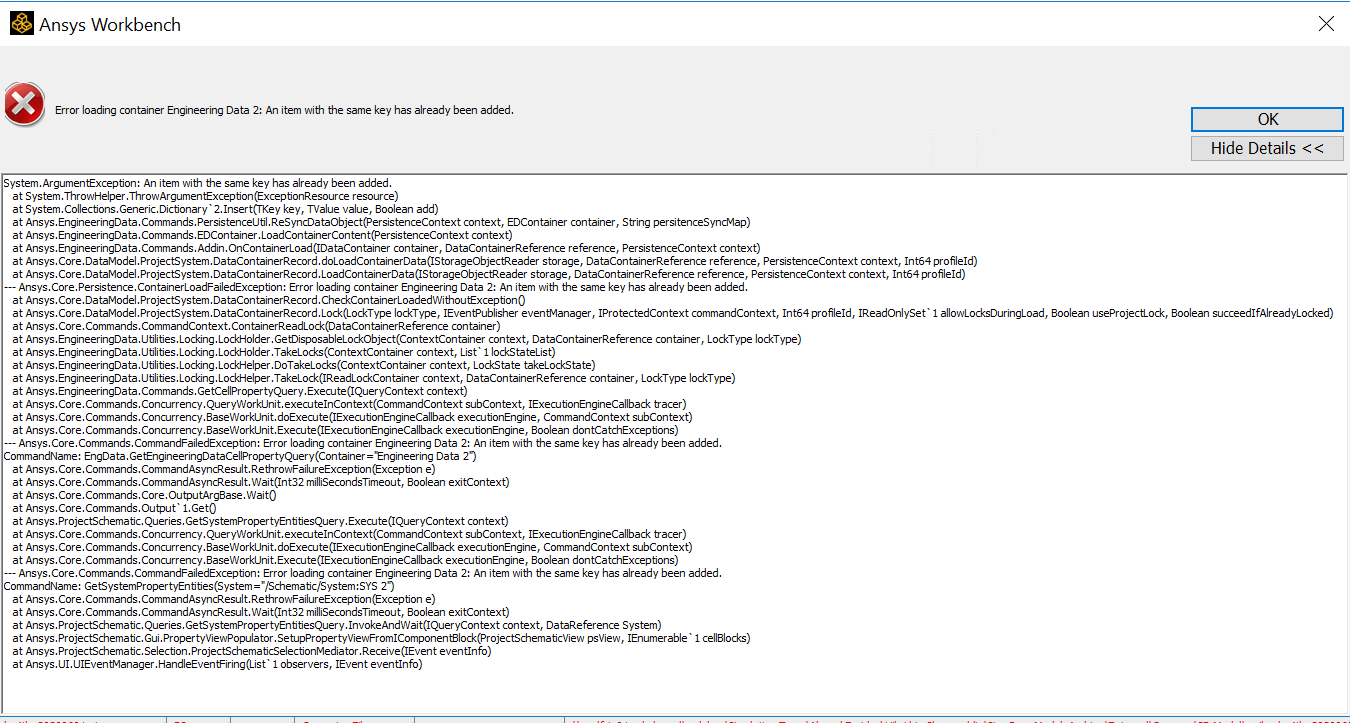-
-
November 2, 2021 at 2:23 am
fayed_175
SubscriberHi all,
Now facing error when I opened my existing project done in ANSYS 2020 R1 in new version ANSYS 2021 R2. Then, all Analysis System cannot be opened. The error is related to Engineering Data as below:
November 2, 2021 at 5:21 amSahil Sura
Ansys Employee
There is a possibility that the project has been corrupted, you may follow the reference link to recover the same.
If the method explained in the link does not work, you may need to rebuild the project in the new version.
Corrupt ANSYS Mechanical Database? You Might Be Able to Recover ÔÇô PADT, Inc. ÔÇô The Blog (padtinc.com)
Thanks Sahil
November 2, 2021 at 5:47 amfayed_175
SubscriberThe project files are still OK. I cannot open it ANSYS 2020 R1 without any error. The error only came out after I opened the project in newer version ANSYS 2021 R2.
November 2, 2021 at 6:16 amSahil Sura
Ansys Employee
Did you try importing material file (.xml format) from the older versions, this can be the reason for the error to cause as Ansys officially supports opening files from up to two versions back. So you might want to recreate the new material file in new version itself using the graphical user interface entries in Engineering data.
Hope that helps.
Thanks Sahil
November 2, 2021 at 7:36 amfayed_175
SubscriberYes, the material file is my own material library using in ANSYS 2020 R1 previously. Its working well previously. Let me try to import the material file again.
November 2, 2021 at 7:40 amSahil Sura
Ansys EmployeeI would rather suggest the other mentioned option of recreating the material library in the 2021 R1 from the Engineering data tab. This may take some of your time but will ensure the smooth running of the analysis.
Hope that helps.
Thanks Sahil
Viewing 5 reply threads- The topic ‘Error when open in the version: ANSYS 2021 R2’ is closed to new replies.
Innovation SpaceTrending discussionsTop Contributors-
5094
-
1829
-
1387
-
1248
-
1021
Top Rated Tags© 2026 Copyright ANSYS, Inc. All rights reserved.
Ansys does not support the usage of unauthorized Ansys software. Please visit www.ansys.com to obtain an official distribution.
-
The Ansys Learning Forum is a public forum. You are prohibited from providing (i) information that is confidential to You, your employer, or any third party, (ii) Personal Data or individually identifiable health information, (iii) any information that is U.S. Government Classified, Controlled Unclassified Information, International Traffic in Arms Regulators (ITAR) or Export Administration Regulators (EAR) controlled or otherwise have been determined by the United States Government or by a foreign government to require protection against unauthorized disclosure for reasons of national security, or (iv) topics or information restricted by the People's Republic of China data protection and privacy laws.